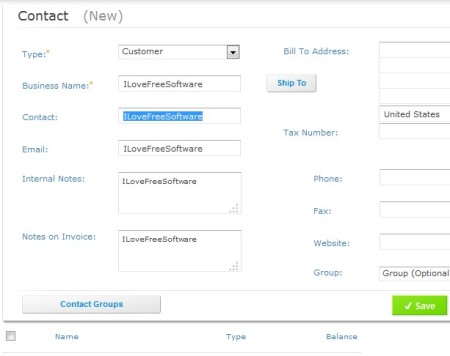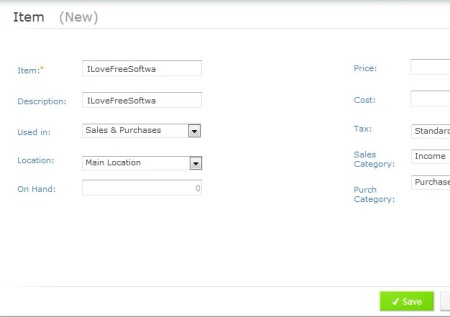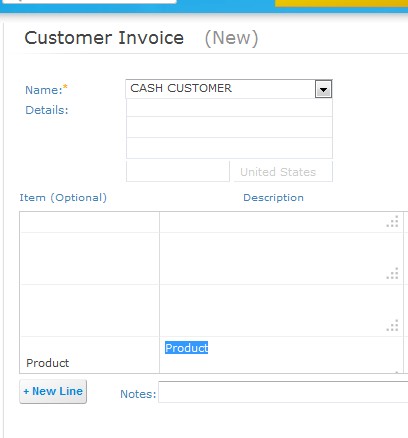BillFaster is a free online invoicing and finance management platform where you can keep track of your customers, inventory and money. The only thing that you need in order to use BillFaster is a web browser and an active Internet connection. This free online invoicing service is divided up on accounting and administration for more easier management.
Everything that you need in order to manage invoices, payments, bills and pretty much everything else for finance management is available in the left sidebar. On the right you can also see a welcome screen, where you can see links to the most important modules, that we already mentioned, to help you get started more quickly.
Similar software: Nevitium Invoice Manager, Siwapp, CS Ledger.
Key features of this free online finance and project management software are:
- Web based – combine all the different modules online – from anywhere
- Invoice management – create and keep track of invoices – archive
- Inventory – database of items, goods and services that you offer
- Account management – keep track of your accounts – status, transfers
- CRM – keep track of and manage customers, suppliers and prospects
What we listed above is only a part of what BillFaster has to offer. A lot more interesting features can be found in this free online finance management platform. We’ve tested the free version, next to which there are two more packages, all of which offer even more interesting features like cash sales, reports, expense management, estimate and so on. Here’s a few pointers to help you get started with what the free account has to offer.
How to manage and keep track of finance, invoices with BillFaster
First thing which you should do is add contacts to your database, more precisely clients. Without them you can’t do business. Go all the way to the bottom of the left sidebar in order to find the Contacts section.
Three types of contacts can be added, customers, suppliers and prospects. Second thing without which business is unimaginable would be having something to sell, goods and services.
Same place where you’ve added contacts, you can also add items. Fill out everything that’s asked, name, description, prices, and so on. Now the only thing that you need to do is click on Invoices from sidebar and select the created customer and all the items that you’ve created and of course sold.
New Line button at the bottom can be used to add new lines to the invoice, meaning new items. Once that you are finished click on Save, Invoice is gonna be added to the invoice list down below and from that point on, you can either print or email it directly to your clients.
Conclusion
BillFaster is very impressive. It’s very easy to use and what’s more important, it’s online. By switching your business paperwork online, you can save a considerable amount of resources and time. If the term “paperless office” isn’t familiar to you, if you haven’t discovered on all the benefits that switching your office online can have, then give this free online invoice management service a try and see how it goes.