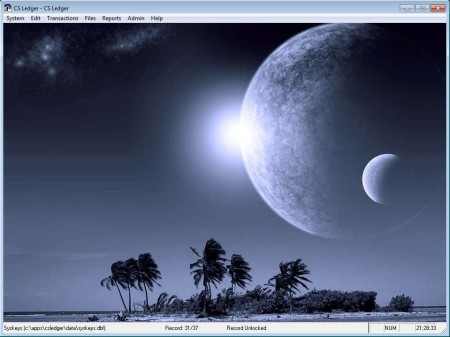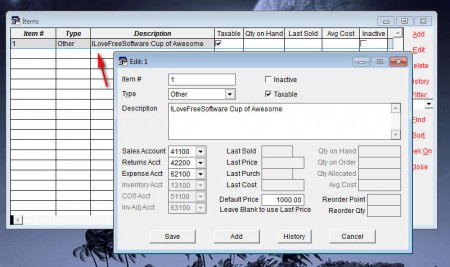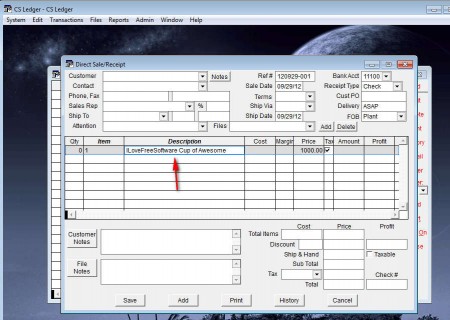CS Ledger is a free accounting software that you can use to manage product inventory, create receipts for your clients, etc. Like other free accounting software, this one also let’s you keep an eye on finance, income and expenses, balance sheets and pretty much everything else that you’d expect from this type of application. CS Ledger is very easy to install and it doesn’t require a lot of system resources, so you can run this free accounting software just fine on older PCs as well.
Check out Invoicera, InvocieExpert, Pay Master reviewed by us.
Default interface of CS Ledger can be seen on the image above. Each time that you open it up you will be greeted with a new background image, which is a nice touch. Main menu is located in the classic menu bar at the top of the window. From there you’ll be activating all the different features that CS Ledger has.
Some Key Features of this Free Accounting Software are:
- Manage customers and vendors easily; add new ones on the run.
- Create direct sales when customers comes and buys something right away.
- Pay vendor bills and checks, view invoices and manage vendor returns.
- Create inventory database of items you sell and easily manage or edit them.
- Print documents via printer.
These are just some of the accounting functions that CS Ledger has and can do, completely free. A lot more features are waiting for you to discover, and if you do not have a lot of experience, it might take some time to go over everything that CS Ledger has to offer, here are a few tips which should help you out get started.
How to Manage Inventory And Transactions with CS Ledger:
Setting the administrator password is the first thing which you should be doing after running CS Ledger for the first time. By default there won’t be any kind of password, so for the sake of security you need set one up by clicking System >> Change Password.
After you do that, it’s time for you to populate your inventory with products, to do this, select Files >> Items >> Add Item after which you should see the window as shown in image above. Write the item number, which you’re gonna use when creating receipts and invoices, and write the name, price and hit Save. Do the same thing for your clients and customers by selecting File >> Customers. Once you’ve set all that, you can create invoices and receipts.
Receipts and invoices are hidden under the Transactions tab. Open whatever it is that you need to create and start selecting the customers, items, item quantity, tax everything that’s important for an invoice or a receipt, click Print, select either actual printer or a document to print to, and that’s it.
Conclusion
Of course there’s a lot more features available behind CS Ledger, as you can keep statistics of transactions, check balances, profits, create different users with different levels of privileges when it comes to usability of the application and so on. Try it and see how advanced CS Ledger really is. Free download.