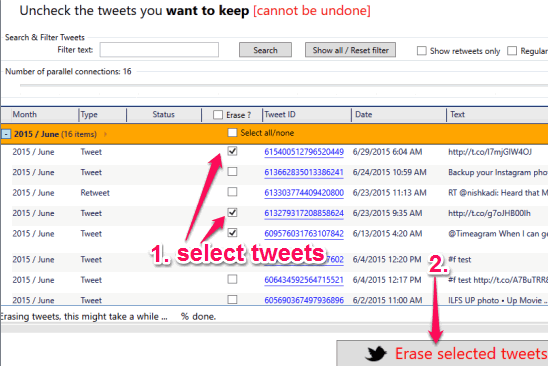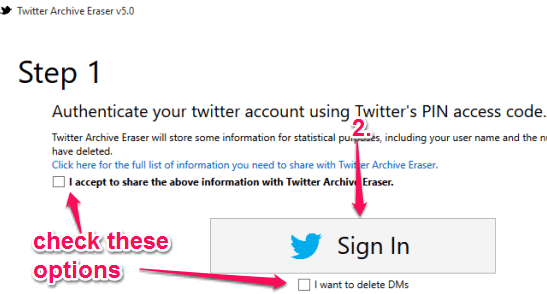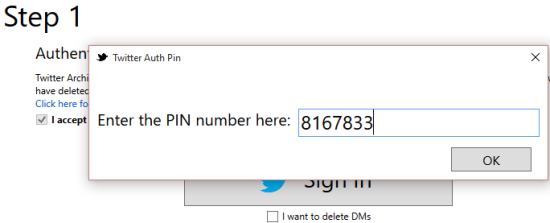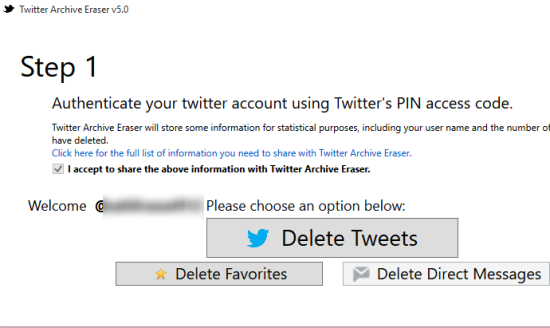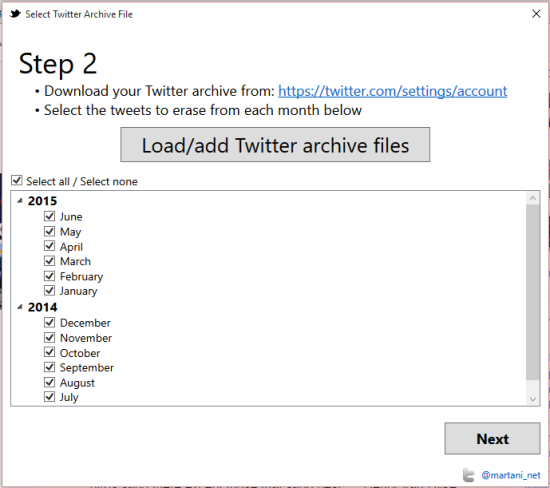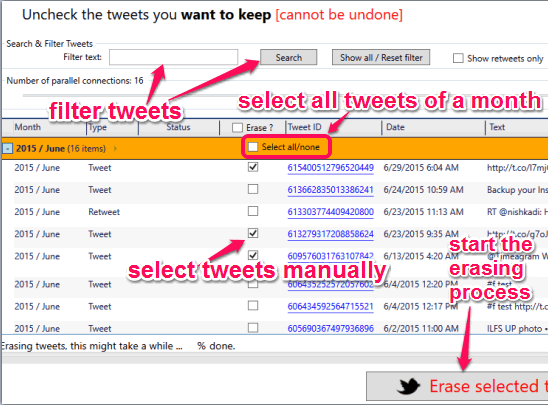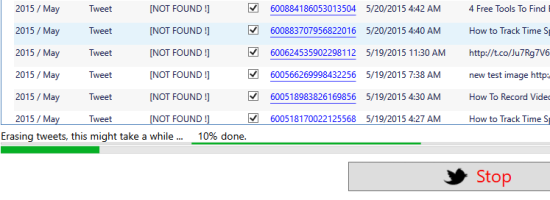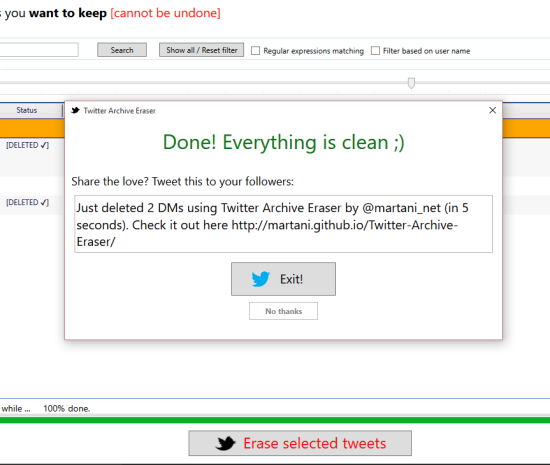Twitter Archive Eraser is a free software to delete old tweets from your timeline, your Favorites, and DMs. Unlike other tweets erasing websites, it doesn’t fetch tweets from your Twitter timeline. Instead of that, it uses your Twitter archive saved on your PC to fetch old tweets (including the retweets) and bulk erase selected or all tweets. The effect also reflects on your Twitter timeline and your timeline is cleaned of unwanted tweets deleted by this software.
This software also provides option to delete tweets of a particular month and year only. So you have a complete choice which tweets you want to delete and the same goes for Favorites and DMs. Apart from this, you can also filter tweets by entering the text, using the regular expression, or by username.
In the above screenshot, you can see the list of my old tweets and option to erase all or selected tweets provided by this software.
You may also look at these free websites to find old tweets.
How To Delete Old Tweets from Your Timeline, Favorites, and DMs using Your Twitter Archive?
Follow these steps to delete old tweets from your Twitter timeline using this free Twitter Archive Eraser software:
Step 1: Grab the portable file of this software or the installer version. This link will help you access its homepage and download the required file.
Step 2: Open its interface and select options which you want to use using this software. After this, sign in to your Twitter account and authorize this software to access your account.
A Twitter authorization PIN will be generated which you need to enter in the required box. Now you are ready to perform the desired task.
Step 4: Three main buttons will be visible to you on its interface: Delete Tweets, Delete Favorites, and Delete Direct Messages. Only one task at a time can be performed. Let’s say you want to delete your old tweets, so click on Delete Tweets button.
Step 5: In this step, you need to load your Twitter archive stored on your PC. Multiple Twitter archives can also be loaded together on its interface. If you don’t have any Twitter archive, then first you need to request your Twitter archive using your Twitter account.
Step 6: After adding the Twitter archive, use Next button and it will start the process of loading the tweets on its interface. When all the tweets are loaded, you can select all tweets or only unwanted tweets for deleting. You can also select all tweets of a particular month or can filter tweets to select the desired tweets to remove from Twitter timeline.
Step 7: Tap on Erase selected tweets button. Immediately the process of deleting those tweets will start. Within a few seconds, you can get rid of old or unwanted tweets.
You can open your Twitter account to check if it really works or not. You will find that all those tweets are really deleted from your timeline.
Step 8: Similar process is used to delete Favorites or DMs. The only thing you have to do is relaunch its interface, perform the authorization process and select the desired button (Delete Favorites or Delete Direct Messages) to accomplish the task.
Conclusion:
I really like this Twitter Archive Eraser software. It only is a matter of some mouse clicks and you can bulk delete old tweets, your Favorites, and DMs. You should be careful before deleting the tweets as it cannot be undone. So you should either keep a backup of your Twitter archive or select only those tweets which you really want to delete.