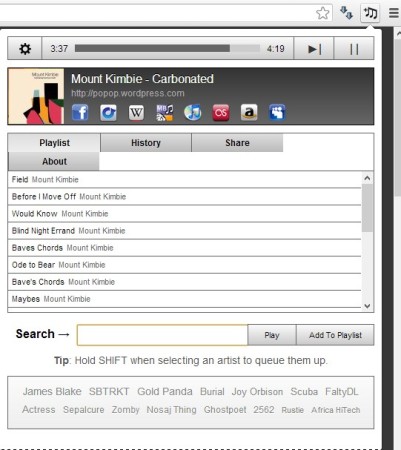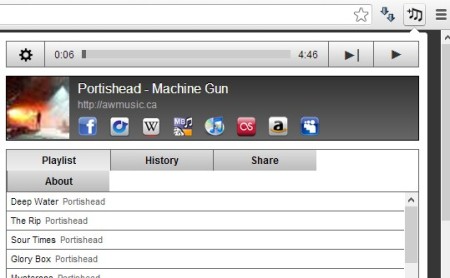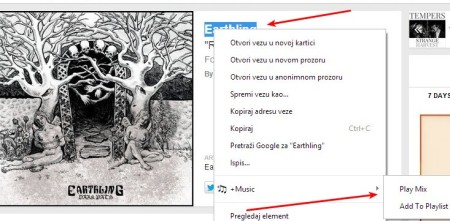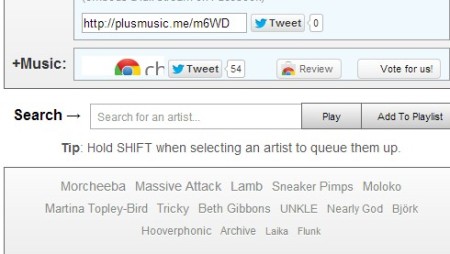PlusMusic is a free music player Chrome extension which allows you to easily play and stream music online, directly from the web browser. It adds itself to the toolbar, like every other addon. From there you can easily search and stream music from various different online sources. It also integrates into Facebook, gives you quick links to Last.fm, iTunes, Amazon and other shops for buying music.
This free music player Chrome extension appears in the form of a pop up, when you left click on its icon from the toolbar. Initially there won’t be any artists added to the playlist, only the search box which can be seen all the way at the bottom of the window. Playback controls are available all the way at the top. Down below album art with links to the artists Facebook, Wikipedia, and several other online services.
Similar software: ExFM, My Cloud Player, AudioBox.fm.
Key features of PlusMusic free music player Chrome extension are:
- Simple and easy to use – fully integrates into the web browser toolbar
- Search tool – quickly find music that you’re interested in listening
- Suggestions – get artist suggestions based on the searches that you made
- Playlists – songs that you like can be easily managed with playlists
- Quick right click access for artist search directly from websites
- Shortcuts to artist Facebook, Rdio, Wiki, MusicBrainz, Last.fm, Amazon
Sources from where the music get’s played is basically anywhere on the web. PlusMusic will perform a search for whatever artist that you’ve entered into the search field. It will then pull all the songs that it could find and add them to playlist, allowing you to listen to them. Alternatively you could setup Rdio for song streaming, but it’s only limited to the US.
How to listen and discover music with PlusMusic free music player Chrome extension
After installation, left click on the toolbar icon of PlusMusic that appears in the top right corner of the screen. Type in the artist name that you’d like to listen to and if there are songs by that artists somewhere on the web, playlist will be populated and songs will start playing right away.
Second method of how you can quickly add songs to the playlist is by selecting the artist name on a website, right clicking and then picking the appropriate option from the +Music menu. It’s the same to manually search for songs, only it’s quicker, just like right click Google search is faster.
Near the bottom of the window artist suggestions are nested. What they are depends on previous searches that you’ve made. Clicking on them also starts a search. Again if any songs are found, they’ll start playing right away. Click on icons next to album art to open up Facebook, Wikipedia and other info pages of the artist in question. Playback controls are at the top.
Conclusion
If you’re a Google Chrome user and a music lover, PlusMusic is a must. It can be easily installed from the Chrome store, like any other extension. Very useful and best of all, it’s completely free. Give it a try and see how it goes.