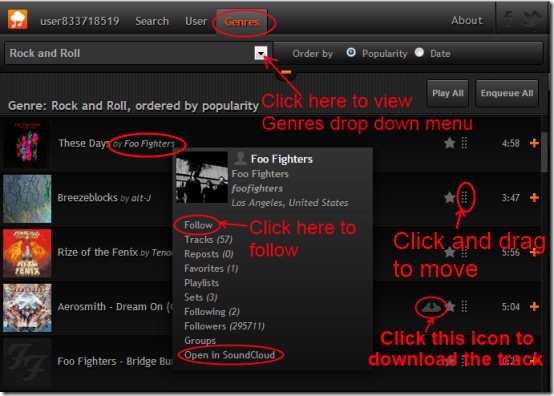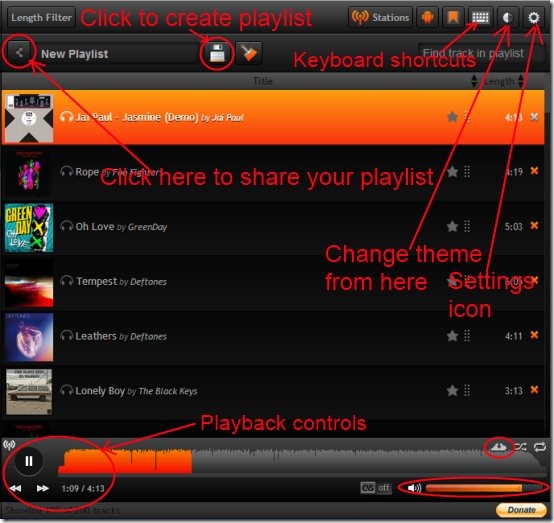Update 2022: This website no longer exists. Try some other alternative now.
My Cloud Player is a free online music player that lets you to create playlists of sound tracks and of course you can listen to music online completely free. With this free online music player, you can enjoy the sound tracks just by a single click. Even more, add the favorite sound tracks to your own playlist and share your playlists on Facebook, Twitter, etc. This application offers a simple way to enjoy the music.
There is no installation process or anything else required. You can access it directly or can bookmark it to access it on SoundCloud pages.
Key Features of My Cloud Player:
- Easy track searching.
- Add tracks and create playlists.
- Share your playlists with other people.
- Follow the people and let people follow you.
- Completely free.
- Easy and simple to use.
This tutorial below will help you to understand a bit about this free online music player.
How To Use This Free Online Music Player?
- For full access to this free online music player, you need to sign up yourself to this application. It just takes a few seconds to sign up and it is completely free. Click on the Connect icon located at the top left side of its homepage. After this, sign up by providing the email address and password and it is done.
- Now, you are ready to surf this free online music player. Simply search manually for the tracks, users, or groups that are available on SoundCloud by clicking on the available Search option. This way you can find directly your desired tracks. You can also get a user’s uploaded tracks, groups, followers, etc. by clicking on the User option.
- And if you wish to browse SoundCloud tracks by Genres option, then simply click this Genres option and you can choose the desired Genre by clicking on the drop down menu button as you can see in the below screenshot.
- As you could see, while testing this free online music player, I selected Rock and Roll Genre and it provided me the list of Rock and Roll tracks. Likewise you can also select your desired genre.
- You can simply click any track and it will come to your playlist. You can even arrange the list by dragging the desired track/tracks via available option.
- In addition, if you want to follow someone, click on the artist name, a pop-up will come up. Here, click on the Follow option as you can see in the below screenshot. Here you could also see the number of tracks, favorites, following, followers, groups, etc. of that particular artist.
- You can even open a specific artist page by clicking on Open in SoundCloud option. When you click this option, a new page will open up where you could perform more actions.
- Moreover, if you wish to play all the sound tracks, then simply click on Play All button.
- You could also click on star icon to add a particular track to your favorites list. And if you wish to download a track, click on the cloud like icon. A track can be downloaded only if this icon is available there.
- Once you have selected desired tracks, you will find them in right side window of My Cloud Player. Here, you can create and save your playlist. For this, enter the name of your playlist and click on the Create Playlist icon. You could use the Length Filter option in order to search and filter the tracks.
- For sharing your playlist on Twitter, Facebook, Google+ etc. Click on the icon available at the left corner as you can see in the below figure. You can also get the embedded code of your playlist via this option.
Other Options:
Certain other options are also available as you could see in the above figure:
- You could adjust the settings, change theme, keyboard shortcuts, My Cloud Stations, etc via available options. Perform actions accordingly.
- Playback controls to pause/play, forward, backward, next track, previous track, etc.
- Volume slider to adjust the volume.
Resources:
You have certain resources in your My Cloud Player account. To access and look over these resources, click on your account name. You will find resources like:
- To edit your account.
- Dashboard to see activities from people you follow.
- Your Favorites, people you follow on SoundCloud, people who are following you.
- Groups joined by you.
- Your playlists, played tracks history, favorite tracks history etc.
My Cloud Player is really a good online music player. You can easily create your own playlists, search and play tracks of your choice. You only need to spend a bit time to learn about it and then you will enjoy a good source of music. I would like to recommend this free online music player to everyone.
You should also try Navegas and Redolf free online music players reviewed by us.