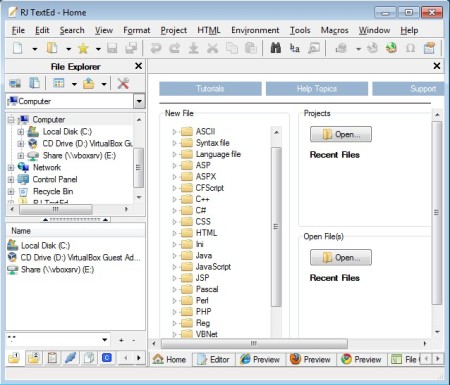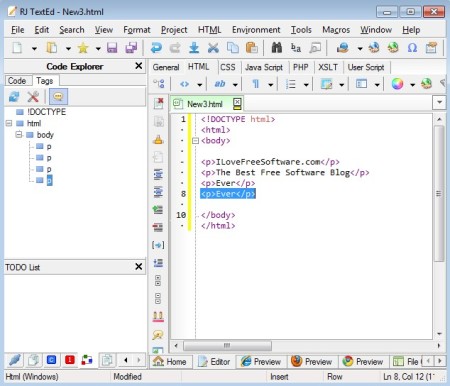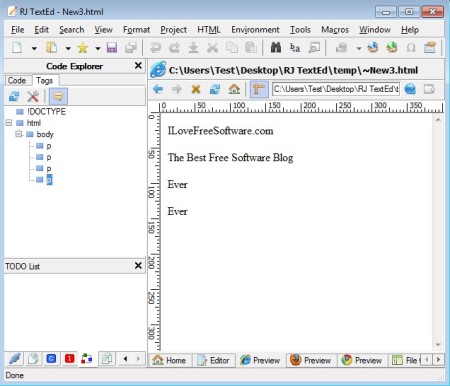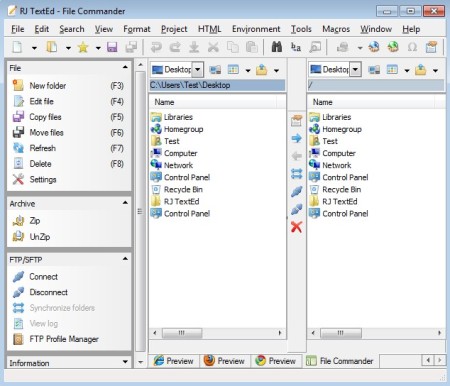RJ TextEd is a free portable text editor for Windows. Even though a lot of portable applications tend to be simplistic, RJ TextEd has a lot to offer. Most interesting thing about it is that it comes with three different built-in website rendering engines, Internet Explorer, Firefox and Chrome, for previewing HTML documents.
Lots of other features are also available, syntax highlighting, macros, tabbed documents and much more.
Interface of this free text editor is very complex, but in a good way.
Similar software: Mext, Wordz, Verbosus.
Almost every important section of it, like the left sidebar, and the welcome screen on the right has multiple tabs down below with the help of which you can open up a completely different function. Screenshot above on the left shows us a File Explorer, but there you can also open up FTP client, connect to a server and use it to edit text files. At the top we have the standard menu, which is again rich with options. Key features of RJ TextEd are:
- Free text editor with support for WYSIWYG editing of HTML documents
- Built-in browser rendering engines – IE, Firefox and Chrome preview
- File Browser and Commander – access and manage text documents quickly
- Syntax highlighting – PHP, HTML, CSS, VBNet, JSP, Java, ASP, XML, etc.
- Text notes can be added – to keep track of changes and save notes
- Built-in FTP client – connect to FTP servers and edit text file there
- Project Management – manage large scale projects with several files
- Code Explorer – shows a list of all the code tags to find them easier
- Convert between various different code page, unicode and text formats
- Macros – record actions and then replay them later to automate tasks
- Spell checker – checks spelling as you type, expandable dictionaries
How to edit text documents with RJ TextEd – free WYSIWYG text editor
Use the New File list from the Home tab to select the type of document that you are interested in editing. Large selection of syntaxes are supported. HTML files can be edited directly, by writing markup, or graphically, by inserting formating and various objects from the toolbar.
Large number of various different options are available in the toolbars around the document. All the way at the bottom you can switch between the Editor, which can be seen on the image above, and various different web browser HTML previews.
This is the IE preview, Firefox and Chrome are also available. Out of all the other features that are available, we’re only gonna mention File Commander.
It’s a bit unusual to see a file commander in a text editor, but if you need to manage large number of text documents, copy and move them from one location to another, you can do that with RJ TextEd.
Conclusion
There’s just too much goodies in this free text editor for us to talk about them all. It’s the swiss army knife of text editors. Give it a try and discover all the other amazing features that we neglected to mention, that are available in RJ TextEd.