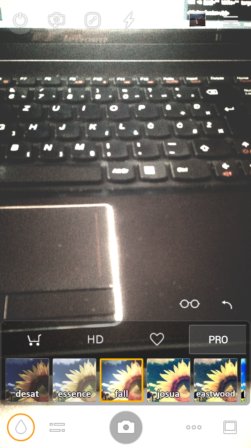Here’s a list of 5 live filter camera apps for Android which you can use to apply camera filters to photos even before tapping on the “Shoot” button.
Taking a photo and then applying filters to it doesn’t always pan out the way we hope it will. That’s one of the reasons why having a live filter camera app can come in handy. A live filter camera will apply all the various filters it has in real-time, before taking the photo and that way allows you to see how a photo would look like even before taking it. By using a live filter app you save time by having a preview of how various filters will look like and you also don’t let a good photo op go to waste.
Candy Camera – Selfie Selfies
Candy Camera has live filters setup in such a way that you don’t even have to scroll through menus in order to find them.
When you first run the app, you’ll see a standard camera view, without any filters. To turn on filters on the previews, just do a left swipe on the screen. Keep swiping to go through all the available filters. They are visible right away on the camera preview, without you having to take the photo first, and then apply a filter to it. All the standard filters like sepia, black and white, noise, etc., are available.
Get Candy Camera – Selfie Selfies.
Cartoon Camera
Cartoon Camera is a live filter camera app, but it doesn’t have the standard filter effects that can be found in “standard” camera apps.
Like you can see on the image above and as you probably guessed from the name of the app, here you get cartoon filter effects. They are applied in real time, meaning you will see them before photos are taken. Total of 12 cartoon-like effects are available.
Get Cartoon Camera.
Also have a look at 5 Free 3D Camera Apps For Android.
Camera MX
Camera MX is a simplistic app that has all the standard features that you would normally expect from a camera app, and it’s very similar to the stock Android camera.
You can easily switch between the available live filters by tapping on them from the left sidebar (first tap on the fx button in the top left corner to turn on the filters sidebar).
Get Camera MX.
LINE camera – Selfie & Collage
LINE camera is one of the most popular camera apps out there, and with good reason. It offers much more than just live filters.
It has stickers and stamps you can add, you can create collages, cutout images, silent shooting is available and more. Turn on live filters by tapping on fx button from the bottom toolbar and then by swiping between them on the strip that pops up.
Get LINE camera – Selfie & Collage.
Also have a look at 3 Front And Back Camera Apps For Android.
Cameringo Lite. Effects Camera
Cameringo Lite is a live filter camera app and newcomer to the scene of Android camera apps.
It’s similar to Camera MX, it has the same stock Android camera kinda feel to it, but it’s also different. Here you will also find live frames, support for recording GIF animations and more.
Get Cameringo Lite. Effects Camera.
Conclusion
The two live filter camera apps that caught my eye the most are Cameringo Lite and Camera MX. They are easy to use, and have a great selection of live filter effects that you can apply. Give them all a try and let me know what you think in comments down below.