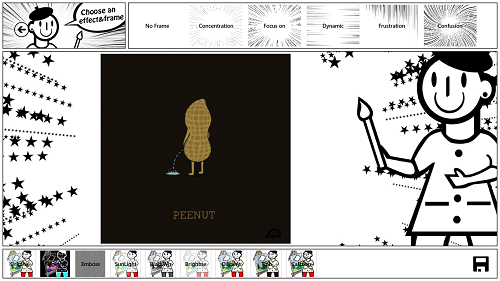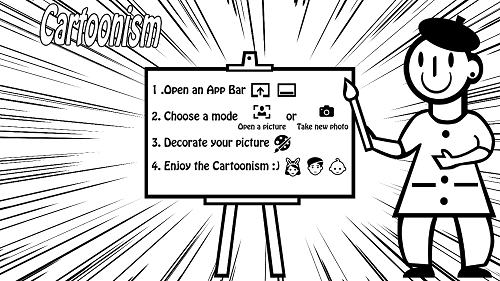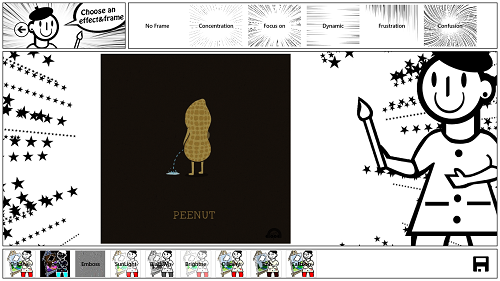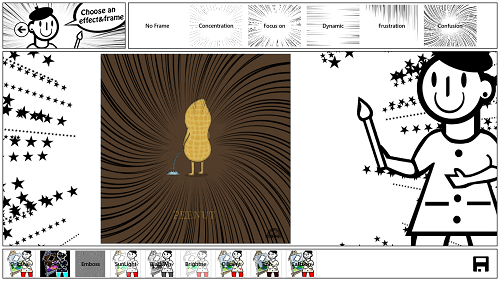Cartoonism is a free Windows 8 app that allows you to add cartoon style effects to your images. The app is very light on your system’s resources, and all you have to do in order to start using the app is to open the app itself, select the stored image (or use your webcam to take your image), and then apply the filter and cartoon effects to it, and that’s it! You are done using the app. The app’s interface is easy to understand, unlike those complex image editing tools which may leave you scratching your head in hopes of understanding what each function is supposed to do.
Cartoonism is brilliant for some casual image editing, and is a must have app for people who like to mess around with their images. The Cartoonism app is available as a free download from the Windows 8 App Store.
Using the Cartoonism app for Windows 8:
When you launch the Cartoonism app on your Windows 8 device, you will be presented with an interface which looks like the below screenshot.
The above screen may be dubbed as the “instructions” screen of the app, as it tells you exactly what to do. So just follow the instructions above, and open up the app (control) bar by right clicking on the screen. This app bar will give you the option to either Open a picture, or to Take a new photo using your webcam. Choose the option that best fits your needs, and once you have opened up your image, you will be presented with a screen which would resemble the below screenshot.
In the above screenshot, if you look to the top, you will be able to see several cartoon effects, and at the bottom, several filters that you can apply to your image. Let us go ahead and mess with some of these settings!
In the above screen, I have added a cartoon effect, and messed around with the filter settings to reveal what is now a sharper, crisper image with a neat cartoon effect applied to it! You can return to the main screen of the app by clicking on the back button at the top-left corner of the screen, and when you are done with using the app and are happy with your editing results, simply clicking on the floppy disk button at the bottom right corner of the screen will save your image, and you can specify the name and the location of the image that you want to save.
The app does not support snapped view for multitasking, and neither does it support live tiles. But apart from that, it is a pretty neat app to have for editing your images.
You can also check out the Aviary image editor for Windows 8.
Features of Cartoon App for Windows 8:
+ Clean interface.
+ No ads.
+ Awesome effects.
+ Easy image editing process.
+ Supports clicking pictures with your webcam within the app itself!
If you love cartoons, then also check out this cartoon download app for Windows 8 and Tom and Jerry app.
The verdict:
Cartoonism is a good app to have on your Windows 8 device for editing your images with just a few clicks and taps. The app has a nice collection of filters and effects that you can apply on your images easily, and being ad-free, it’s a great app in every aspect.