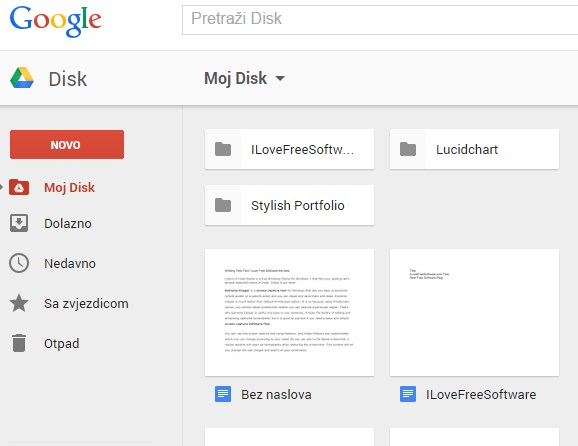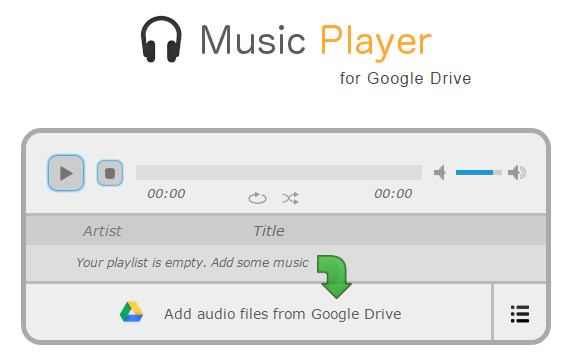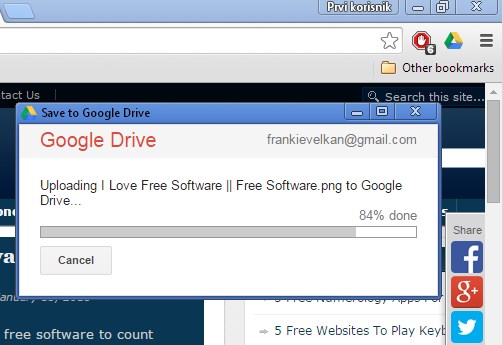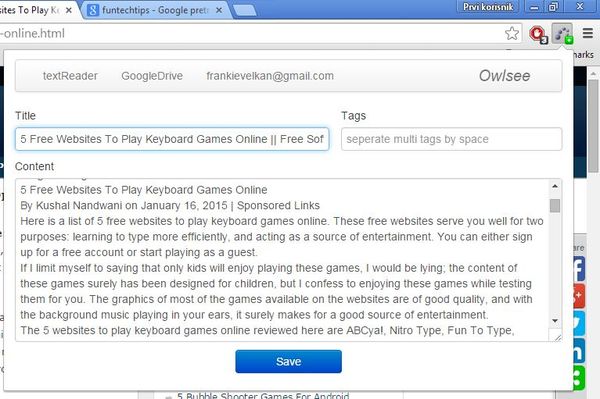Here’s a list of 5 free Google Drive extensions for Chrome which can be used to manage your Google Drive more effectively when accessing it and browsing the web using Chrome. Some of the extensions mentioned on the list down below allow you to for example stream music from the Drive. Others to save website content. All these extensions can easily be added to your Chrome browser.
Let’s see what exactly is available.
Google Drive
We’ll start off our list with the official Google Drive app which gives you quick access to your Google Drive and all the data that you have stored there.
To access the account you’ll just need to find the Google Drive icon in the list of installed apps. Once you’ve done that, clicking on the app will take you to Google Drive, it opens up in a new tab.
Get Google Drive.
Music Player for Google Drive
Music Player for Google Drive is a music player app for Chrome which lets you play and stream music files stored on your Google Drive account.
To do this, to play music with Music Player for Google Drive, you will need to give it access to your Google account, and import music from Google Drive to its playlist. Music Player for Google Drive opens up in a new tab, from where you can import music by tapping on the Add audio files from Google Drive.
Get Music Player for Google Drive.
Also have a look at Save Online Images, Files Directly to Google Drive, Dropbox with Ballloon.
Save to Google Drive
Save to Google Drive is a Google Drive extension for Chrome which allows you to save entire websites to Google Drive.
Individual files (like images, video, audio and links in general) are saved by right clicking on them and selecting the “Save Link to Google Drive” option. It’s also possible to take screenshot and save entire web pages as images to Google Drive. This can be done by tapping on the top right corner Save to Google Drive icon.
Get Save to Google Drive.
Save Text to Google Drive
Save Text to Google Drive works just like the previously mentioned Save to Google Drive extension that I mentioned only it focuses on saving text and only text, rather than files and screenshots of web pages.
After clicking on the top right corner icon the extension will go over the web page you currently have open and scrape up text from it. Before saving the text, you’re given an overview of what was scooped up, see image above. Make sure to edit this before saving because the extension will also pick up thing like the menus entries, sidebar text, etc.
Get Save Text to Google Drive.
Also have a look at How To Send Inbox Mail attachments to Google Drive, Dropbox.
Sync Google Drive
Sync Google Drive is the last Google Drive extension for Chrome that I’ll cover. Sync Google Drive is an extension that’s gonna help you sync cloud services like Dropbox, Box, One Drive, Evernote, SugarSync and a couple of others with Google Drive.
To do this, you’ll need to grant the extension access to all of the cloud hosting services that you’d like to sync with Google Drive. Once you’ve setup the sync, all the files from all the other cloud hosting services are going to be synced with your Google Drive account.
Get Sync Google Drive.
Conclusion
This list above has 5 different Google Drive extensions for Chrome which do different things. Each one of them is great, and depending on what your needs are, you could easily have all of them installed. The two I like most are the two save to Google Drive extensions (Save and Save Text). Let me know what you think in comments down below.