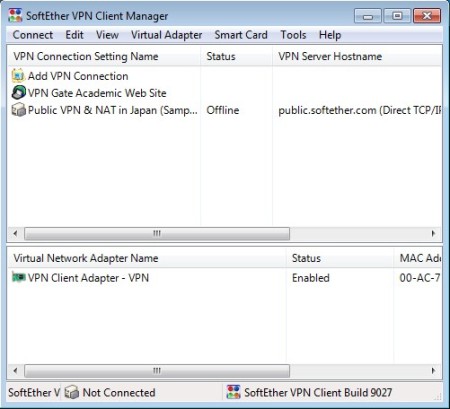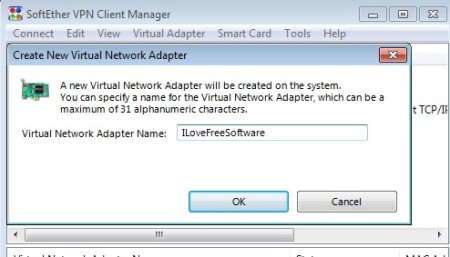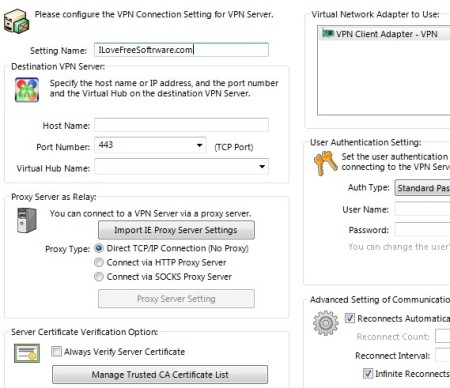SoftEther VPN is a complete VPN suite which offers tools necessary for both creating VPN servers and clients for connecting to created servers, not just the ones which were created with SoftEther, but also servers that are using OpenVPN, Microsoft VPN, and other VPN protocols.
This is a cross platform software, available for Linux, Windows, Mac, Android and iOS, this is the client. Server application works on pretty much everything, except iOS and Android.
Screenshot of SoftEther VPN Client can be seen on the image below.
Similar software: OkayFreedom, proXPN, Tunnel Bear.
List of created connections is available in the upper part of the interface, while down below you can see list of network adapters. Client will install adapters through which you’re gonna be creating VPN connections. They can’t be created if you don’t have at least one adapter added to the list down below.
This is the SoftEther Server control panel, where you can configure and manage various different VPN server settings. Top left corner of the screen will show you a list of all the active servers that are under your control. Various other tools are available here, list of connections can be viewed, server status also. Key features of SoftEther VPN – free VPN software are:
- Free VPN server and client – for both creating and accessing VPNs
- Sever client works on – Linux, Windows, Mac, FreeBSD, Solaris OS
- Client can be configured to work with iOS and Android devices also
- Compatible with OpenVPN, IPsec, EtherIP, MS-SSTP, L2TPv3 protocols
- Offers 4096bit RSA and 256bit AES encryption of data and information
- Graphical interface for configuring all the setting – easy setup
How to create VPN server and connect to VPN service with
Server configuration is relatively simple. Download the executable, and even if you don’t have a lot of experience setting up a VPN server, everything should be easy enough for you to do it on your own, especially if you open up the website where detailed instructions are available, links down below.
What we are gonna be talking about is the setting up connections to existing VPN servers. That’s much more simpler, just download the client application, install and click on File >> New VPN Connection. If you don’t have any virtual network adapters, you’re gonna have to create one, see image above.
After you do that, the Create New VPN connection will pop-up where you need to type out all the information of the VPN server that you’ve setup or that you got from whoever provides you with VPN services, select OK, connection will be added to the list of active connections, right click on it, select Connect and that’s it.
Conclusion
SoftEther offers a lot of interesting and very advanced features, more than what we could cover here. If you’re having problems with configuration of a VPN server or creating connections to existing services, you might want to give SoftEther a try. Graphical interface makes things very easy to setup, both server and client work very fast and don’t take up a lot of system resource. Give it a try and see how it goes. Free download.