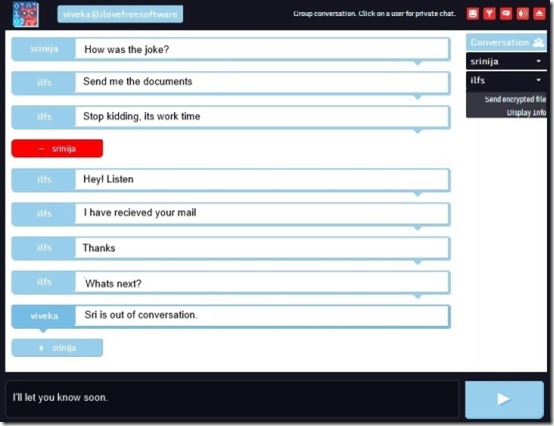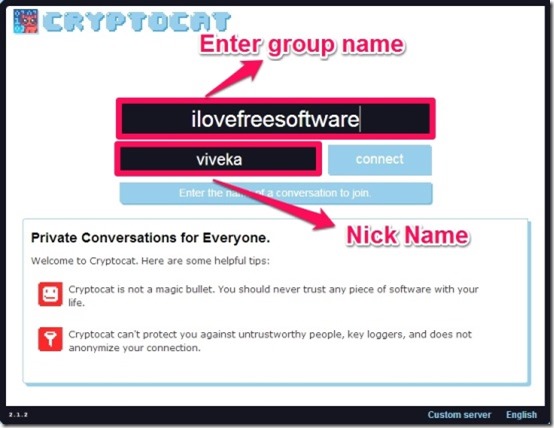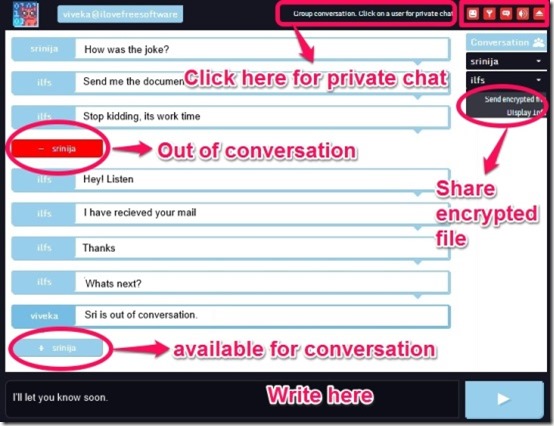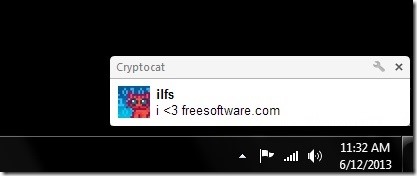Cryptocat is a free online IM app that aims to provide you an easy, private, accessible Instant Messaging environment in encrypted chat room. It enables you to have private online chats without allowing your personal information being accessed; this means all that you do online is under your control. Mainly, it builds accessibility for those who like to communicate in encrypted chat format in much easier way.
Cryptocat lets you create encrypted chat rooms in your web browser. It lets you get desktop and audio notifications on your browser, no matter what web browser you are using. It provides you security and offers you facilities like group instant messaging, encrypted file sharing, and much more.
How to Have Encrypted Chat?
Cryptocat can be accessed easily. You just have to click on the link of the web browser that you are using (we have provided the links at the end of this article) so that it can be launched in the new tab page of your browser with Cryptocat Icon.
When you launch Cryptocat, it lets you enter the conversation name that could be the name of your group. This name should be the common name that you wish to use amongst your friends, so that they can be added to your encrypted chat room. In place of nick name, you can use your name. It does not accepts duplicate nicknames in the same group. Then click on “connect” to go to the encrypted chat room.
While generating encryption keys it notifies you the facts of cats. Nice way to discover various interesting facts about cats.
As soon your encrypted chat room appears in front of you can begin to chat with the members present in the group. It lets you set your Status, view My info, Customize the desktop and audio notification on/off and logout. These options are present on the top right corner of the window. It lets you view the number of people involved in the chats. You can share encrypted file with any particular member. It also enables you to have private chat with any individual.
It notifies you whenever any member joins or leaves the chat room. It provides your confidential encrypted chat room so that nobody can snoop in on you.
Some other similar services we reviewed earlier that provide private chat are: PrivyTalks, Dialawg, and YMore.
Features Of Cryptocat:
- Provides simple encryption
- Provide you a private, accessible Instant Messaging in encrypted chat format.
- Lets you create encrypted chat rooms in web browsers like Chrome, Firefox.
- Maintains your privacy and does not access your private information.
- Shows the list of people involved in the encrypted chat.
- Notifies you when any member add or leaves the conversation
- Lets you get desktop notifications
- Provides you audio notifications
- Allows group instant messaging
- Enables you to share encrypted files
My Verdict for Cryptocat:
Cryptocat provides you a private, accessible Instant Messaging in encrypted chat room. It maintains all your privacy but at the same time it warns you when you begin to use this app. It does not allows you to scroll up and view the previous conversations.
Cryptocat can be used to have group chats in private environment. You can grab this encrypted chat app for Chrome from here and for Firefox from this link.