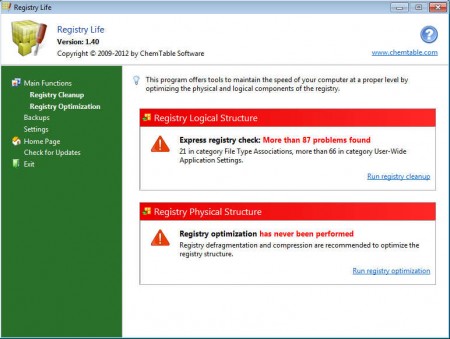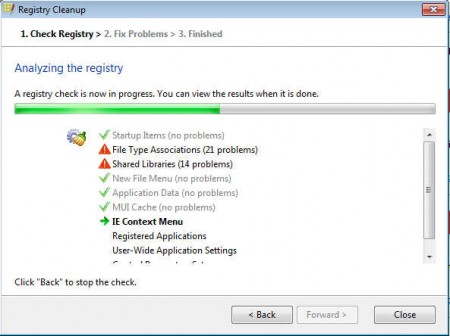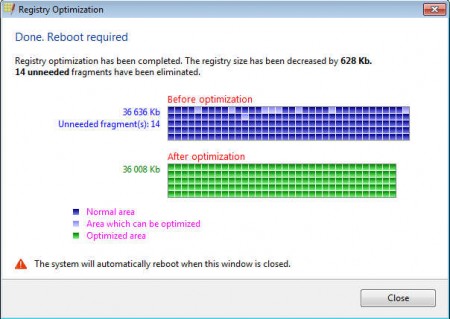Registry Life is a free registry cleaner which you can use in order to check your registry for errors, and of course if any are found, you can use Registry Life to fix them and improve the performance of your PC. Pretty much everybody knows that with time Windows systems experience junk file and registry problems increases, for example constant application installation and removal are gonna leave traces which are gonna be causing your system to slow down, with each installed application which you removed, errors are left behind, that’s exactly where Registry Life can help you out.
As soon as you start Registry Life it’s gonna perform express registry checkup, it’ll last just a few second, but you should see that problems were found right away, like they were on our machine, see image above. Next to looking for errors it’s also gonna check to see how well your registry is optimized, it’s gonna check if defragmentation is needed. Other useful features that Registry Life has would be:
- Create registry backups in case something goes wrong
- Selective registry scanning – select components that you want checked
- Ignore lists – ignore keys based on their path or text contain within it
- Program updater – to check for newer versions
Taking care of your registry is very important, usually when your computer is new, when Windows are freshly installed to be more precise, everything runs fast, program open quickly, there’s no freezing. But then later on things get worse, one of the reasons why that happens is because registry isn’t optimized. This is where Registry Lite comes into play.
Similar software: TweakNow, Glary Utilities and FCleaner.
How to fix error and optimize registry with Registry Life
There are two main components of Registry Life which you can use in order to improve the status of your registry, Cleanup and Optimization. First one is gonna look for old registry keys, mismatched file type associations and several other types of problems. It’s best that you run another scan with the Cleanup tool, because express scan isn’t very thorough.
To start a scan click on Registry Cleanup under Main Functions and follow the wizard, after the scan we received a report, check it, and if everything’s in order hit Run registry cleanup. The Optimization tool is gonna check for registry fragmentation and compression which is also known to cause performance issues.
We managed to decrease the size of our registry for about half a megabyte and there were fragments which were removed. Nice report waits for you where you can see graphically what kind of situation was before and after the registry optimization.
Conclusion
If you are looking for a way of how you can fix problems and optimize your registry then Registry Life would be just the thing for you. It’s very simple to use, automatic registry backup which can be easily restored are there if something goes wrong. Since Registry Life is free it doesn’t cost you anything to try it out, you are only at the risk of improving PC performance.