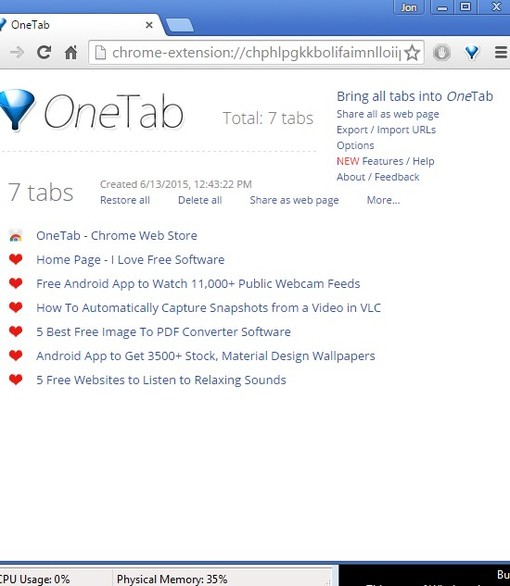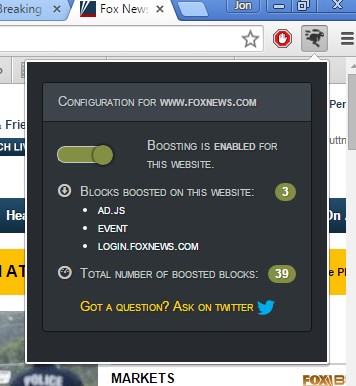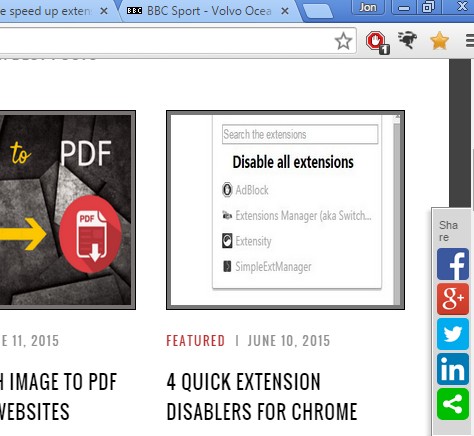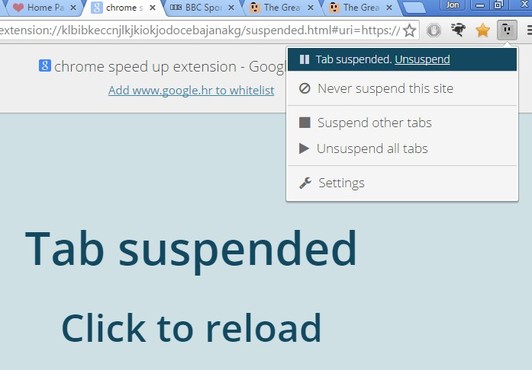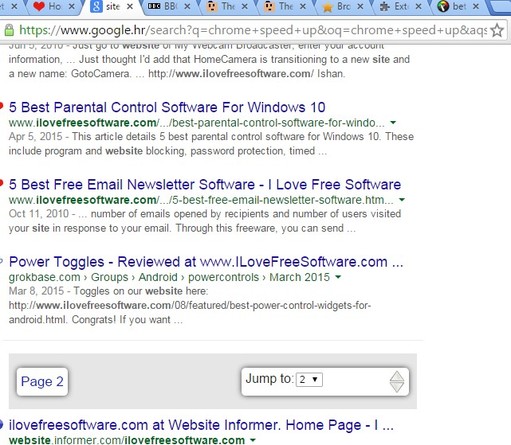Here’s a list of 5 performance improvement extensions for Chrome which you can use to speed up Chrome if it’s working sluggishly and opening websites slowly. Chrome performance, how fast it opens up websites, depends on numerous factors. Things like computer hardware specs, download/upload speeds offered by your ISP, website complexity, browsing preferences all play an important role in how fast Chrome loads websites and in general, just how fast it operates. With the following extensions I tried to cover most of these issues.
Let’s see how much can we speed up Chrome, and what kind of speed improvements are we talking about exactly.
OneTab
OneTab is a very effective performance improvement extension for Chrome which is going to speed up Chrome when you have it running on hardware that’s limited. OneTab combines all the tabs, when you have several of them open, into a single tab.
This single tab will have list of all the tabs which were combined, and from this single tab all the combined tabs can be restored individually, or all at once. What this helps with is RAM, computer memory. With 7 tabs open in Chrome I had almost 95% of my memory filled. When I combined them with OneTab, this went down to 36%. Chrome immediately became more responsive. If you’re limited with RAM, but have the habit of opening lots of tabs, use OneTab for quick speed boosts.
Get OneTab.
Web Boost
Even though there’s a lot of similar performance improvement extensions that can be found in the Chrome Webstore, Web Boost is one of those that showed best results when it comes to improving page load speeds.
What it does is it includes several sets of common web scripts and libraries (Javascript, CSS, PHP, etc.) and makes them run from local caches, so that they don’t have to be downloaded from the web servers every time. This means that less bandwidth is consumed, less requests are made and overall websites load faster. Web Boost will help if you have limited download speeds.
Get Web Boost.
Also, have a look at 5 Speed Reading Extensions For Google Chrome.
Browse Faster
Browse Faster is another performance improvement extension for those who are on slow connections. Extension is going to try and detect when you’re on websites with multiple pages (blog posts, articles, image galleries) and load the next page in the background so that it loads from local cache when you click on the “Next” button.
Extension will learn which website you visit, and try to detect the usual indicators for a multi-page website (Next button, Page 1, Page 2 in the URL, etc). If pages are detected, they are automatically downloaded in the background, while you’re still reading the previous page, so that when you do go to the next page it gets loaded faster.
Get Browse Faster.
The Great Suspender
The Great Suspender is another speed booster for Chrome which focuses on improving Chrome functionality by decreasing resource usage.
This is done by “suspending” tabs. In essence it’s similar to OneTab, only instead of closing tabs, they are replaced with the “Tab suspended, click to reload” system message, which is much less resource intensive than keeping complex, media rich websites open inside tabs.
Get The Great Suspender.
Also, have a look at Chrome Data Compression Proxy Extension To Improve Browsing Speed.
better Browser – for Chrome
better Browser is an extension for optimizing the Google Search so that using Google is faster, because let’s face it, we spend most of our time inside Google.
Improvements that you get are automatic page switching when you reach the end of search results page, quick back to top button, website favicons are showed next to results, there’s a floating search panel and more.
Get better Browser – for Chrome.
Conclusion
OneTab impressed me the most with how much free memory I got after combining the tabs. Web Boost and Browse Faster are also useful to keep running in the background, optimizing websites. Let me know which performance improvement extensions for Chrome you use in the comment section down below.