Data Compression Proxy is a free Chrome extension to improve browsing speed. As the name pretty much makes it clear, Data Compression Proxy lets you browse the web a little bit faster while using Chrome, by compressing the traffic. Data Compression Proxy essentially routes all of the regular HTTP web traffic through Chrome’s own Compression Proxy server, utilizing the proprietary SPDY (pronounced as Speedy) protocol. An experimental extension, Data Compression Proxy brings the data compression goodness of Chrome’s mobile version to its desktop counterpart. Apart from standard data compression features, Data Compression Proxy also includes a built-in ad blocker with customizable rule based blocking. It even includes a bypass filter which can be used to exclude certain servers from being proxied at all. And the best part is that you can enable or disable it with a single click. Sounds too good to be true? Keep reading and find out for yourself!
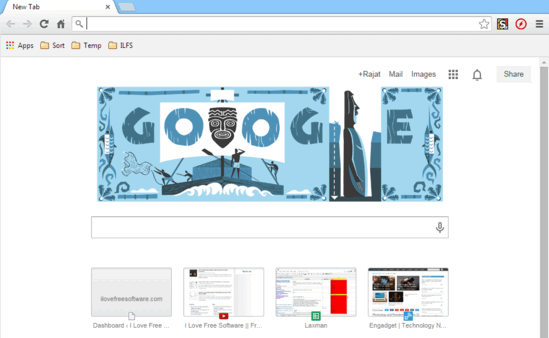
How To Use This Free Chrome Data Compression Proxy Extension To Improve Browsing Speed?
Before you can get started with Data Compression Proxy to supercharge your web browsing, the installation part needs to be completed. Installation is a simple affair, akin to installing any other extension to Google Chrome. All you have to do is head over to the Chrome Web Store, search for Data Compression Proxy and when found, hit the Add to Chrome button. Once installed, it’s all up and ready to work. Let’s see how this thing does what it does:
Step 1: Once Data Compression Proxy is successfully installed, you will notice the extension’s icon on the Chrome options bar. By default, the color of this icon is Red, indicating that the proxy features are disabled. Here’s a screenshot:
![]()
Step 2: Now, what do you do to turn on Data Compression Proxy’s mojo in order to make your web browsing better? It’s ridiculously simple. All you have to do is click the Data Compression Proxy icon. Once you do that, the thing will turn from Red to Green, indicating that the extension is now activated. From now on, all of your HTTP web traffic will be routed through Chrome’s own Compression Proxy server, utilizing the SPDY protocol. As you browse the web using Data Compression Proxy, you should notice a slight increase in the browsing speed. Pretty cool, right?
As mentioned before in the article, Data Compression Proxy also includes a built in ad-blocker and bypass list, both of which are customizable. If you want to dig in and configure these tweaks, you can easily do so via the extension’s options.
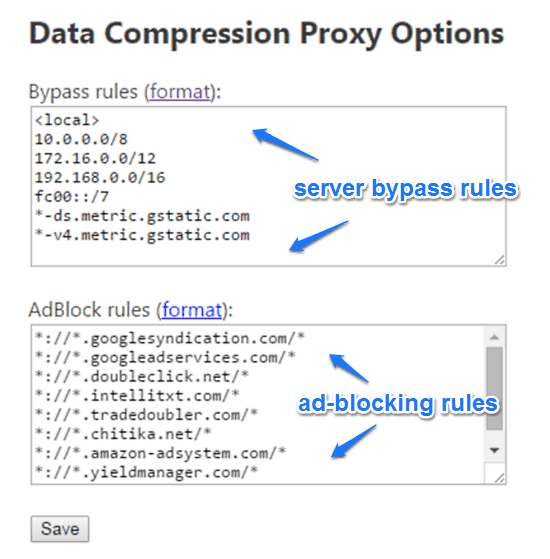
Also See: Free Chrome Extension To Browse Anonymously: GeoProxy
Conclusion
Data Compression Proxy is a nifty free Chrome extension to improve browsing speed. It uses Chrome’s mobile version’s data compression goodness to improve your web browsing experience on the desktop. Although the difference in performance might not be that big in some cases but hey, any improvement is always welcome, right? Do give it a try, and let me know what you think in the comments below.