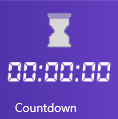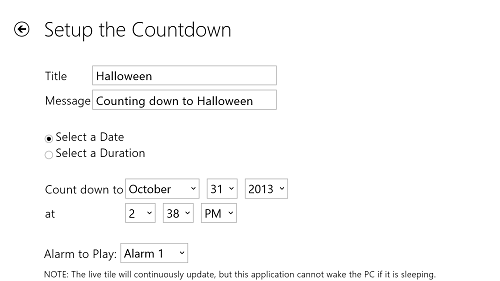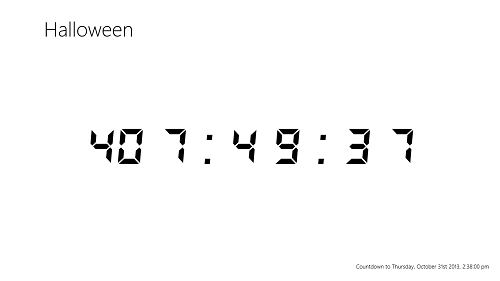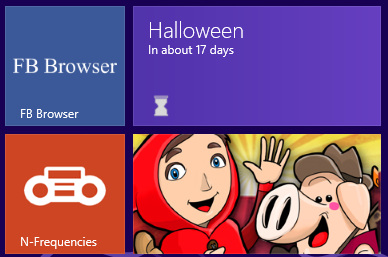Halloween is just round the corner and the best way to keep the excitement is to have Halloween Countdown clock as a Live Tile on Windows 8. I tried looking for such an app in Windows 8 app store, but mostly were paid. So, I thought let’s try to figure out a way to make Halloween Countdown clock for Windows 8 myself. Luckily, I was able to find an app that let’s you create countdown for virtually any event and adds that as a Live Tile on Windows 8 start screen. So, I will use that tile to create this countdown clock. Follow along!
The Countdown Tile is a free Windows 8 app that allows you to create a countdown timer to any event and allows you to see the countdown as a live tile on your Windows 8 Start Screen.
The Countdown Tile is great for all occasions. You can simply create a timer for an event and forget the hassle of counting down the days, hours, minutes or seconds, as this app is here to save you from it all! When launched, The Countdown Tile allows you to setup the countdown to a particular date or a day by entering the details. You can also choose an alarm tone that you want to be played when the countdown ends so you know that the expected day has dawned!
The Countdown Tile is available for free from the Windows App Store.
Creating a Halloween Countdown Clock (or any countdown timer for that reason):
When you launch The Countdown Tile app on your Windows 8 device, you will be presented with an interface which looks like the below screenshot.
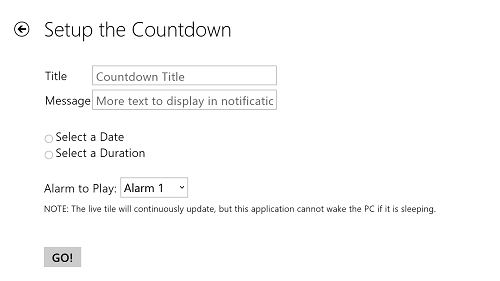 In the above screen, simply fill in the details. Suppose you want to count down to Halloween, set the title as “Halloween”, Message as “Counting down to Halloween” (or whatever you feel like), select the date as 31st October 2013, choose your alarm tone, and click on the GO! button at the bottom of the screen.
In the above screen, simply fill in the details. Suppose you want to count down to Halloween, set the title as “Halloween”, Message as “Counting down to Halloween” (or whatever you feel like), select the date as 31st October 2013, choose your alarm tone, and click on the GO! button at the bottom of the screen.
When you select a Date, you will also be asked to enter a time that you want the countdown to stop. The below screenshot is an example of what a filled up countdown setup form would look like. You can set the countdown timer to ring at any time of the day of the Halloween.
Once done, simply scroll down to the very bottom of the screen and click on the GO! button.
There we have it, my countdown has started, and it’s just 407 hours, 49 minutes and 37 seconds to Halloween. Woohoo!
Suppose you want to change the timer, you can bring up the control bar by right clicking anywhere in the app and clicking on the Configure button (which is the only button) in the control bar. Clicking on it will bring up the same screen that we saw while configuring our countdown timer. Now as the main purpose of the app is to serve as a live tile, let’s head back into our Start Screen and have a look at how the app’s tile looks like:
The above is a section of tiles from my Start Screen, and as we can see here, the tile accurately shows that Halloween is In about 17 days.
So, now you have a fantastic countdown clock for Halloween residing on Start screen of Windows 8. Look at it every day and keep the excitement alive :)
You can also check out the Halloween Countdown Clock for Desktop.
(Note that you can fill in all the details as you feel like, and you can also create a countdown timer to say your birthday, you day of exam, etc. and you can set the title, message and the date to suit your needs.)
The verdict:
The Countdown Tile is a good app to have on your Windows 8 device to create countdowns to a particular event, and with Halloween right around the corner, this app will definitely come in handy for Windows 8 users.