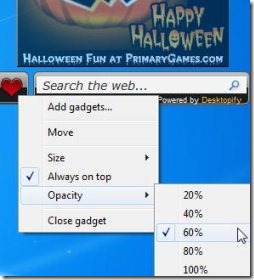Halloween Countdown Clock is a free desktop gadget that counts the days until Halloween. It’s a small gadget that you can keep anywhere on your desktop screen. It shows the exact number of days, hours, minutes, and seconds left till Halloween.
Halloween is about to be here and everyone is excited about the scary holiday which is celebrated every year on the night of October 31. Halloween Countdown Clock is a tiny desktop gadget that can show you the days left until Halloween. Carving pumpkins is a way to celebrate Halloween and Halloween Countdown Clock brings that same Halloween flavor to your work place since it has a bright colorful interface with a carved pumpkin placed on a black background.
Apart from that, you can share it on Facebook and Twitter, post it on your Blog, rate this gadget, or send it to your friend as an email attachment.
Also check some interesting websites to add scary photo effects.
Download and Install Halloween Countdown Clock:
You can download Halloween Countdown Clock from the website. It’s available both for Windows and Mac. (Here, I am covering the Windows 7 version of Halloween Countdown Clock; for other versions, you can find download links at the same page.) Once downloaded, just install the app on your system following simple instructions. You can find the gadget in your gadgets section and run it from there. (Right click on your desktop screen and select “Gadgets” from the right click menu options.)
View Countdown Timer on Halloween Countdown Clock:
When you run the gadget, it will come to your desktop and sits nicely wherever you keep it. To view the timer countdown, you need to click on the gadget’s interface. This will maximize the size of the gadget and start displaying the time left until Halloween in days, hours, minutes, and seconds. The countdown will stop on 31st October, the day when Halloween is celebrated.
Apart from that, you can share the Halloween Countdown Clock gadget to your Facebook, Twitter, or Blogger account, send it to a friend through email, and rate the gadget on a count of 1 to 5. The gadget shows a red colored heart shaped icon at the lower left end. You can click on this icon to access these options.
Also, if you right click on this icon, it will show some more useful settings. Like you can keep the gadget on top of every open window on your desktop, change it’s opacity and decrease the size of the gadget.
Note: If you decrease the size of the gadget, it will stop running, and show a constant value of 109 days, 04 hours, 26 minutes, and 07 seconds in the countdown clock. To begin the countdown again, simply click on the gadget’s interface.
Halloween Countdown Clock also shows a small search box at the bottom besides the heart shaped icon, which is supposed to search anything on the web, but it didn’t work during my testing.
Also check five free websites to find Halloween recipes.
The Final Verdict:
Halloween Countdown Clock is a nice desktop application that can count the exact time remaining till Halloween in days, hours, minutes, and seconds. Download this tiny gadget for free and get notified for the scary Halloween night in advance.