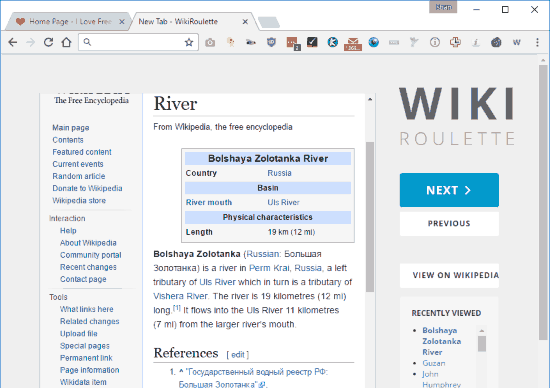WikiRoulette is a free Chrome extension to see random Wikipedia articles on new tab page of Chrome. Whenever you open a new tab in Chrome, it will display a random article from Wikipedia. Just install this extension, and it will take care of the rest; no settings required.
If you want to enhance your knowledge of really random subjects, then this Chrome extension is a really good option. You will see random Wikipedia articles, and will probably learn something new whenever you open new tab page of Chrome.
There is no dearth of extensions that can modify the behavior of new tab page of Chrome. We have already talked about extensions that show weather, to-do list, ShutterStock Images, and many other extensions that can customize new tab page of Chrome. WikiRoulette brings another interesting aspect to new tab page of Chrome.
How to See Random Wikipedia Article on New Tab Page of Chrome:
Using this extension is as easy as it gets. Start by installing this extension from here. That’s it! Now, whenever you open a new tab in Chrome, you will see a random article from Wikipedia. The good part about this extension is that it renders the complete Wikipedia page of that article, so you can see all the links, references, etc. and also navigate to different sections of it. If you want to see another random article, you can use arrow keys to move Left or Right.
Do note that when you open a new tab for the first time, you will see a warning in Chrome that this extension has changed the homepage. You can ignore that warning.
Also check out this iPhone app to read random Wikipedia articles.
My Opinion of WikiRoulette:
I am a huge fan of Wikipedia (probably most of us are), and love to regularly read content on it. From that perspective, I really love this extension as it brings totally random article in front of me whenever I open new tab page of Chrome. Till now, most of the articles it opened were not really interesting, but I did come across couple of interesting articles that I was tempted to read further.
Only thing I found missing in this extension is settings section. I really wish it had some option to specify interests or subjects around which I want to read articles. But I guess that would defeat the random nature of this extension. So, maybe, it should keep working the way it is working currently. What do you think?