Endless is a free iPhone app to read random Wikipedia articles on the go. The app is very simple and straight forward with focusing on it main purpose of providing you with random good Wikipedia articles. You can simply skip the articles if you don’t like any of them. The other cool thing about the app is that you can also share the articles, you like, on different social media platforms.
The app displays all the Wikipedia articles with a brief summary and then you can choose whether you want to read it complete or just skip it. It also lets you browse images related to a single article from a single place by just swiping.
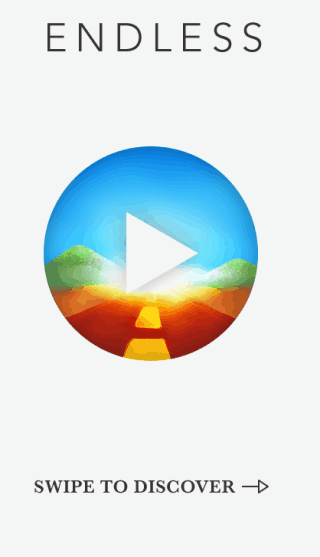
In addition of providing you with random Wikipedia articles, the app provides a pleasing reading experience. The app has simple UI with White background, Black colored fonts along with font resembling to Garamond font.
Using this iPhone App to Read Random Wikipedia Articles:
On launching the Endless iPhone app, you will see the home screen of the app. You have to swipe left on the screen to start browsing random Wikipedia articles. On swiping the home screen, you will see your first random article on the screen.
You can choose to read it or simply ignore by swiping it. As the name of the app suggests, you can continue to swipe the articles endlessly.
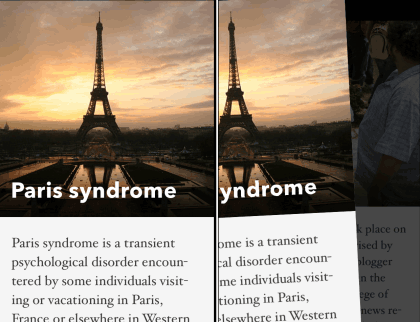
Each of the articles has an image at the top, its title, and a brief summary. You can read the summary of the article to get an idea whether that article is as per your interest or not. At the end of the summary, there are two options: Keep Reading and Share This.

The Keep Reading option opens the official Wikipedia page of that particular article. You can then read the article with the same options and feel of Wikipedia. When you have completed the reading or you want to go back to app, then simply tap on the cross icon at top right.

The other cool option of the app is that you can browse images related to that article from a single interface. To go to this mode, you need to tap on the image at the top of the article summary. You will see the image in the full view along with captions.
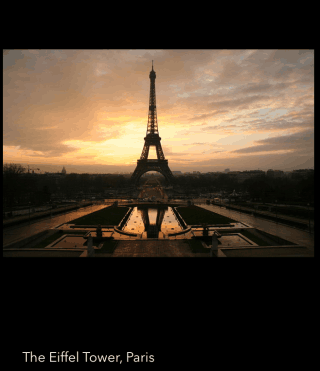
You may also like: Free Offline Wikipedia Reader and Browser.
Final Verdict:
Endless is an awesome free iPhone app to read random Wikipedia articles. I loved the app as I got to read some really interesting articles spread across different categories. The diversity of the app across all categories makes it a must have app. Do give it a try if you are one of those who love to read Wikipedia articles, whenever there’s time, just like me.