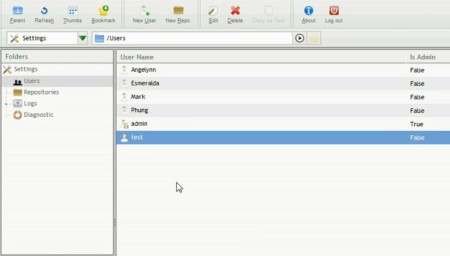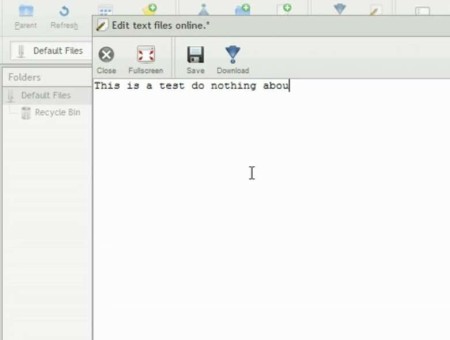Pydio is a web-based file management script which you can install on your very own web server and then use it to share documents and files with your team. The idea behind Pydio is to allow corporate users to set up their own Dropbox or Box alternative, which can be managed and be fully in control of the owner of the server, meaning you.
Update (26-May-2014): Earlier this software was called AjaXplorer. Now it has been rebranded as Pydio. I have updated the name and links in this article to reflect this change. Screenshots still remain the same as of previous version, so there might be some changes in the latest version of software that you download.
Interface of this free web-based file management and sharing script can be seen in the image above. This is how the web browser control panel looks like. It can be accessed by typing in the address of wherever it is that you’ve decided to install Pydio. Quick file browser can be seen on the left, simplistic menu can be found at the top and the remaining empty space on the right is reserved for listing the files and folders which you decide to upload, store, and share.
Key Features of this Free Web-Based File Management Script are:
- Lightweight, easy to set up and not very complicated to use.
- Setup your own file storage and sharing space on your own server.
- Create users who can have their own folders for files.
- Bookmarks, for quick access you can create favorites.
- Repositories for grouping and managing files more easily.
- Access control panel and files via web browser.
- Apps available for iOS and Mac, Windows and Mac synchronization.
For those who are not quite sure how Pydio works, here’s the basic info on it. You install the script to a web server, use it to upload and store files and documents important for your work on that server. After that give the address of the Pydio installation and they can access the files. Of course, they can also use the apps that we mentioned to sync files. Advantage of using it this way is that you avoid storing data on third-party servers. Here are a few pointers to help you get started.
How to Upload, Store, and Share files with Pydio?
For installation of this script you’re gonna have to have a web server with PHP. First thing which you should do after installation is create users.
Use the drop down menu in the top left corner to select Settings. They will open up on the left. From there select Users and after that in the menu at the top select New users. Make sure that you don’t give Admin privileges by accident.
Use the drop down menu in order to get back to files. There create a folder or even text documents, if you’re interested in them. That’s what you see in the image above. Folders and documents can be created from the menu at the top. To download files, this is for your users, click Download from the menu at the top.
Conclusion:
Lots of other features are available in Pydio. For example, the apps for iOS and Android which we haven’t talked about, and there’s also desktop apps for Windows and Mac OS which will allow you file synchronization just like you get with Dropbox. Very useful. Give it a try to see how it goes. Free download.
Try out some similar software like: Sparkle Share, Banckle File Sharing, and docdroid posted by us.