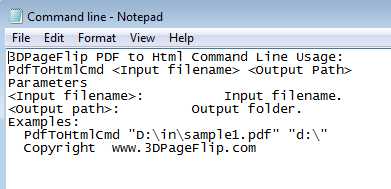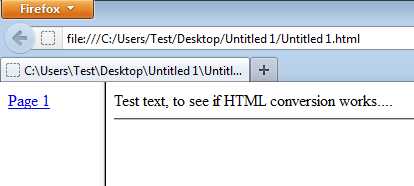There’s no mystery about what PDF to HTML does, a PDF converter that creates HTML files from the PDF file format. PDF to HTML converter comes with three different work modes, which should be more than enough to satisfy pretty much everyone, from your average home users to professionals which might need something a little bit extra, because PDF to HTML made by EMagMaker.com software development company has a lot more to offer than just file conversion.
Interface of the program is pretty straightforward, there are three ways that you can convert PDF files, these are the three different work modes that I was mentioning in the introduction, batch file conversion, hot directory conversion and command line conversion.
Batch PDF to HTML conversion with PDF To HTML
First mode that we’re gonna be talking about is the batch file conversion. Name of this conversion method is pretty much self-explanatory just like the program name is. Here you can covert a lot of PDF files into HTML at once. To start batch conversion make sure that the checkbox next to Batch convert is marked and click next, this will take you to the following window:

After you’ve loaded up PDF files that you want to convert, click on Convert, select where you want your HTML files saved and the program will start the conversion.
PDF to HTML conversion in Hot directories mode
With Hot directories you can automate PDF to HTML conversion, by marking a directory which will be monitored by the program and every time you or someone else saves a PDF file to that directory, which is being monitored, the program will automatically convert it to HTML.
Conversion works like a charm, just select the Input folder, this is the folder that will be monitored for new PDF files, Output folder, this is where HTML files that are converted will be saved. You also have to select a Log file path which will keep track of all the conversions that were made during the time you were away, or occupied with other things. While the program is monitoring folders for PDF files to convert it can be minimized to tray so that it doesn’t get in the way.
PDF To HTML conversion with the command line
This might not be the most popular way of file conversion, especially with all the previously mentioned modes that are available to us, but there might be some users who find that they are more effective with the command line and this is the thing for them. By clicking on the link in the Command line mode you’ll get instructions which you can use in order to convert PDF files into HTML.
HTML file formating of the converted HTML file
Each file that is converted gets its own folder where you get two different types of text formatting of the HTML file. One where the entire document is without pages outlined and another where you have hyperlinks for each page, similar to this:
This is a great PDF To HTML converter and you get a lot of features with it, if for whatever reason you need your PDF file converted to HTML, this is the tool for you.