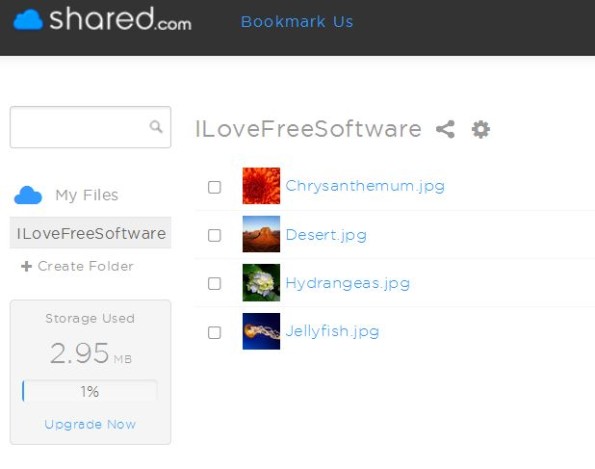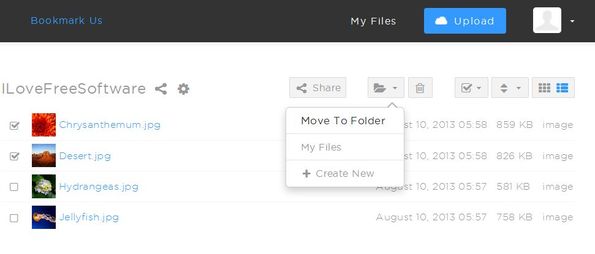Shared is a free online file hosting service that lets you store up to 100GB of data for free. In order to upload files, you’re first gonna have to create an account. It’s possible to upload files without creating an account, but you will have to register in order to get the download links that you can share with other people. Max file size is 2GB, and if you need more features there are premium accounts that have unlimited storage, larger files can be uploaded, they support hot linking and they don’t have ads.
Free accounts should be more than enough if you don’t need to upload excessive amounts of data. 100GB of storage should be more than enough to backup important documents, images and videos. Uploaded files can be easily shared via links. Media files like images can even be previewed right away on the Shared download page before they are downloaded.
Upload is only possible via the website, there’re no clients that you can use like there are with Dropbox for example, for synchronization. Web interface is very easy to understand. Left sidebar has storage stats, while on the right you get to see a list of files that you’ve uploaded. It can’t be seen on the image above, but there’s a very large Upload button in the top right corner which starts the file upload process.
Key features of Shared are:
- Free and simple to use: easily upload and share your files online
- Offers free 100GB data of storage: account needs to be registered
- Supports all file types: documents, images, videos, audio, archives
- Media previewer: allows you to preview media like images before download
- Folders: organize and arrange files by creating folders inside account
Similar software: BitDefender Safebox, Box.com, DumpTruck.
This free online file hosting service has other useful features. For example, you can share links to entire folders that you have created and that way give access to all the files that are saved inside the shared folder. Here’s a few pointers to help you get started.
How to upload, store and share files with Shared: free online file hosting service
It’s best that you register an account first after which you can start adding files to your account. Alternatively you can upload a file and then create an account.
Hopefully you will not miss the large Upload button in the top right corner. Multiple files can be selected and uploaded at once. Once that the files are uploaded, you can move them if you want, or of course by clicking on Share get their download links.
Other people that visit your link can even preview the files, in case of images for example, before downloading the file, see image above. To download the file those with whom you shared the download link will have to click on the top right corner download button.
Conclusion
Uploading files to Shared is very easy, and their management is also not very difficult. There’s plenty of space, 100GB of storage should be more than enough, even if you have a lot of HD videos that you need to upload. Give this free online file hosting service a try and see how it goes. Let us know what you find in comments down below.