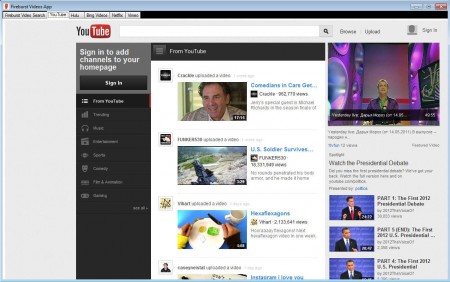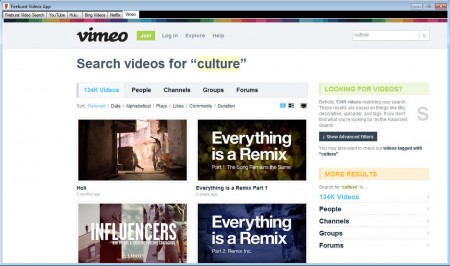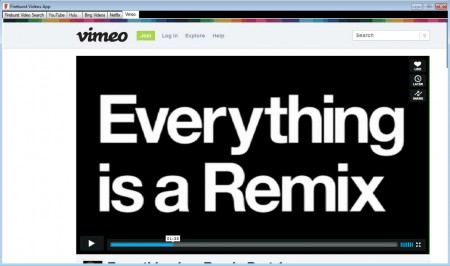Fireburst Videos App is a free, small, and lightweight online video search tool, which you can use to search and watch videos without a need to open browsers. Five different online video sites are supported and you can easily switch through them via tabs, instead of having to search bookmarks, or even worse type in addresses manually. This free online video player is very useful for when you’re too lazy to open up the web browser, or you can’t open up your browser for some reason.
Try out some similar services reviewed by us like: JetVideo, VIP Rumor, & Dajukebox.
As you can see from the screenshot above, interface of Fireburst Videos App is very simple, there aren’t any kind of menus, or any directional button that you could use when navigating video websites. The only thing that’s present at the top of the application are the tabs for browsing through the five different video sharing websites where you can search and watch videos. Supported websites are:
- Youtube
- Hulu
- Bing Videos
- Neflix
- Vimeo
Some of them are only available in the US, Hulu and Netflix for example, but others can be accessed by the large majority of the world, although there are some restrictions when it comes to YouTube access in some countries, that’s not a Fireburst Videos App problem, because it can be used just fine to search and view videos when there aren’t any kind of restrictions.
How to Search and Watch Online Videos Using this Online Video Search App:
We neglected to mention that this free online video search tool and player is a standalone application, it can be used without installation. This makes it perfect for computers where browsers are blocked, simply use Fireburst and access popular video websites in a flash.
Open up the tab of the website that you would like to access, and then start using it like you would in any other browser. Find the search field, type in what you’re interested in seeing and hit Search. Go through the videos and click on the one that you are interested in seeing and it should start working right away.
Everything’s gonna be the same just like it would be if you were using an actual web browser. Only here in order to go back you’re gonna have to click on website links, because there’s no navigational buttons. This online video search App requires Internet Explorer, it has to be present on your computer, and of course you need to have Flash installed so that you can view videos.
Conclusion
If you are looking for a way of how you can view YouTube without using a web browser, to have just a YouTube player, then Fireburst Videos App is the thing you need. Great thing about it is that it supports a lot of other video sharing websites like Hulu and Netflix, where you can watch TV shows for free. There’s no need for installation, just download and run the application, if you don’t like it, simply delete it from your computer, there’s no installation and uninstallation hassle. Download and try Fireburst Videos App for free.