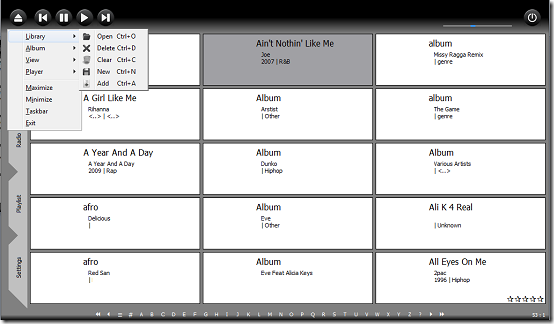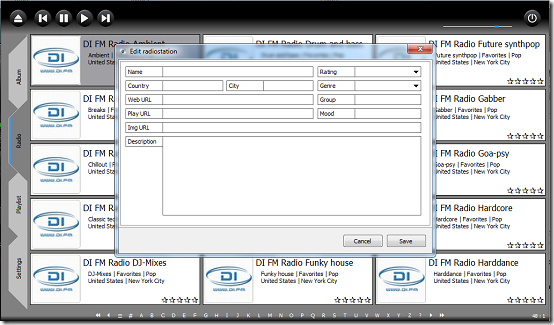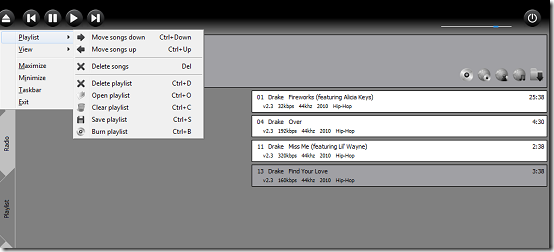Dajukebox is a free music player you can use to play albums, edit tags, organize music and even play online radio. The application uses Microsoft’s DirectShow architecture to provide great audio quality and support some of the most common audio formats like MP3, OGG and FLAC.
Features of this music player
- Play online radio
- Tag editor
- Audio library to easily search and manage a list of all music in you computer
- Simple and easy to use
How to use Dajukebox Music Player
Installation was totally uneventful. The user interface is quite different from what we are used for and I must say it looks amazing.
One of the strong points of Dajukebox is the audio library which groups songs based on albums. To add songs to the audio library, click the menu icon on the top left, select library and select Add. Choose a folder to add music from and click Select. You can use the same menu to open a new album, delete an existing album, clear the albums list and to create a new album. To manipulate albums use the Album menu. From the menu, you can edit song tags, delete songs from albums, burn songs from a particular album to disc and get information about the album from online databases. You can also organize all song in the album to a specific folder or copy them to a location of your choice.
To play an album, double click on the album to access all files in the album. To play individual files, select a file and click play. To play another file, select it and click play. The music player prompts you to choose how you want the request to be handled. You can add it to the end of the playlist, add to the next playlist, play it immediately or navigate to the playing album by selecting the respective option on the menu that appears. To navigate back to the albums list, double click on the album title.
To play online radio, click on the radio tabs. The program already has a list of available radio stations but if you feel the need to add your own local radio stations, you can easily do so. To add a custom radio station, click the menu icon, select radio and click New radio station. You will be prompted to enter various details like URLs and station names, click Save to add the station. You can also edit and delete existing radio stations by selecting the respective options.
The playlist enables you to create a list of files to play in a particular sequence. To manipulate files in the playlist, click the menu icon and select the playlist. The playlist menu allows you to delete, move up and down, delete a playlist, open playlist files and clear playlist by clicking on the respective options. The icons to the left of the interface allow you to show or hide the playlist, show album information, show artist information and even show song lyrics. Program settings are accessible from the Settings tab. On the General settings tab, you can set file associations, edit templates and choose directories to store playlists and databases, click Save to store any changes you have done. You can maximize, minimise and restore the window to its original size by selecting the respective options on the menu icon.You can set fonts, font sizes and styles for various text in the program by accessing the Library Panels from the Settings tab
Pros
- Unique and simple to use interface.
- Organise all songs in an album into one folder.
- You can add custom radio stations.
- Edit song information with tag editor.
- Consumes a decent amount of system resources.
Cons
- Volume slider disappears.
- No user support was available.
- No search feature to easily find music in library or playlists.
Conclusion
Dajukebox is definitely one of the best music player around and lives up to its target of challenging even the large commercial music players and organizers.