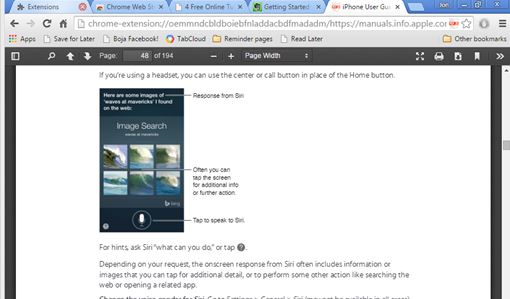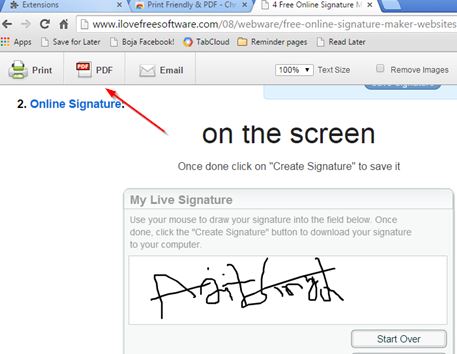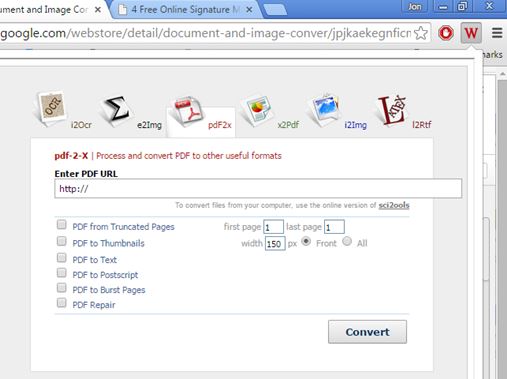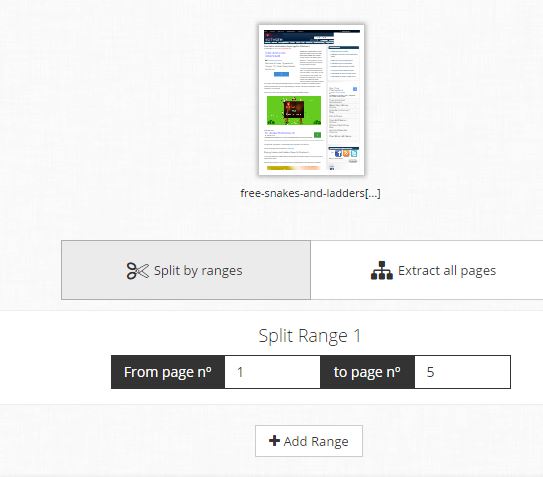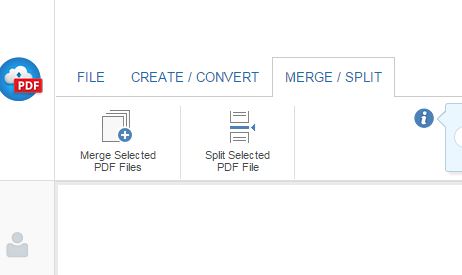Here’s a list of 5 useful PDF extensions for Chrome which will help you tackle everyday encounters with PDF documents when browsing the web using Chrome. I covered all the basics like reading PDF documents, converting websites into a PDF document and then I moved onto light editing, PDF manipulation and conversion between formats. You’ll find that you can manage PDF documents in a lot of ways without leaving Chrome.
Let’s look at them below.
PDF Viewer
You can’t have a list of useful PDF extensions without including the one that’s needed by practically everyone, a PDF reader. PDF Viewer is a PDF reader extension which allows you to open up PDF documents within Chrome.
Viewer is simplistic, but despite that it has everything you need for reading PDF documents. It’s more advanced than the stock PDF viewer of Chrome. There’s a sidebar with page previews and chapter browsing, find tool, printing support, and more.
Get PDF Viewer.
Print Friendly & PDF
I discovered Print Friendly & PDF only recently and it has found a permanent residence in my tool box right away.
This is printer optimizer extension, which is going to optimize, remove junk like ads, social buttons, sidebars with widgets from web pages and only leave you with the content that matters, article text and images. I’m mentioning it here, in this list of useful PDF extensions, because it also supports PDF export, which means that you can use it to create clean PDF versions of interesting web pages.
Get Print Friendly & PDF.
Also, have a look at 4 Free PDF Compressor Websites.
Document and Image Converter Toolbox
Another extension without which you can’t have a list of useful PDF extensions for Chrome is a converter toolbox. It’s important to keep in mind that converting to and from PDF isn’t always 100% successful, but if you need to do it, you can use this multi-function document converter.
Lots of formats are supported, as you can see from the image above. Images, text documents, Word docs, PowerPoint presentations, Excel spreadsheets and of course PDF. Document and Image Converter lets you load up documents from the web and convert them automatically into desired format.
Get Document and Image Converter Toolbox.
Online PDF Tools
Online PDF Tools is an extension to an online based PDF toolbox for manipulating PDF documents in several different ways online.
Next to converting PDF documents, Online PDF Tools lets you merge two or more PDF documents together, split one file into several individual files or you can compress PDFs to decrease their size (success of compression depends on type of the PDF document).
Get Online PDF Tools.
Also, have a look at How To Save Webpages As Text Only PDF In Google Chrome?.
Soda PDF Online
Soda PDF Online is an alternative set of online PDF tools for which this is an app that you can use to have quick access to the online toolbox.
You get tools for merging PDF documents, splitting PDF documents, converting between all the more popular document formats, and even for creating PDF documents from scratch. It’s very useful and can come in handy if Online PDF Tools isn’t working for some reason.
Conclusion
It’s hard to pick a favorite but I really like the selection of tools, functionality and professional look of Soda PDF Online. Print Friendly & PDF is also great at what it does. Let me know what kind of PDF extensions you just couldn’t live without in the comments down below.