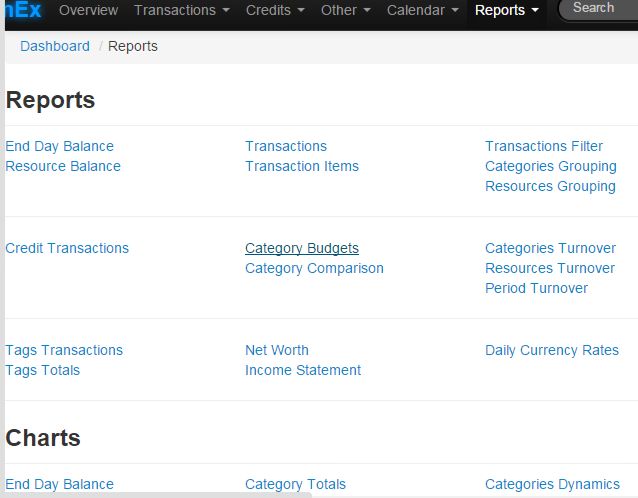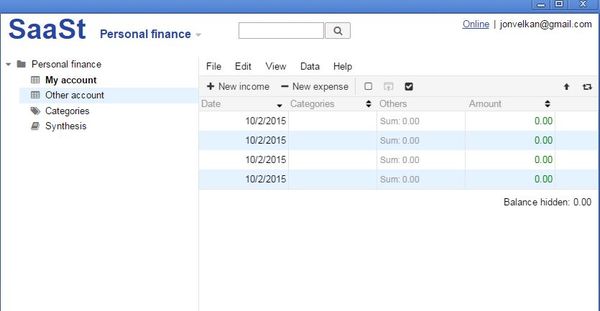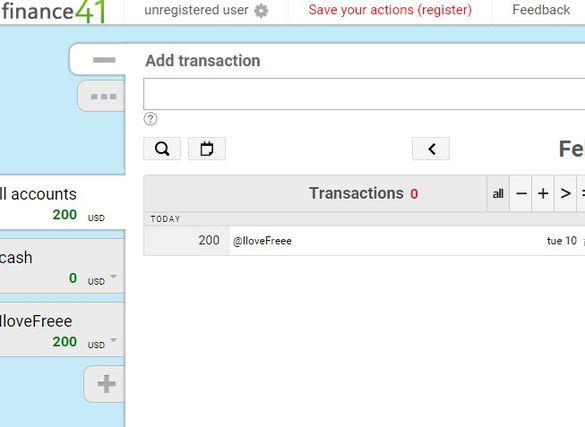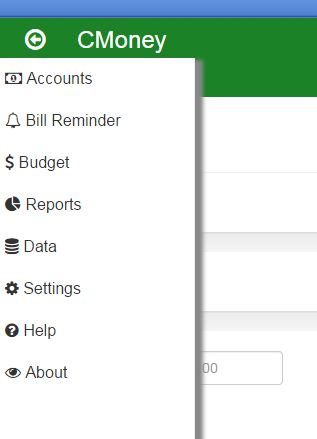Here’s a list of 5 revenue management extensions for Chrome which you can use to manage your income and expenditures. Keeping a close eye on what is going on with ones revenue is important, regardless if you’re a company or an individual. Knowing where you’re needlessly losing money can help you reign in those losses and save money in these troublesome financial times. Chrome can help you with that, using the financial management apps that it has in its store.
Chrome can help you with that, using the financial management apps that it has in its store.
Toshl Finance
Toshl Finance is a simple revenue management app for Chrome where individuals and even smaller companies can keep track of their income and expenses. After each entry to the main balance sheet, totals are recalculated for the month.
There are also reports that you can export as CSV, Excel, PDF, Google Drive Doc, Evernote export or the good old fashioned printout. Graph charts are also available to help you better visualize money coming in and out and budgeting to help when planning future expenditures.
Get Toshl Finance.
InEx Finance
InEx Finance has a lot more features than Toshl and it also comes with a lot of different types of reports that can be generated from your transaction history.
You get end of day balance reports, reports for specific categories of expenses, turnover reports again per category and more. It is also possible to generate charts. Before any data can be showed, make sure to fill out your transaction history, (income and expenses). Budgeting is available here as well.
Get InEx Finance.
Also, have a look at Pibi: Free Personal Financing Chrome App To Manage Day-to-Day Finance.
Personal Finance
Personal Finance is interesting because even though it requires a Google account for the app to run (for syncing data online), it can work offline from that point on.
It’s a very simple revenue management extension, where you can keep track of income, expenses and after that easily export reports about all the various transactions and overall totals (income minus the expenses). Reports can be exported as either QIF, CSV or XLS document.
Get Personal Finance.
Finance41 Personal Finance
Finance41 Personal Finance is another simplistic online app for managing revenues. Click on the app icon opens up the main dashboard in a new tab.
To try out the app, you don’t even have to register an account, but account is necessary to save changes that you make to your balance sheets. Registration will also give you the ability to generate reports and to export them as documents for safe keeping.
Get Finance41 Personal Finance.
Also, have a look at Free Personal Finance Management Chrome App To Track Expenses, Incomes.
C Money
C Money was included here, even though this revenue management extension is still in deep beta. Most of the functionalities are still not fully developed, but the basics are there.
What’s worth noting is that C Money is completely offline app, it doesn’t store any kind of data online. Multiple accounts for multiple users can be setup. Budgeting is available, data export/import and reports, but like I said the app is still in development, so not everything is quite there as it should be.
Get C Money.
Conclusion
From the list of revenue management extensions above, the one I’m interested the most would be InEx Finance, mainly because it offers a large number of reports that you can generate. All the others are interested, but they’re not quite as advanced. Let me know what you think in comments down below.