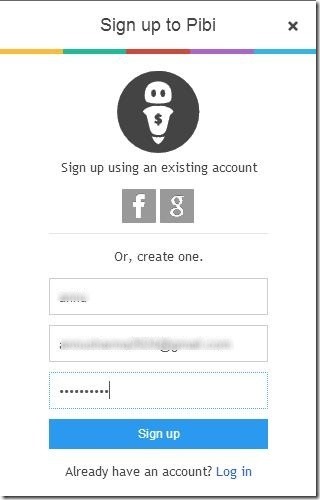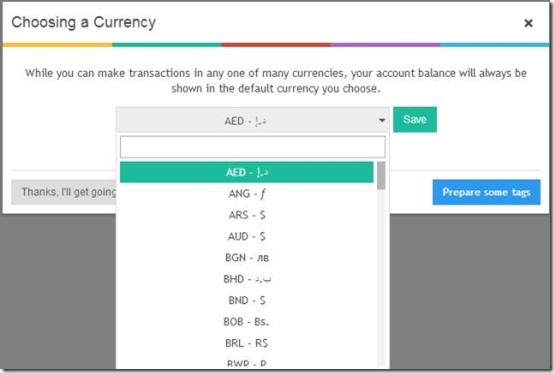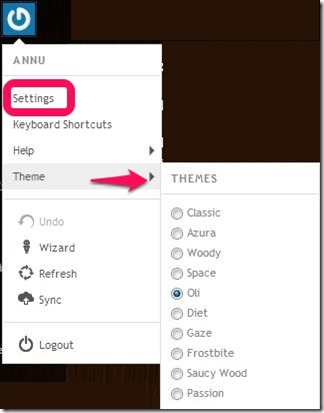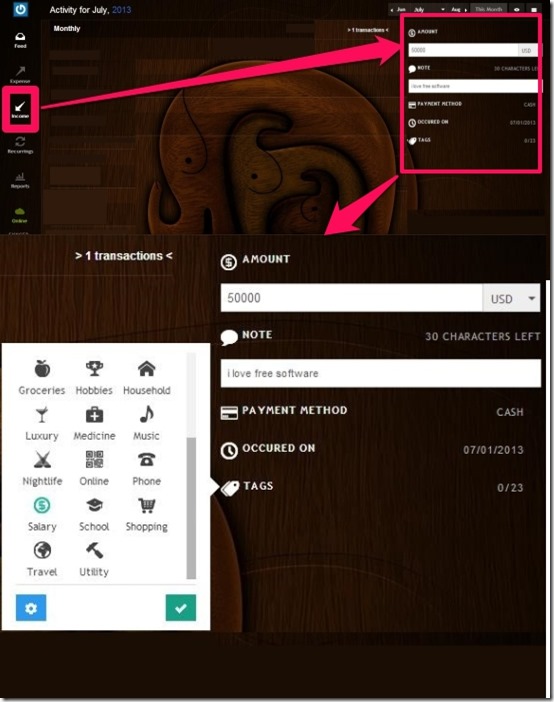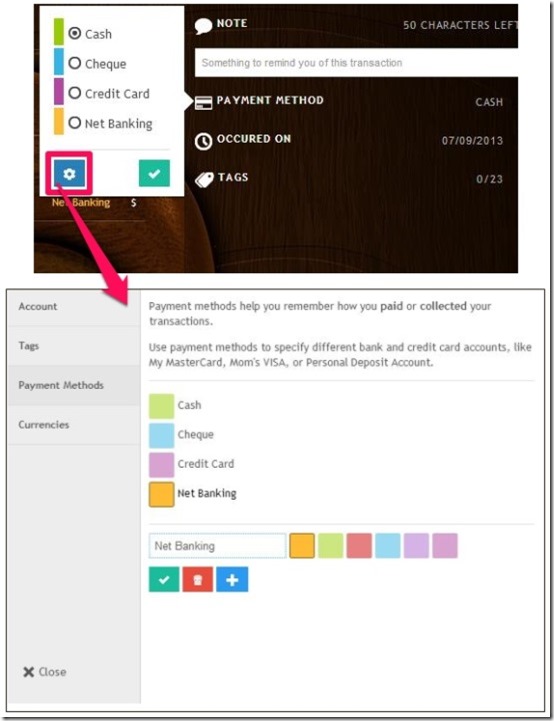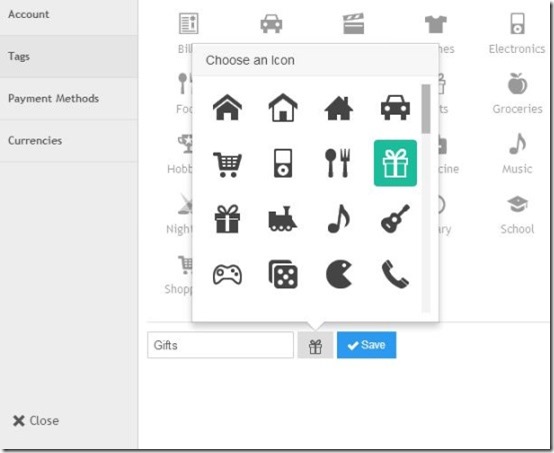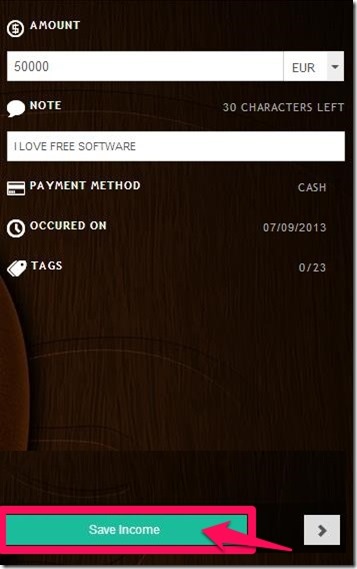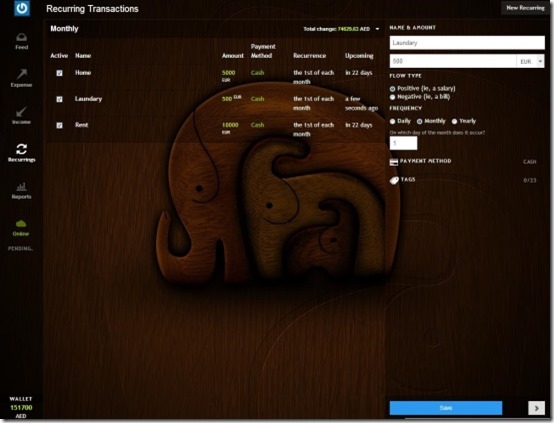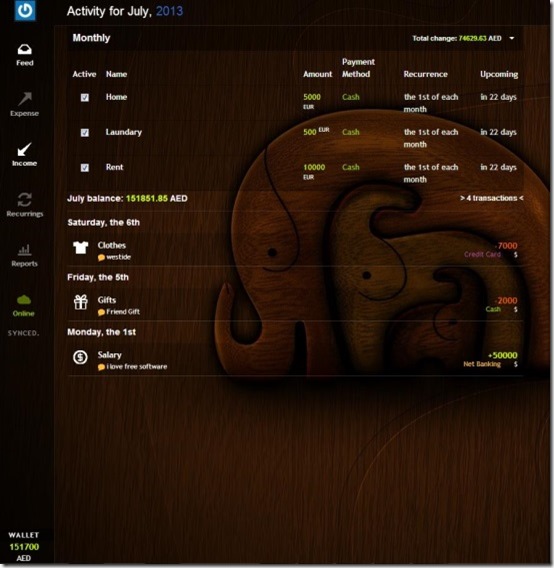Pibi is a free personal financing Chrome app that offers a simple and easy way to track day-to-day finance. It provides a beautiful and convenient interface that allows you to easily track your income, expenses, and recurring transactions. It lets you work offline and provide basic reports so that you can figure out from where all your money is coming and going.
Pibi is made up of a nice user-interface that comes with various themes and custom currency options. It’s a beautiful personal financing app where you can make records of your daily finances with the help of beautiful tags. Not only that, it also offers you to customize the payment options so that you can figure out the method of transaction.
While saving your finances, Pibi allows you to add a particular note so that you can track your incomes and expenses accordingly. The most convenient feature of this app is that it can be accessed in offline mode as well.
How to use this Stylish Personal Financing App To Manage Day-to-Day Finances?
Pibi is a fun and stylish personal financing app which can be grabbed from the link given at the end of this article. This will take you to the app’s page in Chrome Web Store, where you need to click on the “Add To Chrome” button to add and launch this app in your Chrome browser. As soon as you launch this app, it will ask you to either sign-up with Pibi with a valid email id, or sign-in using an existing Facebook or Gmail account. When you are done with it, you need to log-in so that you can enjoy this beautiful personal financing app and track your daily finances.
As soon as you log-in to your Pibi account, it will ask you to choose the currency in which you wish to track your money. It supports multiple currency formats so that you can manage your money with the currency of your choice. It lets you change the currency and view the exchange rates anytime, by clicking the blue button located at the top-left corner of the window and selecting “Settings” to customize the currency.
Moreover, Pibi doesn’t keeps you restricted to boring classic interface; it lets you apply themes and allows you to change the appearance of the interface according to your choice.
When you select “Income” from the options, it lets you enter the amount and add a “Note”, if required. It also allows you to customize the payment method and save the date on which you have received the income (date of occurrence).
When you hover your mouse on “Payment method” it lets you customize the same by clicking on the “Settings” options. There you can write down the mode of payment and choose a color option for the same.
Pibi allows you to add beautiful tags to your income and you can do this by simply hovering your mouse on “Tags” option. It also provides you the facility to customize the tags accordingly.
Once you are done, you can click on “Save Income” and it automatically adds up to your dashboard. Same is the procedure to add your Expenses. Isn’t that simple?
To add a recurring transaction, you need to hover your mouse on the “Recurrings” option present in the “Options” panel of this personal financing app. There you need to type the “Name and Amount” that is to be paid. Then you can check the “Flow Type” and the “Frequency” of its occurrence and enter the day of the month, followed by the payment method and tags and save it. You add multiple number of recurring transactions like this.
Pibi allows you to track your money in form of a visual report that comprises of a graph and a pie-chart and other details of transactions, such as balance, activity, payment method activity, etc. This helps in easily tracking your expenses and control the same.
You can view the entire track of incomes, expenses, and recurring transactions by hovering your mouse on the “Feed” option. Pibi offers you simple and stylish user-interface and helps to efficiently track your daily finances.
You may also like other finance manager apps we reviewed earlier: CashBase, Spending Tracker and Toshl Finance
Features of this Personal Financing App:
- Simple and stylish free personal financing Chrome app.
- Offers stylish and beautiful interface.
- Allows you to customize the currency.
- Exchange rates can also be viewed.
- Offer different themes to change the appearance of the interface.
- Lets you customize payment methods and tags.
- Allows you to add and manage recurring transactions.
- Provide basic reports of your expenses in form of graphs and pie charts, so that you can easily track your finances.
- Also works in offline mode.
My Verdict for Pibi:
Pibi is a nice free personal financing app for Chrome users that provide handy ways to manage and track personal finance. It offers customizable themes and helps you to get rid of the boring classic interface and apply a stylish interface to the app that anyone would love. Moreover, the offline feature allows you to manage your daily finances even when you are not connected to the internet. All-in-all, it’s a very good personal financing app to track your daily finances.