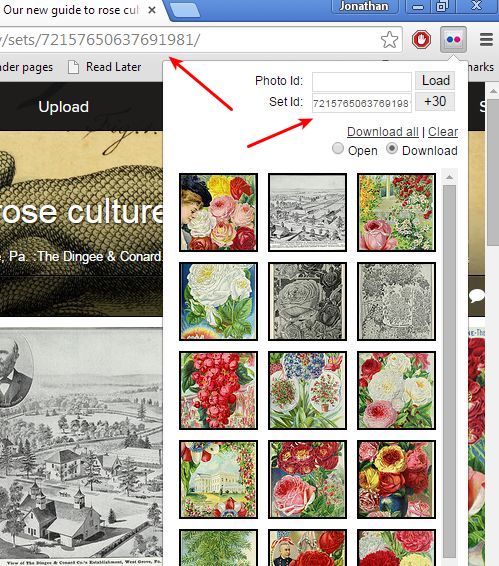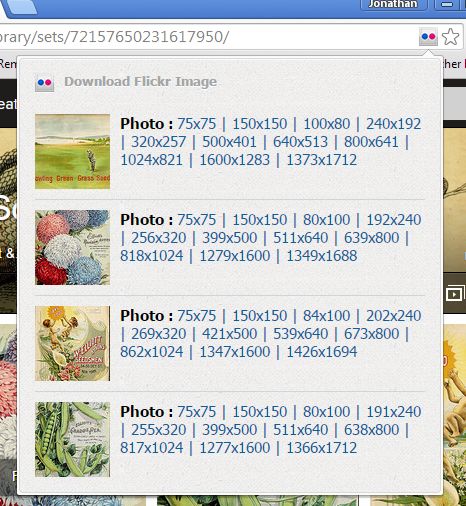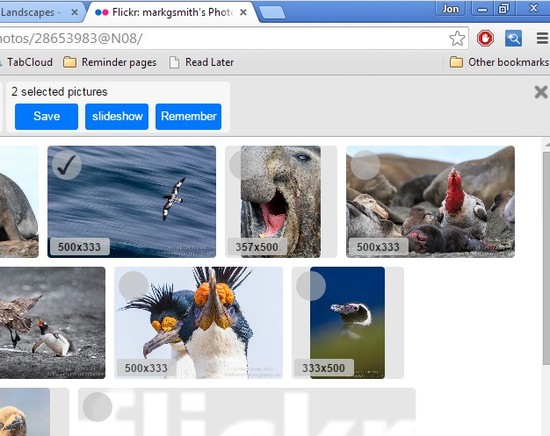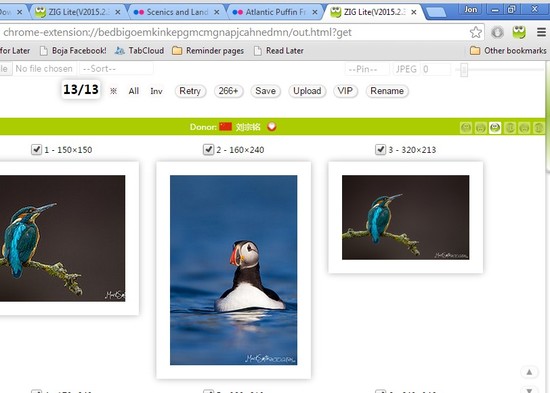Here’s a list of 4 Flickr image downloader extensions for Chrome which you can use to quickly and easily download images when browsing Flickr using Chrome. Lots of people are sharing their photos on Flickr and that can mean only one thing, there are a lot of interesting images that are available. There’s so many photographs that it would be nice to have a little help when downloading them. Let’s see what kind of help the Chrome Webstore has to offer.
Let’s see what kind of help the Chrome Webstore has to offer.
DownFlickr – Flickr Downloader
DownFlickr makes it possible for you to easily download individual images or entire image sets from Flickr. When an image or an image set is opened in a tab and you click on the top right corner icon of this Flickr image downloader extension, all the images are automatically loaded for download.
If the image ID or set ID aren’t automatically detected, you can manually copy them from the URL to the proper input box of the extension dropdown window (Photo ID or Set ID). Once the photos are loaded, you just need to click on the “Download all” button (for full set download) or click on a thumbnail to download individual images from a loaded set. During full set download, each image will open as a new tab, which might slow down your computer.
Get DownFlickr – Flickr Downloader.
Flickr Downloader by Sen
Flickr Downloader by Sen is activated, and its icon can be clicked from the address bar, each time that a Flickr page with images is opened in a tab. Check it out in action on the image above.
Flickr Download cannot download entire Flickr image sets at once. Instead it lists all the images, as well as all the available sizes that detected images can be downloaded in. Once that all the images are listed, click on an image size automatically starts the download.
Also, have a look at Free Desktop App To Download Photos From Flickr: Flickr Downloader.
Picture Downloader Professional
Picture Downloader Professional doesn’t just work on Flickr, it will work on any website that has pictures shown.
After opening up a website with images, in this case a set of images on Flickr, and clicking on the top right corner icon, all the images from the website are going to be scraped up for download. Note that this goes after, all the images, even those belonging to website design. Don’t worry, before starting the download you can make selections and avoid downloading unwanted photos.
Get Picture Downloader Professional.
Batch Image Downloader(ZIG Lite)
Batch Image Downloader(ZIG Lite) works similarly to how Picture Downloader Professional works. After clicking on the top right corner icon, it will go over the web page that you currently have open and scrape up all the images.
It doesn’t have to be Flickr, ZIG will work on any website where there are images. Found images are opened up in a new tab from where you can easily select the ones you want and then start the download by clicking on the Save button from the menu at the top.
Get Batch Image Downloader(ZIG Lite).
Also, have a look at Download Flickr Photos With Bulk Flickr Downloader.
Conclusion
Several more Flickr image downloader extensions for Chrome can be found in the Chrome Webstore, but none of them worked properly, to be honest. Besides, if you ask me, DownFlickr is all you need. It has both batch and individual image download from Flickr. Flickr Downloader by Sen is close behind in second place.