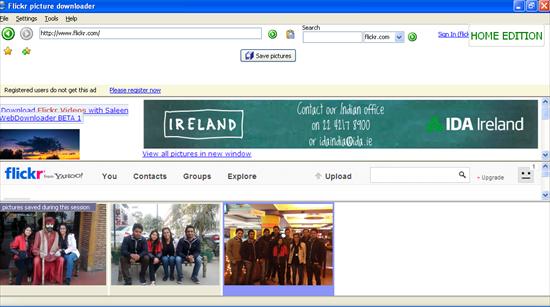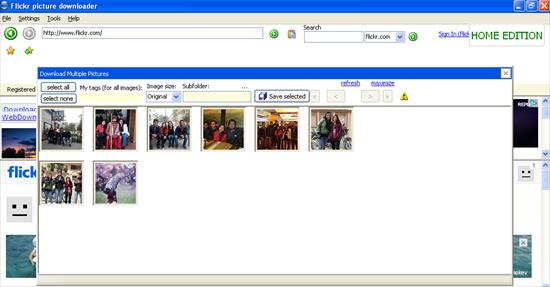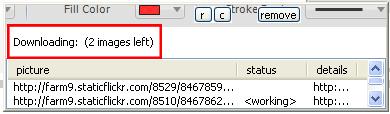Flickr Downloader is a free desktop application that lets you easily download photos from Flickr. It’s a handy and reliable app that allows you to download all or selected photos from your Flickr account, and save them automatically to the “Pictures” folder in your system.
Flickr is a popular photo and video-sharing site, which allows you to upload your photos and videos on a web account and manage a Photostream of yours where you can organize, tag, and share photos online with your friends. It’s also available as an iphone app so that you may quickly upload photos online as soon as you click them from your phone. But Flickr provides no way by which you can download these photos to your desktop. Thanks to Flickr Downloader! This handy app allows you to download all or selected photos from your Photostream to your system, easily and quickly.
We will see how this can be done after a while. For now, let’s have look on how to download and install Flickr Downloader in your system.
Download and Install Flickr Downloader:
Flickr Downloader is very easy to download and install. Use the link provided at the end to go to the download page of Flickr Downloader and easily download it from there. Once downloaded, you need to run the installation wizard, accept terms and conditions, and install the app in your system.
After the app gets installed, you need to login to your Flickr account after which you can easily download photos from Flickr. But before that, select the Licence type as “Home Edition” to enjoy free benefits of Flickr Downloader.
Now have a look on how to download photos from your Flickr account.
Download Photos from Flickr using free Flickr Downloader:
Flickr Downloader is a nice app, though you may find the interface a bit cluttered-up at the first glance. However, when you actually use the app, you will find it quite handy and good in performance.
The interface is divided into 3 sections basically: a top panel, an add-supported window, and a main window showing Flickr account. Just click on the “sign in” link at the top right corner of the top panel and fill in your login credentials. After that, Flickr Downloader will display all the downloadable images (as thumbnails) in your Flickr account.
You can choose all or selected photos to download. Flickr Downloader allows you to download images in three sizes: original, thumbnail, or in current size that is being displayed in the browser. Once you choose your preferences, you can click on the “Save Selected” button to download images.
This will put all the images that you have selected in a queue and download them one by one. By default, all the downloaded images are saved in the “Pictures” folder, though you may change the output folder if you want.
The pictures will get downloaded in the best available quality.
Key Features of this Flickr Downloader:
- Free desktop app to download photos from Flickr account.
- Let’s you choose all or selected photos.
- Three image sizes to choose from.
- Download images in best available picture quality.
- Add tags and ratings to downloaded images.
- Easy-to-use.
- Handy and lightweight.
Also, check how to edit Google Docs offline.
The Final Verdict:
Flickr Downloader is a nice and handy app, though it needs to be highly improved when it comes to the GUI of the app. Because of the add-supported and cluttered-up interface, it becomes inconvenient to locate things on it sometimes. However, the app delivers nice performance and list of features. Download now and give it a try.