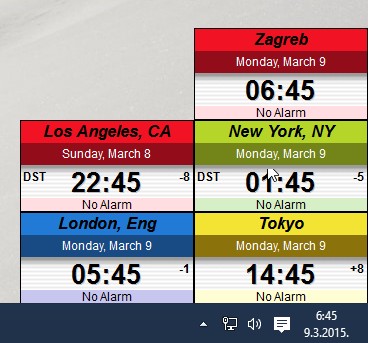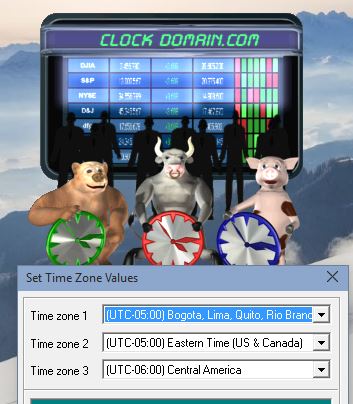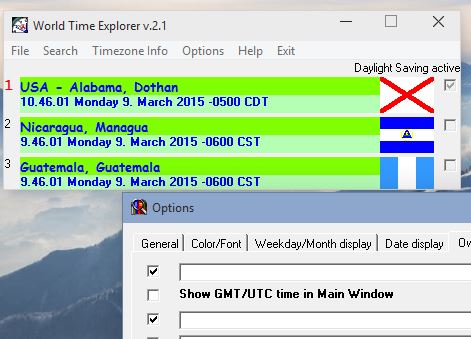Here’s a list of 5 world clock software for Windows 10 which you can use to find out what time it is in different time zones of the world. When you’re part of a team that telecommutes from different countries, then keeping track of what time it is in different parts of the world can come in handy. Same thing goes for making phone calls to clients; you don’t want to call them when they’re sleeping. Software from the list down below can help you with that.
Qlock
Qlock works by allowing you to create desktop tiles with the current time for all the major cities from around the world. Each tile can have a custom skin, time formatting (12h, 24h) and color.
By default, you’ll get 4 desktop time tiles shown. Menu for configuring everything is accessed by either right clicking on one of the existing tiles, or by left clicking on the system tray icon. More advanced (and paid) “Pro” version is also available with more features.
Get Qlock.
Free Vector Clocks
Free Vector Clocks is a collection of several dozens of individual clock applications for Windows 10 that work as desktop widgets, and each one of them can be set to a different time zone.
What’s great is that each one of the world clock applications has a different theme, giving it a different look. You can access settings and change the time zone by right clicking on the desktop widget. There in the setting, it’s also possible to change the behavior of the widget. Make it stick on top of applications, change the theme additionally, etc.
Get Free Vector Clocks.
Also, have a look at 5 Best Free World Clock Apps for Android.
World Clock
World Clock is a Flash-based world clock software for Windows 10 (and any other version of Windows for that matter), which lets you keep track of time for up to 6 locations at the same time, in real time.
You can of course also click on the map anywhere and the app will tell you time for that country or region. The 6 slots at the bottom are there so you can have a quick overview over the world locations important to you.
Get World Clock.
Clock Domain MZ
Clock Domain MZ is a bit unusual, but if your taste is unusual, you might still enjoy this world clock software for Windows 10.
It can be used to track time in 3 different time zones. What’s unusual about Clock Domain MZ is that the clock widget is animated with animals holding the clocks. Have a look at the image above, see if you like the app and try it out if you do. Other, even more bizarre themes are available.
Get Clock Domain MZ.
Also, have a look at 3 Offline World Clock Extensions For Google Chrome.
World Time Explorer
World Time Explorer is small in size, and in memory footprint, but highly functional world time software for Windows. It can show you time for up to 10 time zones at once. This means that the next to the current time for your own time zone, you can keep time for 9 other location from around the world.
It also has a world map where you can quickly find out the current time for cities that aren’t added to the list. Reports for current time of locations from the list can be generated and exported as text documents.
Get World Time Explorer.
Conclusion
If you’re looking for a widget like world clock software, then Free Vector Clocks is the thing you need. For a more full-fledged Windows 10 world clock software, go with World Time Explorer. Other apps aren’t that bad, depending on what kind of features you’re looking for.