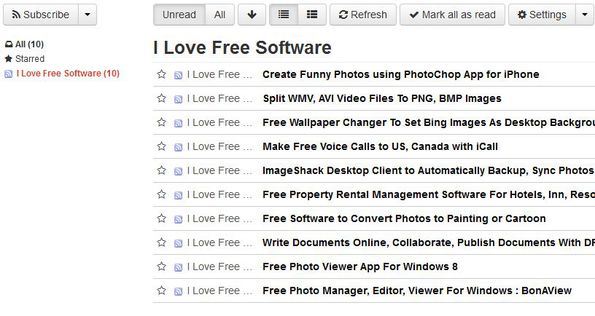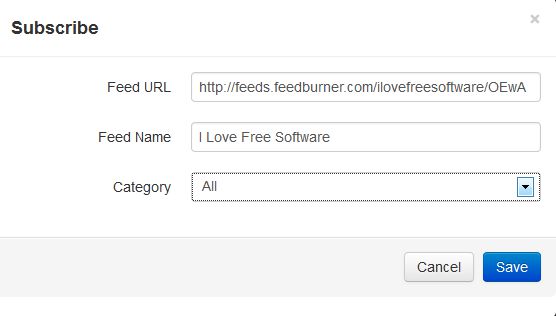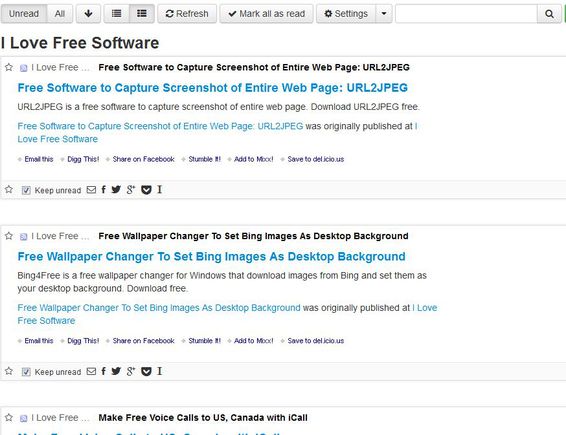CommaFeed is a free online RSS feed reader and a free Google Reader alternative. RSS feeds that you setup with CommaFeed are gonna be accessed online, by logging into your account. They can be categorized into groups so you can filter and find what you’re interested in more easily and if that’s not enough, you can use a search to narrow in on what you need, which is also available.
Left sidebar holds a list of categories. These categories can be anything you want, you create them and there are no limits on how many can be created. Toolbar at the top has all the options that you need for managing feeds. Once that you add a feed address, once that you subscribe to a feed, updates from it should start appearing right away on the list which occupies the rest of the interface on the bottom right. Find tool that we mentioned is also available all the way in the top right corner of the interface, which can be seen on the image above.
Similar software: News360, RSS Ticker, Desktop BBC News.
Key features of CommaFeed free online RSS feed reader are:
- Easy to use – you just need to copy and paste the feed address
- Categories – group subscribed feeds into categories so they can be found more easily
- Find tool – search tool for those who need to find something from the feeds quickly
- Allows you to import existing feed subscriptions from Google Reader or XML files
- Web based – allows you to keep track of RSS feeds via web browser
- Quick summary – shows a quick summary of each news update from the feed
Google Reader is scheduled to be closed in July this year. This has left a very large number of people looking for alternatives. If you’re one of those looking for a solid Google Reader replacement, here’s a few pointers to help you get started with this free online RSS feed reader.
How to mange and read RSS feed updates with CommaFeed free online RSS feed reader
New feeds can be added by clicking on the Subscribe button in the top left corner of the interface. Clicking there will open up the add feed box which can be seen on the image above. This is where you need to copy and paste the address of the feed that you’d like to keep track of. By clicking on the dropdown arrow next to the Subscribe button, you can also create categories and import existing feeds from Google Reader or any other RSS feed reader that supports XML.
Feed updates can either be with minimum information, like they are on the first image all the way at the top or expanded, where you also get feed description, and social sharing buttons. Notice the search tool in the top right corner. Use it to find what you’re interested in more easily, if you’re keeping track of a lot of RSS feeds.
Conclusion
Simplicity and ease of use make CommaFeed perfect for all those who just need something that works. Feeds updates are checked regularly, so you can just leave this free online RSS feed reader running in a tab and check it from time to time to see what’s new on your favorite websites. Free to use.