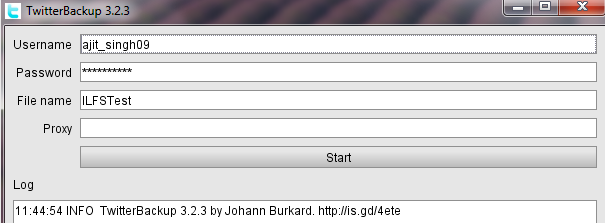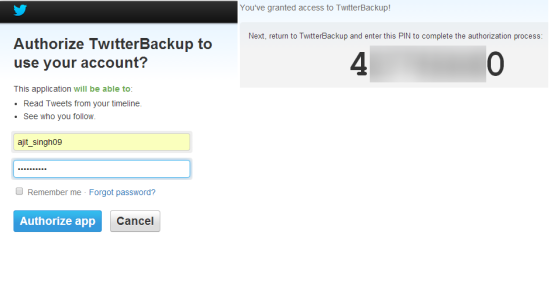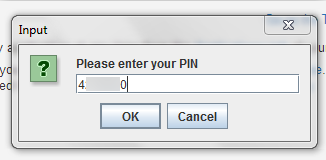TwitterBackup is a free Twitter backup software to take incremental backup of your Tweets. It is similar to other Twitter backup software like: TweetBackup and twdocs in the basic functionality of backing up Tweets, but with a little enhancement: Incremental Backup of your Tweets.
So in this software’s case, it takes complete backup of all your tweets when you run this Twitter backup software for the first time. Now, whenever you run it again, then TwitterBackup will take backup of only those tweets which were not included in the previous backup, instead of taking backup up of all the tweets again. This process really helps in increasing the speed of taking backup and thus saves time. The software takes backup of your Tweets in XML format. The only minor drawback of this software is that you can’t schedule backup. You will always have to run this software manually to take incremental backups of your tweets.
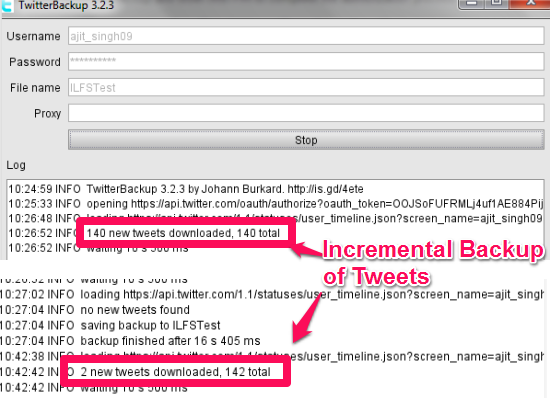
For those who are new to the term “Incremental Backup”: Incremental Backup is the type of backup in which the first backup is done like any other normal backup but after this, the software takes backup of only those changes which have changed since your last backup. And that’s what this software does with your tweets.
How To Take Incremental Backup of Your Tweets Using this Twitter Backup Software:
The best thing about this software is that you don’t have to go through process of installation as it’s a JAR file. Just double click on this software’s JAR file to start using it. The only thing you need is latest version of Java installed on your system (if it is not installed, the software will help you in installing that).
Now, lets start with the steps which you need to follow for taking incremental backup of your Tweets using this Twitter backup software:
- Execute JAR file by double clicking on it to see the interface of TwitterBackup as shown below.

- Enter required details: Username, Password, File Name, and Proxy. You are required to fill Proxy entry only if you are using Internet via Proxy server, otherwise leave it blank. In file name, you can choose any name. Do note that for all the backups, choose same file, as only then the software will take incremental backup (the software basically reads all the tweets that are already present in that file, and downloads the tweets that aren’t). So, if you change the file, then the software will have to take full backup of your Twitter account, instead of incremental backup.
- Now, click on Start button. If you are using your Twitter account for the first time with this software, then Twitter will ask you to authorize the software to proceed further and you will be given a PIN.

- You have to enter this PIN in the dialog box appearing on the screen. After this, the authorization will be complete and backup process will start.

You have to authorize your account for the first time only. After this, you only have to click on Start button and your backup will be saved. All the backups are stored on your system’s Desktop. You can open it with any XML viewer, or even a browser to view the backup.
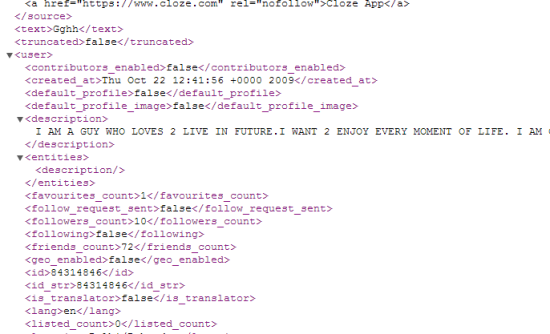
Final Verdict:
TwitterBackup is a really cool Twitter backup software. I really liked the feature of Incremental Backup of tweets, which means I don’t have to take the backup of old tweets again and again. It makes taking backup really fast and saves a lot of time. This software is definitely worth a try. I wish it had a feature of automatic scheduled backup as well, so that I didn’t have to run this software manually to regularly backup my tweets.