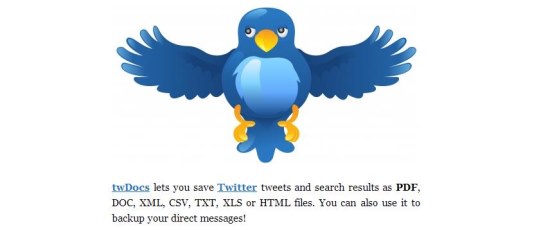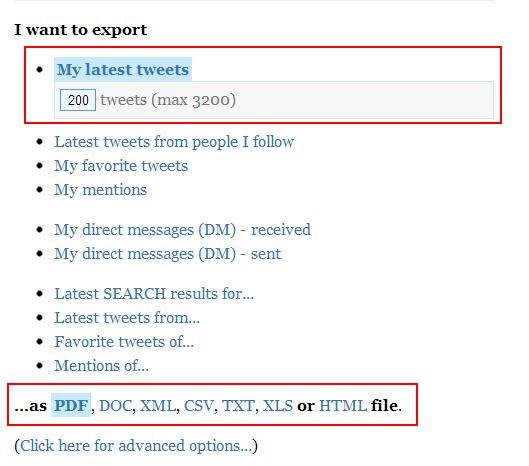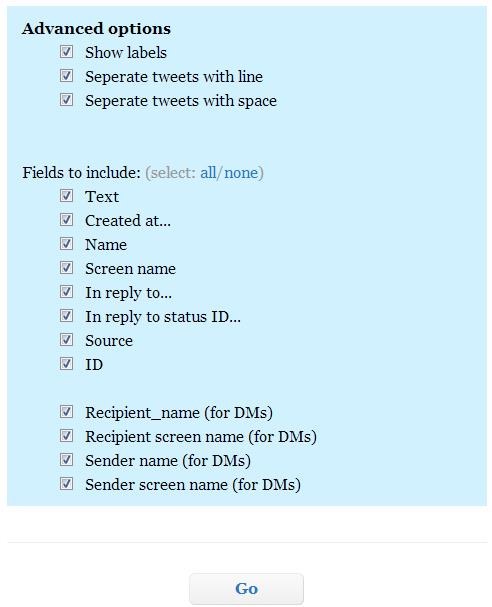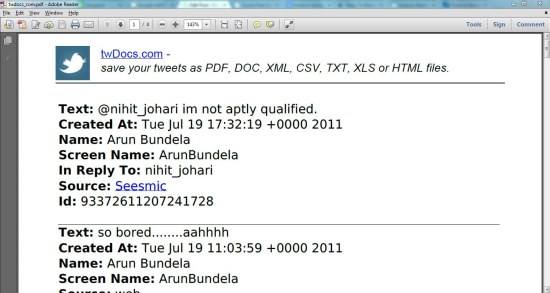twdocs is a free web application that lets you save and backup tweets as PDF, DOC, TXT, HTML, XML, CSV, or XLS files. It’s an easy to use service that enables you to export all your Twitter tweets, messages, and search results in whatever format you desire. The service offers a nice set of options to safely backup your Twitter feeds and doesn’t even require any prior registration to utilize its benefits.
The upcoming closure of Google Reader reminds us that other online services can also shut off their doors any time. And hence it becomes all the more necessary to have a backup of all essential information we have on these online accounts. Though Twitter provides an efficient way to download and save Twitter archives on your system, twdocs takes one step further and lets you store Twitter feeds in any desired format you want.
Save and Backup Tweets with twdocs:
twdocs is loaded with options and does everything to make sure that the tweets you love will always be available even if the service discontinues some day. Once you visit the website, you will find all essential functionalities on the homepage itself. This include links to export your latest tweets, your favorite tweets, tweets you follow, your sent or received messages, or any tweet search results from your Twitter account.
The only thing you have to do to save your Twitter feeds is to click on the appropriate link, specify the number of tweets, messages or searches you want to export, and press “Go”. Then you will be directed to authorize the app to use your Twitter account. Once you grant access to twdocs to use your account, the service will be able to read your tweets and view people you follow. Then it will automatically start a download of the file you requested. This is how you can easily and quickly backup tweets and messages from your Twitter account.
Apart from that, the service provides some advanced options to change the format and appearance of the files you export.
Key Features of twdocs:
- Free online service to save and backup tweets on your system.
- Lets you easily and quickly export your Twitter feeds.
- Support multiple file formats including PDF, DOC, TXT, HTML, XML, CSV, and XLS.
- Provide separate download options for tweets, messages, mentions, and search results.
- Doesn’t require any prior registration.
- Allows up to 3200 feeds to be downloaded together (default is 200).
- Provide advanced options to format the content of output file.
- Display additional information in the downloaded files, including the Tweet ID, tweet text, name of the person who tweeted the text, screen name under which it was created, time and date of the tweet, etc.

- Easy to use app.
The Final Verdict:
twdocs is a simple and easy to use service that lets you save and backup tweets in multiple available formats. If you are looking for a good app to backup your Twitter feeds, twdocs is the perfect option. Go ahead and give it a try.