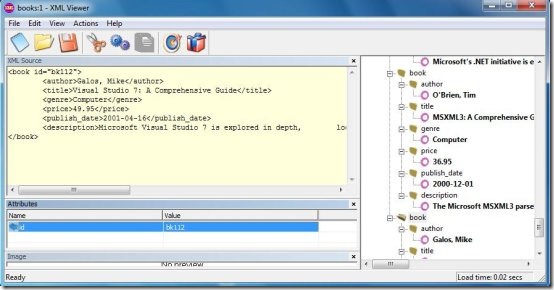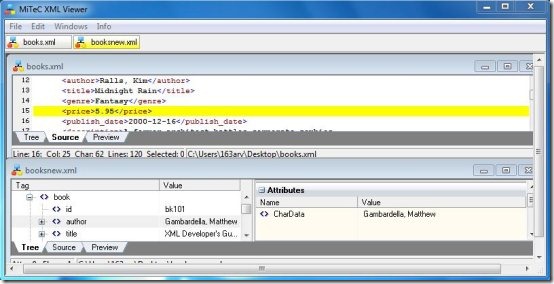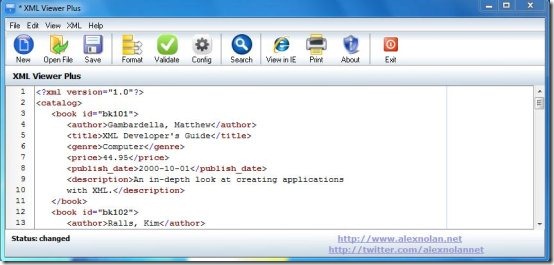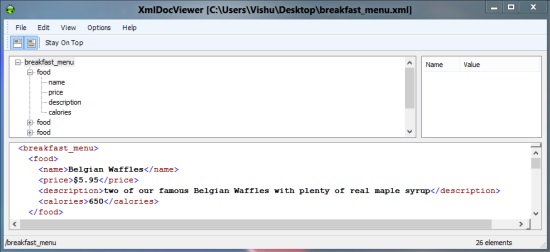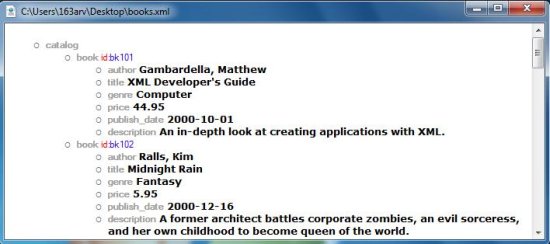Here, are 5 XML Viewer applications, available for free.
An XML Viewer is simply a software program that lets you open and view XML files. Usually when you download a file on your system in XML format, and try to open it to view its contents, you don’t find the specific native program to associate with it. An XML Viewer comes handy in these situations since it lets you open and read specific XML files. Nowadays, many major internet browsers support displaying XML files. And you can also use your favorite text editor to open and read these files. But these dedicated XML Viewer applications provide a convenient environment to help you navigate, visualize, and properly understand the structure of the file.
If you are aware of XML Editors, you might be thinking you can use them to open XML files. But what’s the point in installing a much-complex Editor application when you simply need to read XML files? So if you don’t have to Create or Edit XML files, but you simply want to read XML files, you can use these simple XML Viewers. These XML Viewers are very lightweight, and completely free.
MindFusion’s XML Viewer:
MindFusion’s XML Viewer is a free software that lets you open and read XML files. It provides an intuitive environment to let you conveniently analyze the file contents. The elements of the files are displayed in a tree like representation. When you select any element, its content XML code gets opened in a Source window, and properties are displayed in a separate Attributes window. These windows are movable which can be repositioned on the program’s interface. Although the main function of the program is to let you clearly examine XML documents, however, it supports some editing capabilities as well. Like for example, you can add properties to specific items, insert new items, delete properties of specific items, or delete existing items.
MindFusion’s XML Viewer also offers easy Drag and Drop option to open XML files. This free XML Viewer provides one click Tree-Expand and Tree-Collapse features. It also offers previewing the image file (if any), present in the XML document.
Works With: Windows
Price: Free
Download: Click here to download MindFusion’s XML Viewer.
Mitec XML Viewer:
Mitec XML Viewer is a free XML Viewer that lets you examine XML files in detail. It provides a simple user interface, with special data inspector and syntax highlighting features. The program window contains three different tabs; Tree, Source, and Preview.
The Tree tab displays the file structure in a tree like representation. You can easily expand or collapse different tree elements. When you click on a particular tree element, its attribute name, along with the attribute’s value will get displayed in a separate panel on the right hand side. The Source tab displays the source code of the XML document. The code is displayed in different colors, with syntax highlighting capabilities. The Preview tab displays the final preview of the XML document.
Mitec XML Viewer is a multi-window Viewer, which allows you to open multiple XML documents at the same time. You can arrange these windows Horizontally, Vertically, or in Cascade style. Apart from that, it also facilitates printing XML documents. This free XML Viewer is completely handy, and easy to use.
Works With: Windows
Price: Free
Download: Click here to download Mitec XML Viewer.
XML Viewer Plus:
XML Viewer Plus is a freeware application that lets you view and edit XML files. The program has been developed keeping in mind the needs of software developers and database administrators, since it displays the source code in plain-text layout, giving users the feel of a working development environment. To open a particular file, you can simply drag and drop it to the program’s interface. The editing features includes inserting text, simple cut, copy, paste options, undo/redo options, and select/delete options. On top of the Source Editor, it shows a toolbar which contains quick access icons for frequently used commands.
This free XML Viewer also provides browser integration, to preview XML files directly in your native Internet Explorer browser. Apart from the above mentioned features, this free XML viewer also supports validating text. Moreover, you can use the built-in “Find” function, to quickly search any text within the document. XML Viewer Plus is a completely portable software which doesn’t need to be installed on your system.
Works With: Windows
Price: Free
Download: Click here to download XML Viewer Plus.
XmlDoc Viewer:
XmlDoc Viewer is a free, XML document viewer application that allows you to open and read XML documents with full ease. It’s pretty lightweight and simple application, with user-friendly interface. The program window is divided into 3 different sections; first one displaying the XML code in a tree like representation, second one displaying the source code, and third one showing the names and values of the attributes for currently selected tree element.
XmlDoc Viewer is quite basic in nature. It does not provide features like syntax highlighting, but it facilitates some of the useful functions like copy-pasting text or finding optionally searched element names, attribute names, leaf element names, and attribute values. XmlDoc Viewer is a multi-screen Viewer which allows you to open multiple screens of the same program and work independently on each of them.
Apart from that, you can open files simply through drag and drop or set the program window to stay on top of every window which is currently opened on your desktop. One more feature that has been added recently to the app is the “Find by XPath” option. This helps in finding nodes matching an XPath query.
Works With: Windows
Price: Free
Download: Click here to download XmlDoc Viewer.
Also, check free CSV to XML Converter.
Mozers XML Viewer:
XML Viewer (by Mozers) is a free XML Viewer application that allows simple and intuitive view of XML files. It’s a handy and lightweight tool; just 59 KB in size. Mozers XML Viewer is a very basic XML Viewer that doesn’t provide much functionality. The program comes as an archive file which you need to extract. Once you launch the program it will automatically ask you to choose a file to open. The chosen file will be displayed in a tree like representation.
The interface of the program comprises of nothing, but a code window. This window displays the XML code in a tree view, and allows you to easily expand or collapse any node in a single mouse click. It makes use of different color codes to differentiate tree elements. But except all this, the program has nothing to offer. It doesn’t even have a menu bar or any context menu option. All you can do with this simple XML Viewer is opening and reading XML files, in a systematic layout, which of course simple text editors like Notepad, won’t facilitate.
Works With: Windows
Price: Free
Download: Click here to download Mozers XML Viewer.