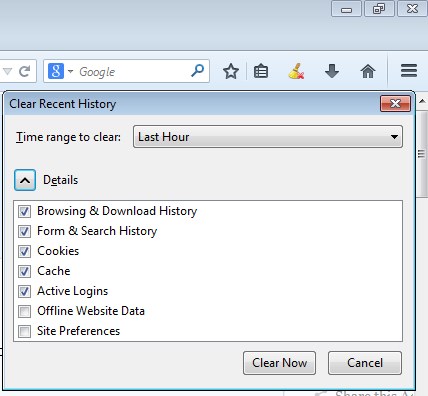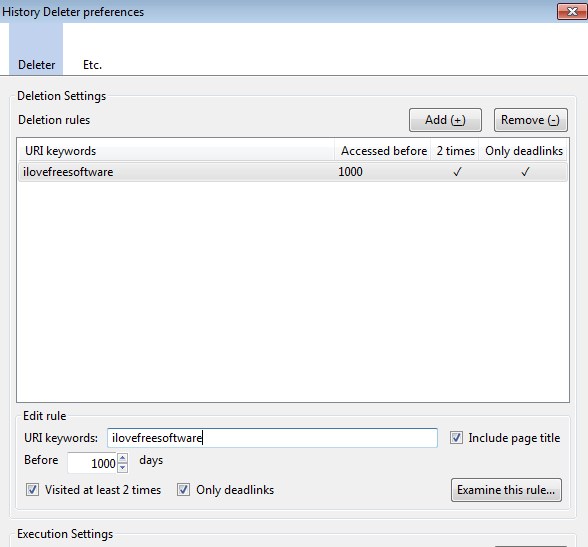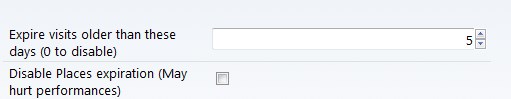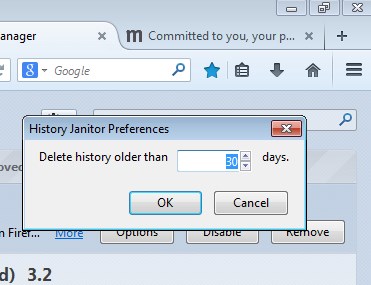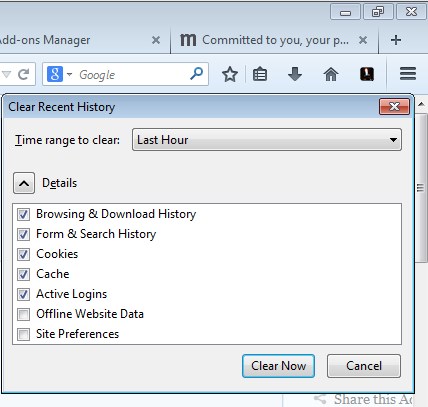Here’s a list of 5 browsing history cleaner addons for Firefox which you can use to delete Firefox’s browsing history like cookies, websites that you visited, cache, saved passwords and all the other browser specific files. Deleting them can speed up your browser, free up disk space and of course improve your privacy by removing info about the websites that you visited from your browser history.
Let’s see what we found for you.
Clear Recent History
Now before we begin, yes, Firefox has a browsing history manager built-in by default. But most people aren’t aware of this fact, or they just might be lazy to look for it through Firefox menus. Addons like Clear Recent History can help out in situations when you just can’t afford not to have browsing history manager handy.
Clear Recent History adds a system toolbar icon from where you can easily access the browsing history manager. Clicking on the icon opens up the default Firefox browsing history manager from where the entire browsing history can be easily deleted.
Get Clear Recent History.
Also have a look at Browser For Private Browsing That Deletes All Traces of Browsing History.
History Deleter
If you need more control over your browsing history, and how it gets deleted, then History Deleter is the Firefox addon that you need.
With this addon you can filter and delete browsing history based on link type, words contained within the link, visit date, depending on the link status (alive or dead), and depending on how many times you’ve visited the link. Open up the addon settings to configure search. Once the search finished you’ll be given a list of found browser history related items to the search that you’ve initiated after which they can be easily deleted.
Get History Deleter.
Expire history by days
Expire history by days is a simple browsing history cleaner addon that deletes browser history older than a couple of days.
Let’s say for example that you want to delete browser history older than 5 days. Open up addon settings and put 5 days for the “Expire visits older than” option. Addon will automatically clear out browser history for the set number of days.
History Janitor
History Janitor works the same way that previously mentioned browsing history cleaner does, only it has a much smoother interface.
History Janitor will clean out all history after X number of days. Number of days for which it will keep history can be configured in the addon settings. By default it’s 30 days.
Get History Janitor.
Also checkout Delete Junk Files, Browser History from IE, Firefox, Chrome: Mozilla Cleaner.
Clear Your History
Clear Your History addon is the same as Clear Recent History. It will add a link to the browsing history cleaner so that you can easily delete browser from the toolbar, without having to open up tons of menus to do it.
Firefox usually hides these settings somewhere deep inside it’s menus, which makes it difficult to access them for people who delete their browser history often. With this addon browser history manager is just a click away.
Get Clear Your History.
Conclusion
History Janitor is my favorite because it’s easy to use and it automatically deletes browser history after X number of days, which seems to be the most practical way of doing it if you ask me. All the other methods of deleting browser history mentioned above are also not bad, depending on what your needs are. Leave a comment down below with your opinions and suggestions.