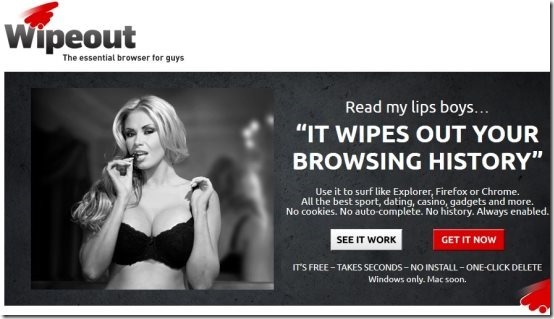Wipeout is an interesting little free browser for private browsing. This browser is meant to be used when you are surfing those websites that you do not want anyone to know. This browser does not needs any installation, closing the browser deletes complete browsing history, and just deleting the file deletes the entire browser.
Wipeout browser is very clear in its focus and target audience. It advertises itself as a browser for guys for doing those private activities and does not even tries to compete with other mainstream browsers for regular usage. Keep using your regular browser for all your surfing and come to Wipeout only when you want to do some private hidden browsing that you don’t want your wife, girlfriend, or kids to know.
Features of Wipeout Browser:
This browser comes with all the basic feature that you need to browse websites. It supports multiple tabs, provides one click search, and lets you play media on websites. It also comes with a built-in pop-up blocker.
The things that it does not have are:
- It does not support bookmarks.
- It does not lets you install plugins.
- It does not have an ad blocker.
So, you get all the basic features that you need to search websites, but it does not have any option to further enhance the functionality.
I know that all the popular browsers also support private browsing, but they still leave something behind. Wipeout is definitely more private than the mainstream browsers. And this is not the only specialized browser for private browsing; previously reviewed Browzar is also a good choice.
How to Do Private Browsing With Wipeout
Start by download Wipeout browser from link given at end of this review. The download size is just 1 MB. Once you have downloaded the file, double click on it to run it. You will have a shiny new private browser in front of you:
As you use any normal browser, just type in the name of website and you are good to go.
How Wipeout Protects Your Privacy:
When you close Wipeout, it removes all the information related to your browsing session. It removes following information:
- Deletes History
- Deletes Cookies
- Deletes Temporary Internet Files
- Cleans Index.dat
- Removes Flash Cookies.
All these things are deleted automatically whenever you close Wipeout. However, if you downloaded some file, then that file is not deleted, as it is assumed that you want to keep that file.
Panic Button:
Wipeout also has a Panic button (or, Boss button). When you click on that button, Wipeout closes immediately and deletes all the history. It does not even shows any confirmation message that history is being deleted. So, if you are doing some private browsing and someone comes over, this is a quick way to shutdown your browser, without getting embarrassed.
My Opinion About Wipeout:
I believe Wipeout is a good browser for the purpose for which it is created. If you do private browsing often and do not want anyone else to stumble across that, then Wipeout is definitely a good option. I especially like its Panic button. Also, the fact that it can be deleted quickly by just deleting the file is a nice advantage too.