Refined Twitter is a free Chrome Extension to open mobile web version of Twitter on desktop. This Chrome extension always forces mobile version of Twitter to open whenever you open Twitter.com on your PC. Opening a mobile web version makes it faster to load than the typical web version for desktop. This being a lite version has a very simple layout, making it easier to use. Its just like using Twitter on Twitter app for smartphones.
Refined Twitter is the web version of Anatine: a free Twitter client for desktop. Unlike Anatine, Refined Twitter has a tab for your profile on the home screen. And, there is a logout option available in Refined Twitter unlike Anatine. It also gives you real time desktop notifications of your Twitter account.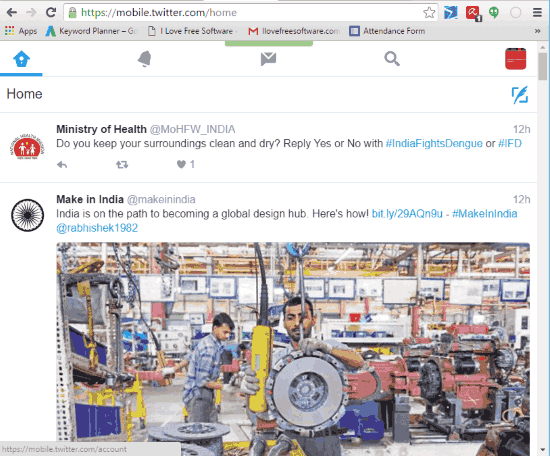
Refined Twitter extension can be installed from Chrome web store (use link at the end of this article to install it). Once the extension is added to Chrome, it starts opening Twitter in mobile web version. Since, It is a mobile web version of Twitter, it is much faster to use than the traditional web version of Twitter, which takes some time to load as its web pages are very detailed and bigger. Any link that used to open in web version of Twitter will automatically open in mobile web version of Twitter due to this Chrome extension.
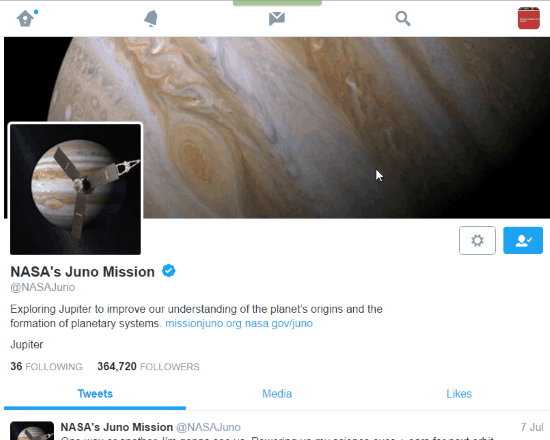
It has five tabs on its interface, named home/timeline, notifications, messages, search Twitter, and your profile. Like Anatine, it also has many keyboard shortcuts assigned to it, to make the use use of Twitter with this extension very easy.
Following is the list of keyboard shortcuts for this extension:
- New tweet/DM: “n”
- Send tweet/DM:” ctrl enter”
- Toggle dark mode: “d”
- Home: “g” “h”
- Go to Notification: “g” “n”
- Go to Messages: “g” “m”
- Search: “/”
- Go to Profile: “g” “p”
- Go to Like: “g” “l”
- Next tweet: “j”
- Previous tweet: “k”
- Page down: “ctrl d”
- Page up: “ctrl u”
- Scroll to top: “g” “g”
- Scroll to bottom: “G”
Note: Refined Twitter extension can also be installed on Mozilla Firefox with some manual steps.
Verdict:
Throughout my testing, I felt that after installing this extension the loading speed of Twitter web page was very fast as it uses lite version of Twitter. This extension works very well for Chrome, so I would recommend this extension to all those people spending a lot of Twitter time on desktops.
Get it from here.