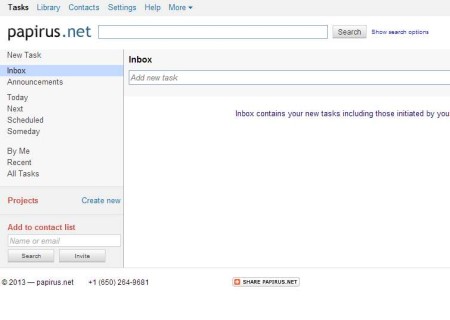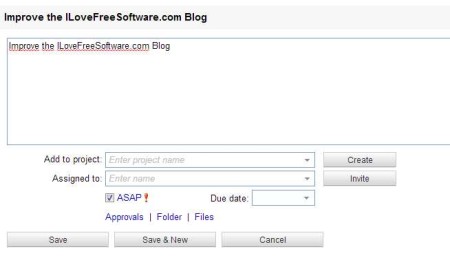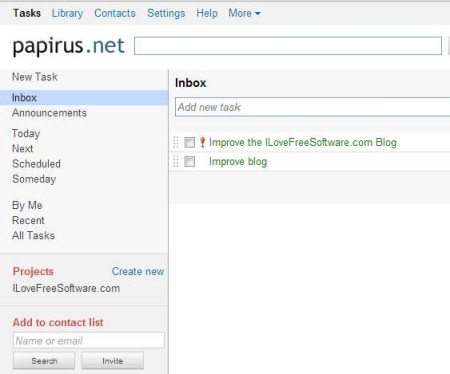Papirus.net is a free project management service which you can use in order to easily assign work schedules to your team, and also to keep track of progress that each employee is making on the tasks that you’ve given to him/her. With this free project management service you get 1GB of free space for uploading and sharing files and can create a team of up to 25 members.
Screenshot above shows us the interface of Papirus.net, and as you can see it’s very simple. Important options are located at the top, notice the links for Tasks, Library, Contacts, and so on, or you can use the quick access links from sidebar on the left. Rest of space is reserved for whatever it is that you select to manage, projects, tasks, employees, and so on.
Key Features of this Free Online Project Management Service are:
- Free and easy to set up online project, task, and employee management.
- Offers 1GB of free space where you can upload your files with 5MB size limit.
- Add up to 25 users to your team, with 2 roles for managers, heads, and so on.
- Smartphone support, access and track project completion progress with iPhone, iPad, Android, Windows Phone 7.
- Create projects, tasks lists, and work schedules for your team and easily track progress.
- Receive email notification on new tasks.
Limitations that we mentioned above are for the free Papirus.net account. With an upgrade you get more features, more storage, unlimited users and tasks, and so on. More and more people from different parts of the world are coming together in order to work on projects, and that’s exactly where Papirus.net can help out. Managers can make sure that their employees are completing their tasks that they were given, instead of wasting company time and money.
How to Manage Projects, Tasks, and Employees Online with Papirus.net?
To use this free project management service, you’re gonna have to register on the Papirus.net website. During registration, next to the usual, email, username, you’re also gonna have to decide on the company name that you want to use with Papirus.net.
After you login, in the left sidebar under Projects you’re gonna have to click on Create New. Name the project and save it. After that click on the New task from the top of the sidebar. That will open up the task editor. Add description for the task, assign it to a project and set the time frame in which you want it delivered.
Employees can be added by clicking on Contacts, files can be uploaded by selecting Library. After you’ve assigned tasks, everything that you need to do is keep track of the task completion progress. With apps for iOS and Android, it becomes much more easier.
Conclusion:
Service offered by Papirus.net is very useful. The thing that makes it most interesting would be apps that you get for iOS and Android. With them you can easily keep track of what’s going on even when you’re mobile, on the road. Everything is easy to set up and use. Give it a try and see how it goes. Free service.
Try out some similar services like: Collabtive, eHour, and Wunder Kit posted by us.