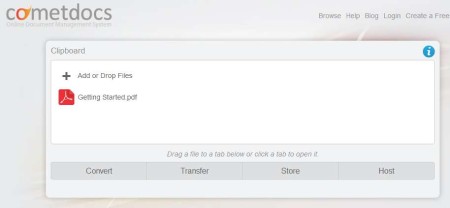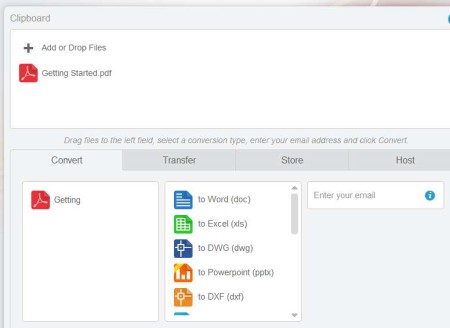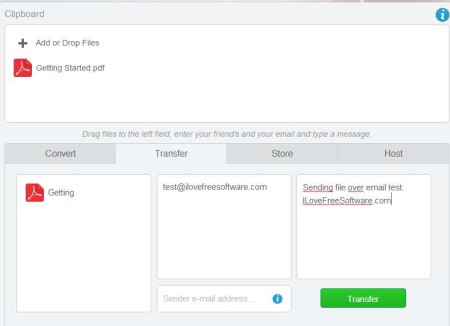CometDocs is a free online document management service which you can use in order to easily upload, store, host, share, and convert text documents, images, etc. Lots of formats are supported, including PDF and Office files. You get 1GB of free space which is only available after registration. For all the other services you don’t even have to register.
Image above shows us Clipboard, which is where files are first placed after they get uploaded. From there you can use the 4 tabs at the bottom in order to either convert, share, transfer, store or to open up host where you can add additional documents and host them online.
Key Features of this Free Online Document Management Service are:
- Upload files to CometDocs, enter email and send it to people.
- Store files, you get 1GB of free storage for your files and documents.
- Convert images and documents online, upload files, convert, and send to your email.
- Supported formats include DOC, XLS, DWG, PPTX, DXF, HTML, BMP, GIF, JPEG, ODP, ODS, ODT, PNG, and TIF.
- Host documents, upload files and after that share links with friends for them to download the files.
As you can see from the list of supported format above, CometDocs can convert not only documents, but also images and also AutoCAD formats. File size that you can upload and send is limited to the full amount of storage that you get, meaning 1GB, this means that you can also send large files with CometDocs.
How to Store, Convert, And Share Documents with CometDocs?
Open up CometDocs website, link is available down below, and after you do that you should see an empty Clipboard area. To add documents to it, you can either click on the Add button or you can drag and drop them onto the clipboard.
Let’s start with the most interesting feature that CometDocs has to offer, document conversion. Click on the Convert tab to open it up. Three columns will open up down below. In the first one you’re gonna have to select a file from the clipboard that you would like to use, in the second, format to which you want to convert the selected document can be set and last in the third column, email address where converted document will be sent can be set.
File transfer feature is when you upload file to CometDocs, enter an email address of the person to whom you want to send that file after which CometDocs will send it to them on your behalf. In both conversion and transfer you’re gonna have to drag the file down below to the first column from the clipboard above. Sharing can be accessed by clicking on Store and Host.
Conclusion:
Amount of tools and services offered by CometDocs are very impressive. If for some reason features of the free version aren’t enough for you, there’s an option for a paid upgrade where you get more space for upload and storage, longer periods of file non-deletion, normally they are deleted after 3 days. Give it a try.