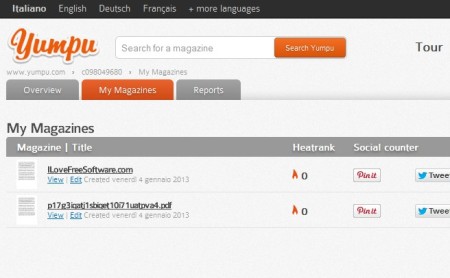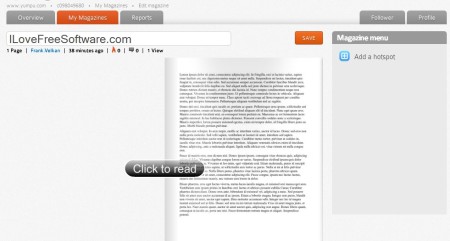Yumpu is a free online e-Paper publishing service which you can use in order to convert PDF documents into online magazines. Yumpu will do pretty much everything, from converting the PDF documents, to hosting them. You just need to share the links of the created e-Paper with your friends. They will be able to read the converted PDF documents as if they were going through an actual magazine.
Image above shows us a preview window of a PDF document that we have converted into an online magazine. To use Yumpu you need to register first. You can login using your Facebook or Twitter account. Accessing this free online PDF to e-Paper converter using your social network account will make it easier for you to set up conversion, since you won’t have to go through the registration process. Converted PDF document actually looks like a magazine, there’s even flip effects when you’re turning page.
Key Features of Yumpu are:
- Easy online PDF to e-Paper conversion, you just need a web browser.
- Online hosting of the created magazine is available for free.
- Statistics for tracking activity of the created e-Paper magazines.
- Direct buttons for sharing links on social networks or via email.
- Embedding of the converted magazine is possible on your website.
- Complete reading experience when reading magazine, flip effects, etc.
Converting PDF documents into this type of online magazines is very useful for example when you want to show off to your colleges a paper that you’ve been working on, or if you are just interested in promotion of your goods and services. Here are a few tips to help you get started.
How to Convert PDF Documents Into Online e-Paper Magazine with Yumpu?
Open up the main website and you will be offered to upload a PDF document. Do this, after upload completes, if you’re not already registered, you should see a registration screen. After you login the PDF file should begin upload and conversion practically at the same time. How long this will take depends on the size of the uploaded file and on your computer speed.
Converted PDF document is gonna be listed in the My Magazine section. From there you can generate links, view the created e-Paper yourself, check statistics and popularity of the file and so on. If you want to edit the created magazine, you can also do that.
Add hotspots so that the next time that a user hovers its mouse over the hotspot, youtube video, link to another website or something else can be opened up.
Conclusion:
Yumpu is the perfect service for all those who have created papers, PDF promotional material or anything else, and would now like to convert that PDF document into something that might be consumed online. With this free PDF to e-Paper magazine conversion service, you can easily do a lot of useful image manipulation.. Try it out absolutely free.
Also, try OpenOffice Flipbook, HTML FlipBook Creator, and Free Flip Photo posted by us.