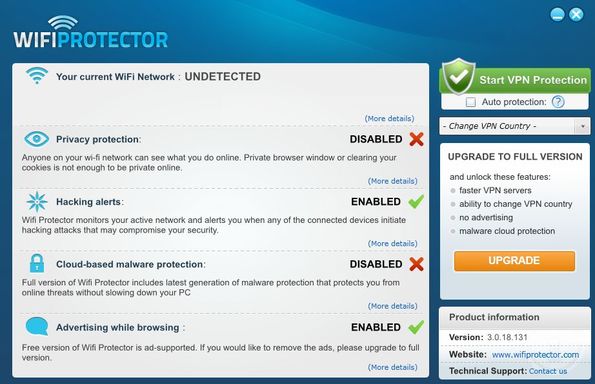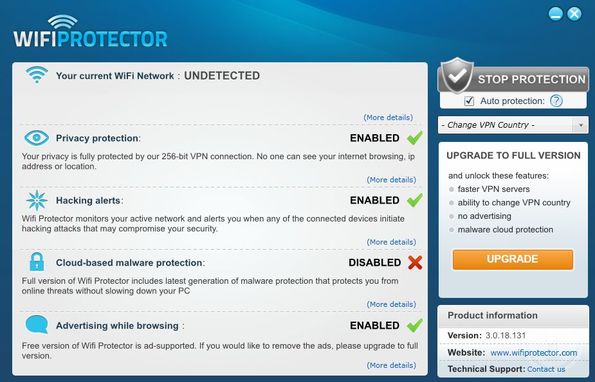Wifi Protector is a free wireless protection software for Windows which improves the security of your wireless networks. It will improve wireless networks that you’re connected to by implementing its own 256-bit encryption, boosting your privacy and by alerting you if someone tries to connect on your wireless network. It’s also possible to connect to VPNs so that you can hide your IP address and browse anonymously.
Not all of the service that you can see on the screenshot down below are available in the free version of this wireless protection software. Malware protection for example is not available, and you also cannot choose which country the VPN that you’re connecting to is gonna be. Free version is also ad supported, you can see a full list of benefits that you get by upgrading in the right sidebar.
You’re probably wondering just how it is that Wifi Protector works. Well it creates its own network connection where it will add all the security improvements that I mentioned in the introduction. Once that the privacy protection mode is turned on, this free wireless protection software will change the network connection that you’re using to its own, the one where your privacy is protected and traffic is encrypted.
Key features of Wifi Protector are:
- Free and simple to use: protect your wireless network in just one click
- Adds 256-bit encryption to your wireless connection for extra privacy
- Hides identity: connects to a VPN server and hides your identity
- Has VPNs in United Kingdom, United States, Japan and Poland
- Hacking alerts: notifies you if someone tries to connect to your network
- System tray icon: minimizes to system tray so it’s not in the way
Similar software: Wireless Detector, Virtual Router, Connectify.
Wireless networks have their own encryptions, but if you are not able to control what kind of network it is that you’re connecting to. If you’re for example using a hot spot in a coffee shop, or something along these lines. Here’s a few pointers to help you get started.
How to protect wireless connections with Wifi Protector: free wireless protection software
Wifi Protector installs and configures the secure network connection automatically, right away after installation. The only thing that you need to do in order to activate protection is click on the Start Protection button in the top right corner of the Wifi Protector’s interface.
Wireless protection can also be activated if you right click on the system tray icon. You can see that privacy protection is now activated. This implies the 256-bit encryption, improved security and so on. To go back to a regular connection, you’re gonna have to click on the Stop Protection button.
Conclusion
People who are frequently connecting to various public wireless networks, and who would like protection, or who would like to add extra security when connecting to their home wireless should give this free wireless protection software a try. Wifi Protector is very easy to use and has a lot of interesting features to help you protect your identity online and secure you web browsing.