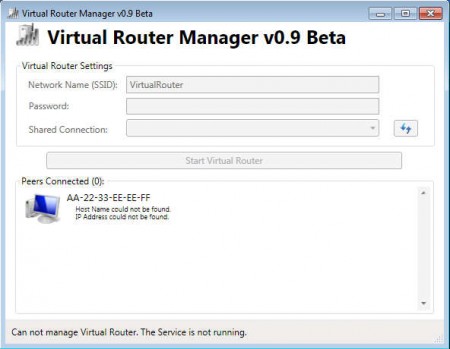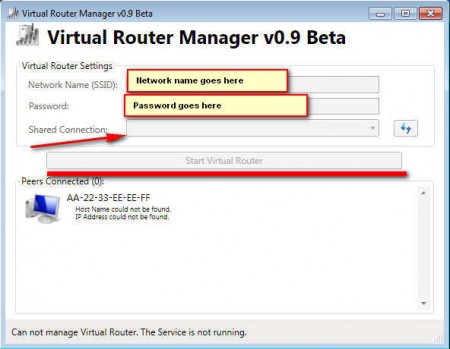Virtual Router Manager is a free Wi-Fi hotspot creator which can be used to create wireless networks on your Windows 7 or Windows 2008 R2 powered computers. This free wireless network creator is gonna use wired, Wi-Fi, or cellular internet connection and with the help of a wireless card or a stick it’s going to create a wireless network which you can then use to access internet with wireless devices that you have like, iPhone, iPad, Android, and so on.
Check out some Free Software To Use Laptop As Wifi Router.
The entire application is very small in size, and it’s very easy to set up. Everything that’s important for creating a wireless hotspot is available from the main window which can be seen on the image above. To use Virtual Router Manager, you will of course need to have proper equipment, a wireless computer card or a stick.
Key Features of Virtual Router Manager:
- Create wireless networks for free on your Windows machine.
- Share several types of connections like, ADSL, mobile, modem, even other WiFi’s.
- Password protection of your networks with WPA2 encryption.
- Very quick and very simple setup – anyone can do it.
Some of you might be thinking why would anyone create a wireless network if they already had a wireless network since we said that other Wi-Fi internet connection can be shared. Well sometimes, when the signal is weak, creating an additional wireless network can extend the range of the signal, so that you can have internet access. You may also check out My Router and mhotspot reviewed by us.
How to Setup a Wireless Network on your PC with Virtual Router Manager:
For the most part though you’ll only be sharing wired connections like DSL, or perhaps high-speed mobile connections with other wireless devices that you have in your household, assuming that you don’t have an actual wireless router. Check that first, you might not even need Virtual Router Manager.
Write in your network name, password and down below in the drop-down selection menu called Shared Connection, you’re going to have to select the internet connection that you want to use. On the image above, the selection is blanked out because there’s no active internet connections. On your computer however your DSL connection, mobile connection, either one of these should be detected by Virtual Router Manager and will be placed in the list of active connections. When you click on the Start Virtual Router button, the wireless network is going to get created and you can try and find it with the devices with which you want to connect wirelessly.
Conclusion:
Creating Wi-Fi hotspots is very easy with Virtual Router Manager. All it takes is a few mouse clicks, some keyboard typing and you’re all set. Created wireless networks are gonna work just like those that you get from wireless routers. Since a wireless stick is cheaper than a router, if you’re looking for a quick solution to turn your Windows PC into a Wi-Fi hotspot, Virtual Manager is just the thing you need. The application is completely free, there are no ads or any kind of annoying toolbar trying to get installed during its installation, so you lose nothing by trying it out.