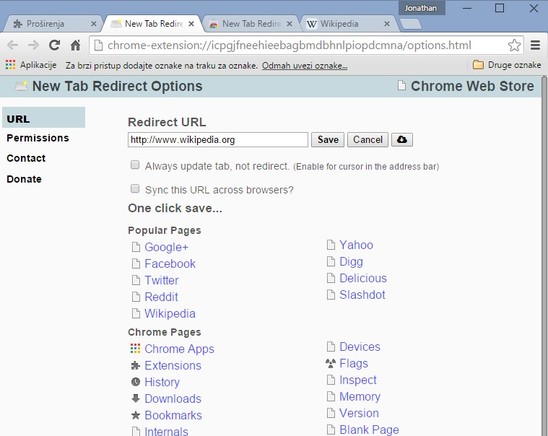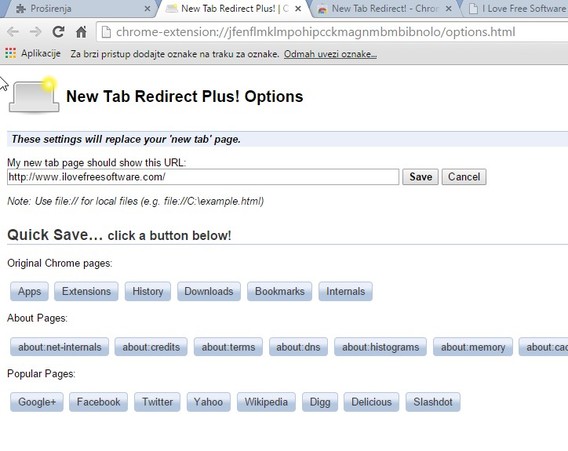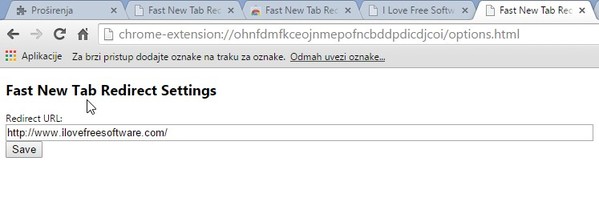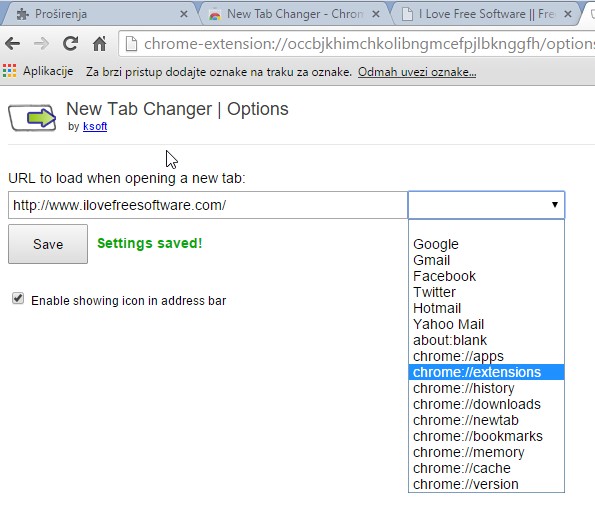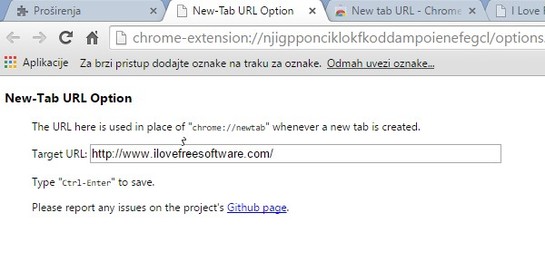Here’s a list of 5 new tab redirect extensions for Chrome which can be used to fully customize the web page that you see after opening a new tab in Chrome. By default when a new tab is opened in Chrome, you’ll see Google search with a grid of frequently visited websites. It’s possible to change this default setup by tweaking Chrome’s settings, but not quite as extensively as you’ll be able to do it with the extensions mentioned on the list down below. Let’s see what’s available in the Chrome Webstore.
New Tab Redirect by Jim Schubert
New Tab Redirect is a new tab manager for Chrome which lets you redirect newly open tabs to websites, Chrome pages (list of apps, browser history, download history, etc.), has quick setup for popular domains, like social networks, and more.
Once the extension is installed it starts working right away. You just need to open up its settings and there setup the URL that you’d like to see after opening new tabs. Paste in your own custom URL, or use the ones that are offered by the extension (the popular pages and Chrome pages categories).
Get New Tab Redirect.
New Tab Redirect!
New Tab Redirect! redirects you new tab to it’s own setting by default. That’s what you’re going to see after installing the extension and opening a new tab.
There you’ll be able to tweak settings and change the URL where new tabs are going to be pointed at. Here again you’re offered with “Quick save” options for Chrome pages, about pages and popular pages which mostly consist of social networks.
Get New Tab Redirect!.
Also have a look at 5 New Tab To-Do List Extensions For Chrome.
Fast New Tab Redirect
Fast New Tab Redirect is a simplistic new tab redirect extension for Chrome, but it still works just the same like all the other redirect extensions that I covered up until now.
Extension settings are again opened by default after opening a new tab after installation. Only 1 setting is available though, the redirect URL setting where you need to copy and paste the URL that you’d like to see opened when new tabs are open.
New Tab Changer
New Tab Changer is still simplistic, but it has features from some of the more advanced new tab redirect extensions that I covered mixed in, and quite intelligently if you ask me.
Instead of having lots of check boxes and buttons for setting websites for new tab redirect, they are displayed in a drop down, see image above. Same web page presets are also available here, Chrome settings, pages, popular websites like social networks, email, etc. Custom URL can also be setup.
Get New Tab Changer.
Also have a look at 4 Tab Sync Extensions For Chrome.
New tab URL
New tab URL doesn’t have any kind of advanced settings, web page presets or anything like that. It’s just like Fast New Tab Redirect.
Use it if you don’t need the kind of advanced features that all the other new tab redirect extensions for Chrome that I covered offer.
Get New tab URL.
Conclusion
New Tab Changer impressed me the most. It has simple settings if you want to keep things simple, but using the drop down that it offers you get access to the more advanced options that can then be tweaked. Fast New Tab Redirect is great if you just want to keep things simple. Let me know what you think in comments down below.