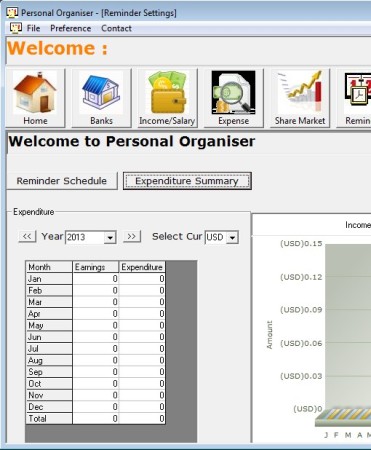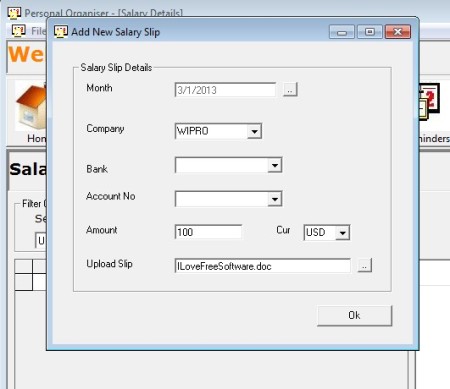Personal Organiser is a free personal finance and information manager which you can use not only to keep track of all the money that you earn and spend during a month, or to keep track of your income and expenses, but also in order to manage passwords, addresses, reminders, and to create invoices. All the personal info that gets stored inside this free personal information manager is of course gonna be password protected.
Similar software: GnuCash, Grisbi, Lazy8Ledger.
Screenshot above show us the interface of Personal Organiser. By default home tab is gonna open up, where you can either view reminders that you’ve written down or the break down of your monthly financial stats. All the way at top we have a toolbar where all the personal information management components that we mentioned can be accessed. Down below, on the left we have a larger work area where whichever component that you select is gonna open up, and all the way on the right we have a smaller sidebar with options for managing selected component. Key features of this free personal finance management software are:
- Free and simple to use – all the modules are easily understandable
- Address Book – save and manage the addresses, names and phone numbers
- Document Management – create a password protected database of files
- Personal Finance Management – keep track of monthly budgets
- Password Manager – save and protect credit card info, login info, etc
- Invoice Creator – create invoices for sold goods and services
- Reminders – write down reminders for meetings and special occasions
- Market Shares – connects to Yahoo Finance and download stock prices
- Overview over all the income and expense with charts and graphs
How to keep track of finances and protect personal information with Personal Organiser
Basic function of Personal Organiser would be monthly budgeting, so we’re gonna be focusing on that. There’s two buttons that you’ll be needing to flip through in order to manage your monthly finance, and those would be the Income and Expense buttons.
Income button will allow you to add salary, bonuses or any other type of income that you manage to come across during the month. Before you start adding income, you should create a bank account first. You don’t have to give personal information, just put the current balance so you have accurate numbers later on.
Expenses are added using a calender, see image above. Mark the date when expense was made and click on Add New from the right sidebar. Same thing goes for adding bank accounts and income. Once you add all those things, your balance will change accordingly, and you’ll have better overview over your monthly budget.
Another feature that’s useful is the Invoice creator. Database of invoices can also be kept and managed. Click Invoices from the Toolbar and then again Add New from the right sidebar to add new ones.
Conclusion
Personal Organiser offers a lot of different tools, and it can help you manage everything from one place, if you’re now have everything spread across several different personal information management tools. Not that in order to use it, it has to be opened up as administrator. Free download.