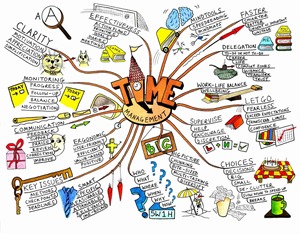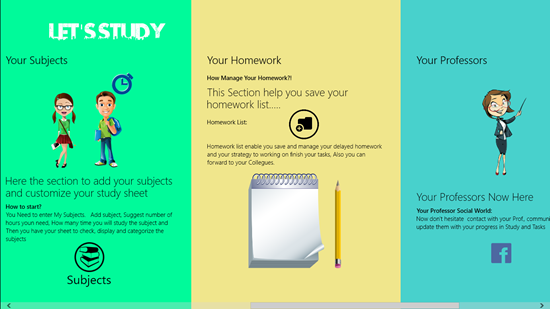In this list, we talk about 4 free study planner apps for Windows 8. These apps allow you to easily manage the stuff that you have to study, including bonus features, like allowing you to manage your homework, and extra curricular tasks. The apps run very smoothly, and can help your kids to manage their time in an efficient and productive manner. Each of these study planner apps for Windows 8 have an interface which is very kid friendly, and makes these apps easy for the kids to use in their day to day life. It only takes a few seconds using these apps to create a productive study plan and implement it.
So let me go ahead and review these 4 apps in detail for you!
1. My Study Life
My Study Life is a free app that allows you or your kids to create productive study plans. When you launch the app, you will be asked to sign in or sign up for this app. You don’t need to worry, as the signup process is very easy and doesn’t consume a lot of your precious time. In fact, to make things even easier, the app allows you to sign up with your Facebook or Google+ account. Once signed in, you will be presented with a tiled interface where you can add information about what happened “Today”, the “Tasks” given, the “Classes” and information regarding “Exams”.
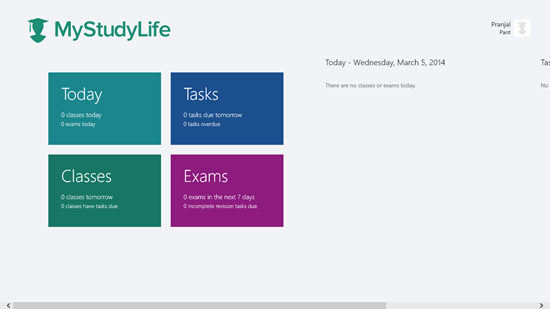
Each of these tiles allow you to easily edit and enter information. The Today page shows you a timetable view of the days and time, and to add information, simply do so through the control bar using the Manage Classes option. In a similar manner, you can configure the other tiles as well. Overall, this is a pretty neat app for students! The app also supports snapped view that allows for multitasking.
Get My Study Life.
2. Good Plan
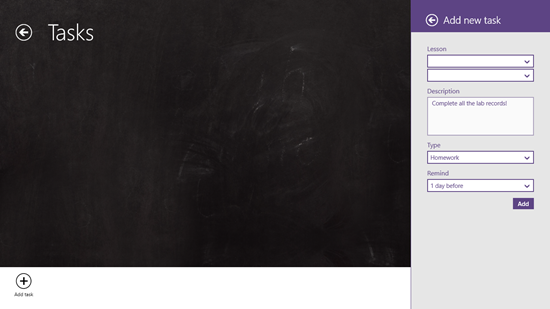 Good Plan is a free Windows 8 app that allows you to plan your studies by adding tasks that you can complete. In the main screen of the app, simply right click to reveal the control bar, and click on Manage Tasks. In this screen to add a task, simply right click to reveal the control bar again, and click on the Add Task button. Here, you can enter the information about your task, and you can choose the time when you wish to be reminded about the completion of this task. The app also allows you to view the timetable of tasks that you have created in the main screen, and this makes for a really sweet addon to the app. Support for snapped view is present, and that just makes the things all the more better!
Good Plan is a free Windows 8 app that allows you to plan your studies by adding tasks that you can complete. In the main screen of the app, simply right click to reveal the control bar, and click on Manage Tasks. In this screen to add a task, simply right click to reveal the control bar again, and click on the Add Task button. Here, you can enter the information about your task, and you can choose the time when you wish to be reminded about the completion of this task. The app also allows you to view the timetable of tasks that you have created in the main screen, and this makes for a really sweet addon to the app. Support for snapped view is present, and that just makes the things all the more better!
Get Good Plan.
3. Lets Study
Lets Study is another free Windows 8 study planner app that allows you to create study plans on your Windows 8 device. When you launch the app, you will be presented with an interface that allows you to add subjects, add homework topics to be done, and also add the names of your professors in the app. When you open any of these categories by clicking on the rounded icon corresponding to each of them, you will be presented with a blank interface where you can add the desired details. Then, simply input the details and you are all set to go! The app provides a nice way to manage your homework assignments, but unfortunately, it doesn’t have any way to alert you about the same, so basically this app is just a digital pad where you can input your homeworks. And launch it to get reminded about the same!
Get Lets Study.
4. Eduplanner
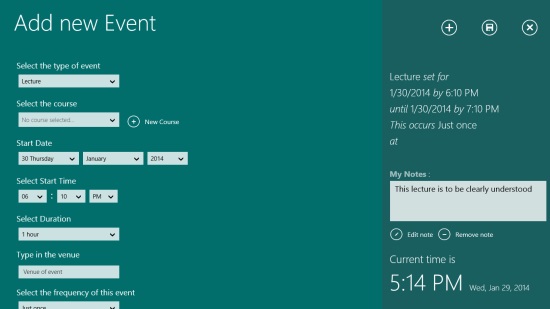
Eduplanner is a free Windows 8 app that allows you to plan your studies by taking down notes, and adding events regarding important upcoming events. The app allows to do it all using the control bar in the main screen of the app. This control bar houses options that allow you to Add events, view the month view, day view etc. When you choose to add a new event, you will be taken to a screen where you can set all the parameters about the event like the type of event, course, date, duration, venue, etc. You can also cross check the details from the right pane which gives you options to save the event, add another event or to delete the event altogether. If you choose to view the Month view from the control bar in the main screen of the app, you will be presented with a calendar of upcoming events that you can edit from within this screen itself. Overall, this is a pretty handy app to have on your Windows 8 device to manage your studies!
Get Eduplanner.
So guys, this concludes my list of 4 free study planner apps for Windows 8 devices. I do hope that you will have a lot of fun using these apps on your Windows 8 device!