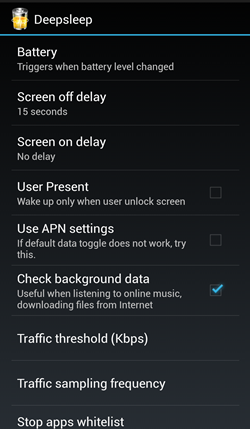Deep Sleep Battery Saver is a battery-saving app designed for Android by the developer Root Uninstaller. The app interface consists of several pre-defined modes for saving battery power, which can be enabled by simply tapping on the desired mode and clicking the ON button at the top. What makes this battery saver stand apart from the crowd is that this battery saver actually puts your cell phone into a deep-sleep, or commonly called hibernation mode. What does that do, you ask? Well, a deep-sleep mode is almost the same as your phone being switched off, and the considerable gain in battery life is enormous! Once your device is in a deep sleep mode, all the background apps are disabled, including the Bluetooth and the WiFi radios as well. This leads to a considerable gain in the battery life of your Android device by about 4-6 hours. Yes, you heard it right! 4 to 6 hours!!
The app’s interface is extremely polished, providing neat accentuates of yellow around the border of the app. It runs smoothly without any sorts of lags hangs or crashes, and while it is at it, it does not consume a lot of system resources as well.
Deep Sleep Battery Saver is available for free via the Google Play Store.
Main features of this app…
Upon installing and launching the Deep Sleep Battery Saver app from the Google Play Store, you will be presented with an interface that looks like the following screenshot.
In the above screenshot, you can see that the battery saver is in the ON mode. To switch it off, simply tap on the yellow ON button, and the battery saver will turn off.
To change the profile, you can tap on any of the profile that you want to use, and then click on the ON button to switch on the battery saver. You can choose between Gentle, Strong, Balance, Aggressive, Slumberer and Custom. Balance profile is the best selection, waking up your phone after every one hour to make sure that the notifications are received on your device.
Remember that while the Deep Sleep Battery Saver is running, all the Android processes are stopped, which means that you will not receive any Facebook notifications, WhatsApp messages, Viber calls, Skype calls etc. Basically anything and everything that needs internet access will not work while the phone is in deep sleep mode.
You can access the settings by clicking on the gear icon at the top of the screen. Once you do that, you will be presented with a window that looks like the following screenshot.
In the above screen, you will be able to access various settings of Battery triggers, Screen off delay etc. Some options like Traffic treshold and Traffic sampling frequency are better not messed with, and it is advisable to change the settings for those only if you know what you are doing, otherwise the app may not work well.
Some common questions that you may have…
- How do I send the phone to the Deep Sleep Mode?
Simply press the lock button on your device. As soon as you do so, the phone will enter the deep sleep mode.
- What are the tradeoffs that I have to make?
The device will shut down all radios, including WiFi, Bluetooth and mobile data during the deep sleep. If internet connectivity is your major concern, steer away from this app NOW!
- What kind of gains in battery life can I expect to see?
Anything between 2 hours to 8 hours, depending on the battery capacity and battery health of your device.
The Verdict?
Deep Sleep Battery Saver is a great app to have on your device if you are looking forward to see a boost in your device’s battery health. If battery life is your major concern, this app will solve your purpose.