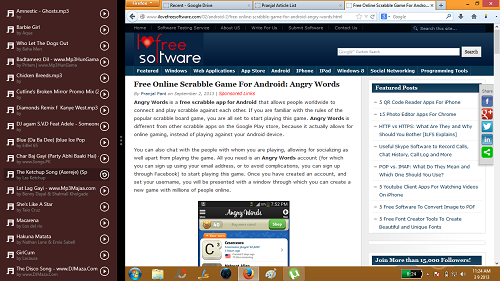LyrAMP Music Player is a free music player app for Windows 8 that shows lyrics of songs that are playing. In addition to lyrics, it can also download album art, artist information, and much more information about the song from the internet.
This is a free music player for Windows 8 with a difference. It stands apart from the sea of music player apps on the Windows App Store because of its ability to accurately show various kinds of information related to the currently playing track, when your Windows 8 device is connected to the internet. The app when launched, presents a clean interface that allows you to play the tracks stored in your Music library folder. The tracks can be played easily by clicking on them, and these music tracks are shown as in a list format on the right side of the screen, and you can click on any of these tracks to begin their playback.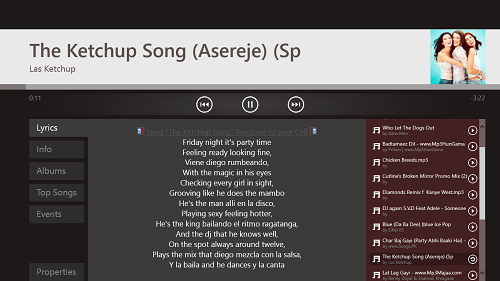
The LyrAMP Music Player ensures that the playback of songs is smooth. The track that you select for playback will appear at the top when the playback has been initiated. If your music track does not have any album art, LyrAMP will automatically display it for you (if your Windows 8 device is connected to the internet).
Apart from fetching the correct album art, the LyrAMP Music Player can also fetch a lot of other data related to your song when your device is connected to the internet. If you look towards the left side of the screen, you will be able to see..
+ Lyrics: Clicking on this automatically opens up the lyrics of the song that is currently playing. This is done by fetching the lyrics from the internet. Lyrics are visible in the first screenshot shown above.
+ Info: Displays the information related to the music band/singer who has performed the track.
+ Albums: Shows a complete list of albums released by the singer/band.
+ Top Songs: Shows the top rated songs of the artist who has performed the song.
+ Events: Here, you can see the upcoming events of the artist. These can include anything from live music concerts to poster signing events.
+ Properties: Clicking here allows you to change several properties of the song that you are currently playing. You can rename the track, etc. through the Properties button. Clicking this brings up an interface similar to the following screenshot.
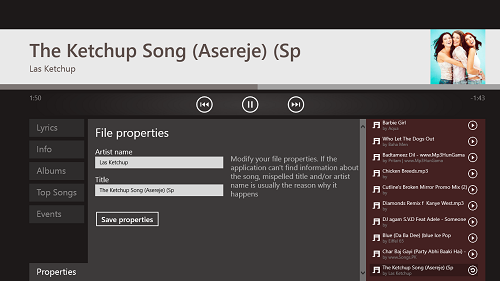 The standard playback controls are present towards the top through which you can Play/Pause, fast forward/rewind or skip to the previous/next track in the list of tracks on the right side of the screen.
The standard playback controls are present towards the top through which you can Play/Pause, fast forward/rewind or skip to the previous/next track in the list of tracks on the right side of the screen.
You can also bring up the in-app control bar by clicking on any empty area inside the app.
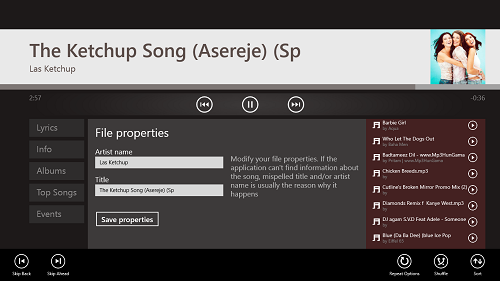
You can also check out the Stereo music player app for Windows 8 that is another nice to have media player for Windows 8.
LyrAMP Music Player is available for free via the Windows App Store.
Features:
- It’s free, and at the same time, ad-free.
- Neat, uncluttered interface.
- Displays various types of information related to the song that you are playing (Lyrics, Albums released by the artist etc.)
- Supports docked view.
The verdict:
LyrAMP Music Player is great free media player app for Windows 8 which easily shows you information related to the music that you are playing. The app has a pretty neat look to it, and the fact that it supports many audio formats is the icing on the cake, if you ask me.