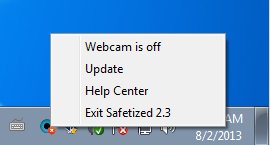Safetized is a free webcam protection software for Windows which you can use in order to prevent malware from taking control of your web camera and that way allow hackers who control the malware to use your webcam to spy on you. Many people don’t know this, but there are viruses out there which can take control of your web camera, and allow the virus creators to take pictures and record video of everything that goes on in front of the webcam, and we do mean everything.
Situation where this type of “webcam hijacks” are especially dangerous is someone undresses in front of the webcam. With this free webcam protection software you will receive warning when the web camera is being used, so that you can always know when and if someone is using your webcam without your knowledge.
Safetized runs entirely from inside the system tray. It’s basically like real-time antiviral protection for your webcam. Right clicking on the system tray icon opens up the only thing that might be called a menu for this free webcam protection software.
Key features of Safetized are:
- Free and simple to use: you just have to install it and run it
- Lightweight: very low resource usage, doesn’t slow down the PC too much
- Notifies you about the status of your webcam: is it on or off
- Works with every webcam model and with all versions of Windows
Similar software: Vitamin D, Home Camera, WebcamXP.
For the most part web cameras should have a little light on them which turns on when they are working, but there’s a lot of situations when you are not even aware that the light is working or even those webcams that don’t have it at all. When something like that happens, having a webcam protection software is quite useful, to let you know that something fishy is going on. Here’s a few tips to help you get started.
How to protect web cam from malware take over with Safetized: free webcam protection software
People are not even aware that they are infected with webcam malware, at least not for the most part. New viruses can bypass antivirus protection (that’s why it’s important to always keep them updated), and once that they are “installed”, your webcam is lost.
To be notified when someone is using your webcam you just need to install and run Safetized. Every time that someone starts up the web camera, whether it’s you or a malicious hacker that infected your computer, there will be a pop-up notification telling you about it. You can also right click on the system tray icon of this free webcam protection software to see what the current status of your web camera is.
Conclusion
Safetized is very easy to setup and very easy to use. If you are looking for a way how to make sure that someone isn’t spying on you with your own web camera, then this is the tool for you. It’s very lightweight so even if you have an older PC, you won’t know it’s there.