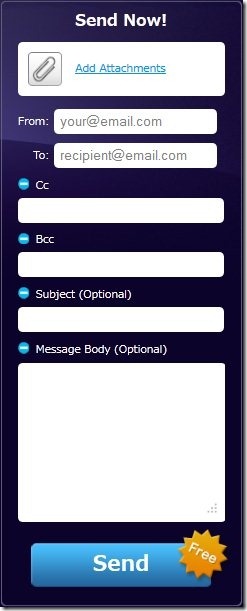Zenlok is an online file transfer application that allows users to send large files online. Using it, you can perform free large file sharing up to 1 GB. This much space will be sufficient to share most of the files with you.
The data shared is encrypted with a secure PKI to enhance security. You can share a file with around 10 users in a single attempt. Moreover, the sender receives a confirmation link whenever the receiver downloads the file. There is no requirement to install any extra software on your PC as this application for large file sharing is totally web-based.
Getting started over Zenlok is simple are the person needs to create an account. The online registration at Zenlok will only be considered complete upon a successful email-verification. Anonymous, online file sharing is not supported over Zenlok online application to send large files online. More advance plan delivering 1TB online storage space and supporting large file sharing up to 2 GB is also available. For that, you require to undergo a paid subscription costing JPY315/Month.
How To Send Large Files Online Over Zenlok:
Only after login, the person will be able to share large files online. The procedure for large file sharing over Zenlok has been listed in the points stated below. Have a look …
- The user will be provided with an online form with following interface:
- Simply, select the big file to share online using the ‘add attachment’ button.
- Then, type emails in text boxes against ‘from:’ and ‘to:’
- Then, provide the comma separated list of emails to send Carbon Copy of email or to send the Blind Carbon Copy.
- Then, you can provide the content for the subject and the body of the email to be sent.
- Finally, give a click on ‘send’ button to transfer large files. An email with download link will be sent to all specified users.
* The BCC, CC, subject and body are optional. One may or may not specify them as per his/her requirement.
When you send large file online for free over Zenlok, then it can be accessed for about 7 days. The user must download the file before expiry otherwise it will be automatically deleted from the Zenlok’s server. If you are unable to download the file before its expiry, all you can do is to contact the sender and ask him/her to resend. On the other hand, the files of a user with a paid account expire after 30 days.
You may also refer to our posts on Quanp Send and TyphoonUpload applications for large file sharing.
The Final Verdict:
In comparison to many other online large file sharing applications, Zenlok is definitely a good option to try. The online file encryption is the main highlight of Zenlok. We recommend it only for personal use.