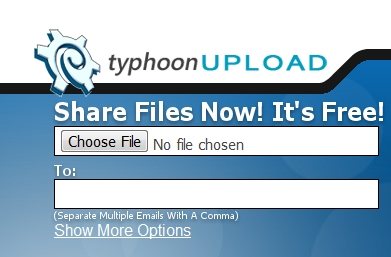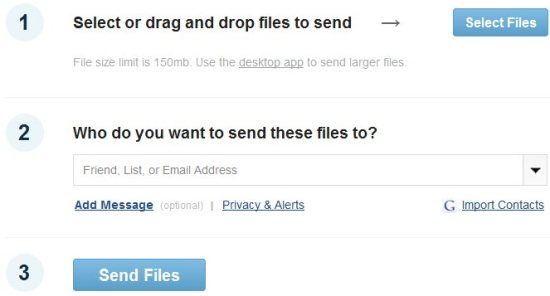Here are 5 free software and applications to send big files from your PC. These software and applications basically lets you send big files by email. With the help of these software and applications, you don’t have to worry about the file size, let it be big or small, send it to anyone using an internet connection. Normally we send files as email attachments, but email stops attaching files more than 20MB. So in order to send big files, you essentially need the help of these free software and applications. Try out these software and applications for free.
Quanp Send
Quanp Send is a free file sharing application which lets you send big files using an internet connection. Using this free software, you can send big files up to 500 MB in size to anyone. This free application allows you to send big files to a maximum of 20 recipients at the same time. It even supports drag and drop functionality, so for transferring file, you need to simply drag and drop files on the icon of Quanp Send on your desktop. Once the file transferred, it sends an email to the recipient with the file link. So recipients can easily download the file with the single click on link. Quanp Send even allows you to change the appearance of this widget by choosing themes, designs, and animations.
Read more about Quanp Send or try it out here.
Typhoon Upload
Typhoon Upload is a free file sharing service that allows you to send big files to anyone. You can send big files up to 2GB in file size to anyone using an internet connection. Typhoon Upload can be either directly used from the website or you can even download the desktop client of this awesome service. It’s an easy to use software which lets you share or send big files like a breeze. This free file sharing service allows you to send big files to only 2 recipients at a time. Download Typhoon Upload desktop client for free.
Read more about Typhoon upload or try it here. Also, check out best free video converter software.
SecurelySend 
SecurelySend is a completely free file sharing service which allows you to send big files in email using an internet connection. With the help of this free file sharing service, you can send files up to 200 MB to anyone online. For using this free file sharing service, you need to create a free account with this service, than compose a message which you wish to send to recipient, after that you need to upload the file which you want to send with your message. Securely send is an easy to use service which allows you to easily upload and share file with your friends.
Read more about SecurelySend or try it here.
Bitzen
Bitzen is a free large file sharing service using which you can send big files up to 2GB to anyone. This free file sharing service enables you to send big files to unlimited recipients with ease. The good part is that, you don’t have to download or install anything for using this free service, as it works online. For using this free file sharing service you need to sign up yourself to this free service, add your contacts and send them large files. It even includes a feature in which you get notification, whenever someone downloads your file, or whenever you receive a file.
Read more about Bitzen or try it here. You would also like to check out free software to get deleted files back.
Kicksend
Kicksend is a free application which allows you send big files bigger than 150 MB to anyone from your computer. This free desktop application lets you send big files to unlimited number of people. The good part is that it supports file types like .exe, .rar. zip and many more file formats. The interface is simple and comes with drag and drop functionality, so you can drag and drop file on to the interface for transferring files. Kicksend even offer you with a feature of automatically downloading the files received via Kicksend.