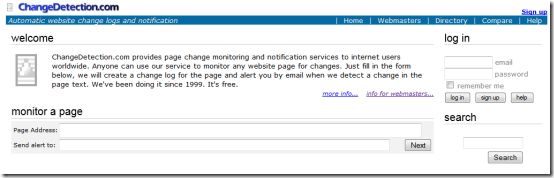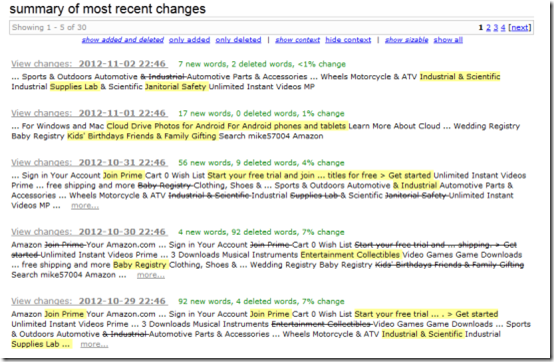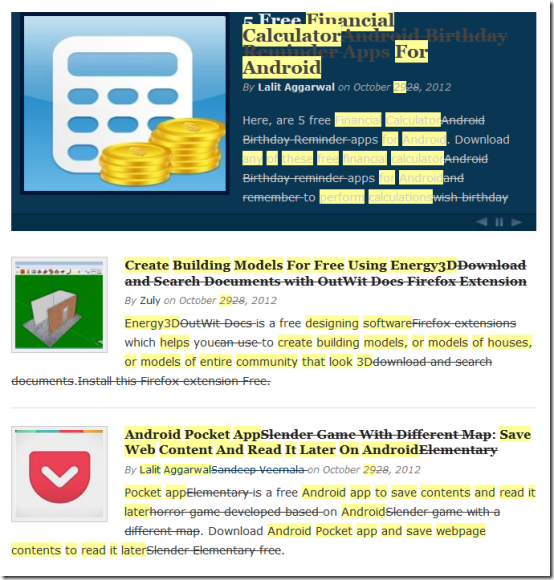ChangeDetection is an online service that allows you to monitor website for changes. You can receive email notifications about the changes made to webpages on almost all websites. You don’t require implementing any complex API or install any plugin at your online server. ChangeDetection monitor webpages for changes by comparing the already indexed copy of a webpage with its current version.
Another, good thing about using ChangeDetection is that, it’s 100% free. You can monitor webpages continuously for months without paying a single penny. You can monitor any reasonable number of webpages at ChangeDetection website monitoring services.
Registering an account at ChangeDetection is not mandatory to monitor websites for changes. Still, I would recommend that you should register an account beforehand for easy online management. Check out WebMon reviewed by us.
How to Monitor Website For Changes Using ChangeDetection:
- To start monitoring a webpage you will have to enter the online URL in the textbox and specify the email address were you want to receive notifications. Logged-in members don’t require specifying email addresses again and again.
- The above procedure is to be repeated for adding more webpage to detect changes in them as they occur.
* You must take care about not including webpages that require authorization or are password-protected.
Most likely you will receive an email notification after 24 hrs provided the page is altered. If not, then no notification will be sent to you.
I tested two webpages of my favorite website and received independent notifications about each. One thing that I like about this service to monitor website for changes is that it not only informs you, but also provides exact details about changes. All you need is to click on the appropriate link sent in your Inbox for accessing change-log of particular webpage.
Next, you can click on ‘view changes’ link in-front of the date to view changes. Soon you will be taken to a new link highlighting the changes made on that page.
* You can opt to view the comparison in multiple modes by using the options placed on top section.
* The hyperlinks on comparison page are also functional.
The Final Verdict:
ChangeDetection online service to monitor website for changes is quite handy in multiple scenarios. You can add the homepage link of your favorite online Blog instead of having to check RSS feed all the time. Also, you can use it as a monitoring tool to know about the changes performed by your teammates/co-worker/employee at your website. Use it the way you like it. You may also check out our post on free website builders.